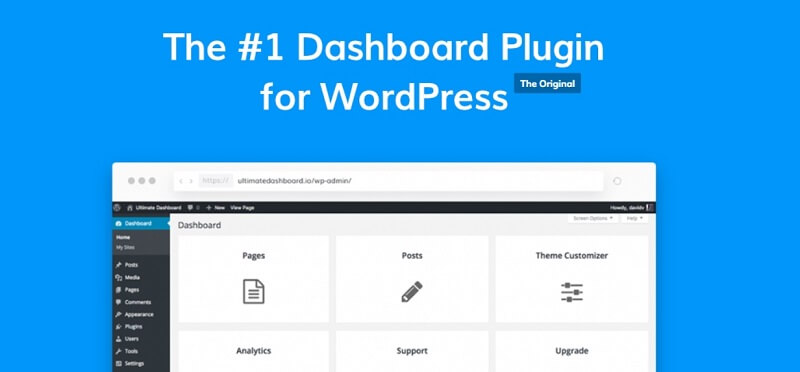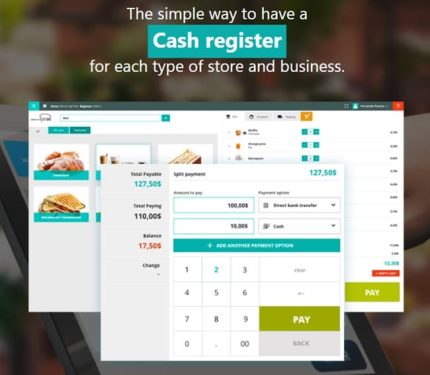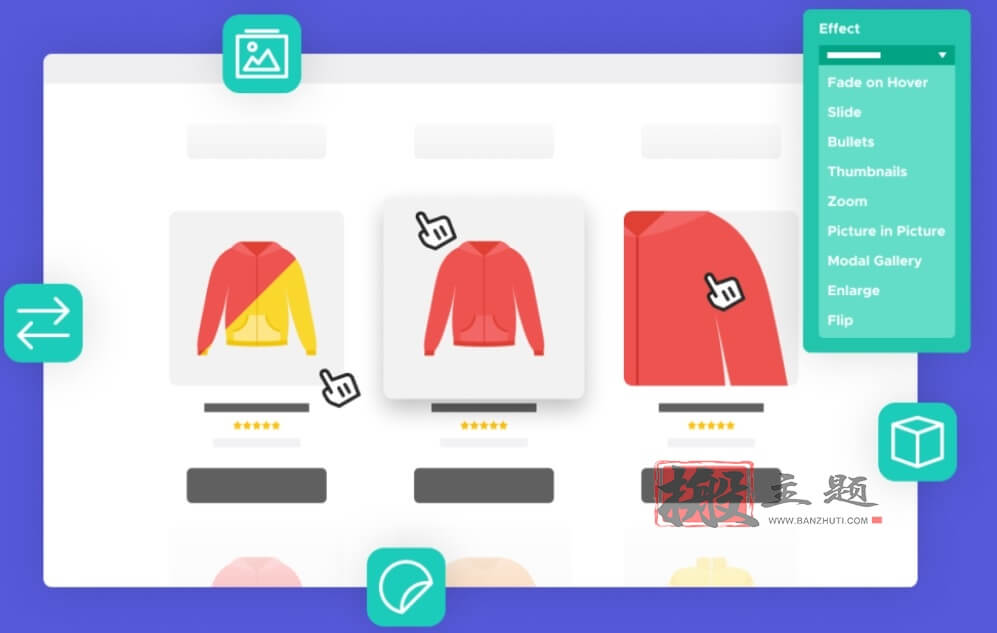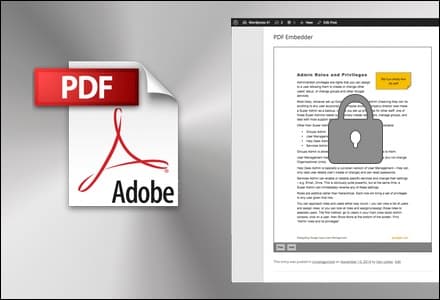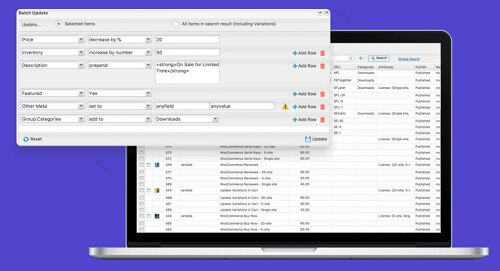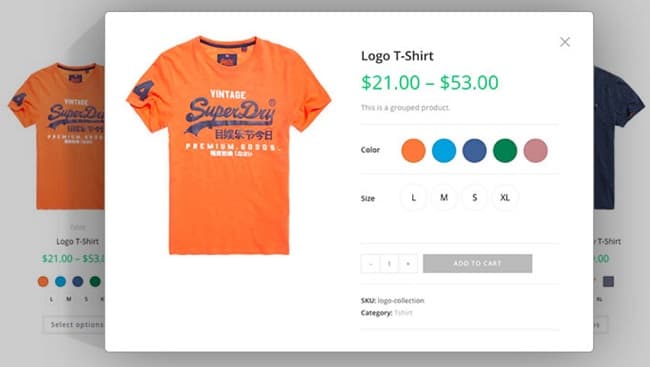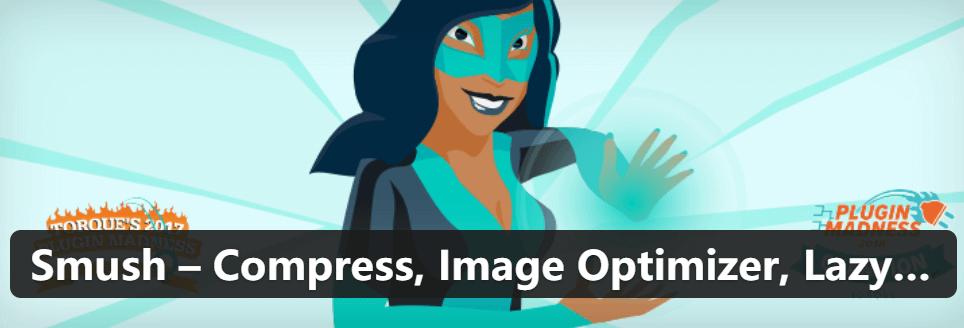Ultimate Dashboard PRO is a professional WordPress management dashboard customization plugin that helps you create a personalized backend interface. This plugin offers a rich set of functional modules, including custom dashboard widgets, login page customization, admin menu management, and more, allowing you to create a tailored backend experience for different user roles.
With Ultimate Dashboard PRO, you can easily hide unnecessary WordPress core features, add custom HTML content, create branded login pages, and even completely redesign the WordPress backend interface. The plugin supports multisite environments and offers white-label features, allowing you to fully hide the WordPress branding.
This plugin is particularly suitable for website developers, digital marketing agencies, and enterprise users, helping you deliver a more professional and streamlined backend interface for your clients. The plugin is continuously updated to ensure compatibility with the latest version of WordPress and popular themes/plugins.
The main features of Ultimate Dashboard PRO include: custom dashboard widgets, login page designer, admin menu editor, white-label features, multisite support, user role management, custom HTML/shortcode support, and more. With these features, you have complete control over the appearance and functionality of the WordPress backend.
Whether you want to simplify the backend experience for clients or create dedicated workspaces for team members, Ultimate Dashboard PRO can meet your needs. This plugin is easy to use and requires no coding knowledge, making it an ideal tool for enhancing WordPress management efficiency.
🔹🔹🔹🔹🔹🔹🔹🔹🔹🔹🔹🔹🔹🔹🔹🔹🔹🔹🔹🔹 Version Update Log 🔹🔹🔹🔹🔹🔹🔹🔹🔹🔹🔹🔹🔹🔹🔹🔹🔹🔹🔹🔹
The update log for the Ultimate Dashboard PRO plugin is as follows:
Version 3.10.4 - January 26, 2025
Adjustment: Improved support for BricksVersion 3.10.3 - November 18, 2024
Fix: Issue with custom login page logo not displaying after the release of WordPress 6.7v3.10.1 - July 26, 2024
Fix: Fatal error in the WordPress admin area if the 'Hello' text changes due to a recent WordPress core update (6.1.1)v3.10 - June 19, 2024
New: Dark mode (experimental)
New: Move submenu items between top-level menu items in the 'Admin Menu Editor'
Adjustment: Overall improvements to the Admin Menu Editor
Adjustment: Overall UI/UX improvements
Fix: Performance issues related to the Admin Menu Editor
Fix: Oxygen integration
Fix: Brizy integrationVersion 3.9 - January 10, 2024
New: Gutenberg support for custom admin pages
New: Divi support for custom admin pages and page builder panels