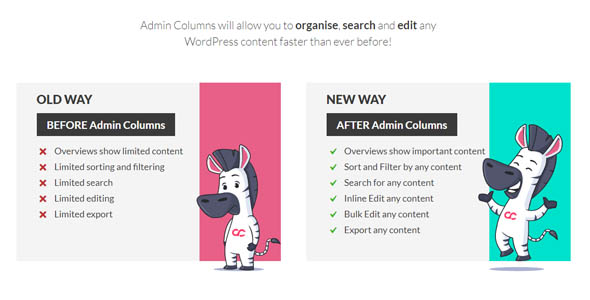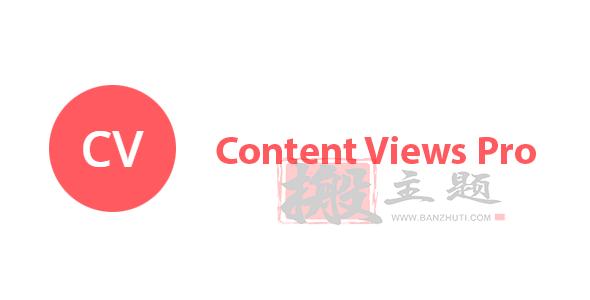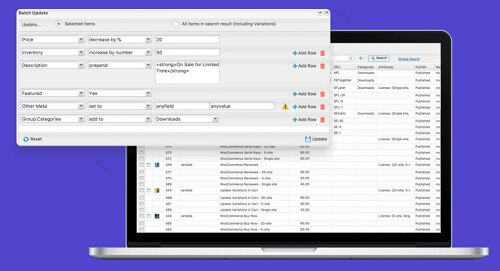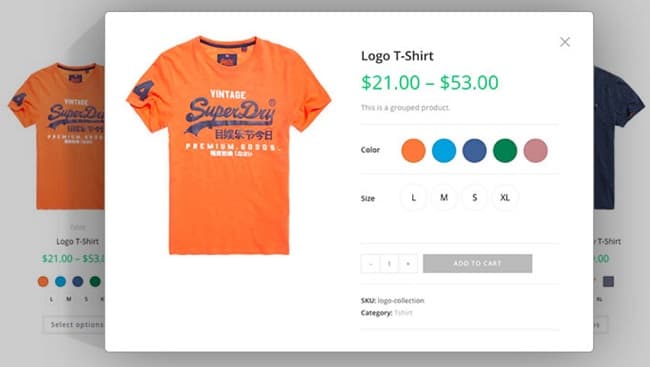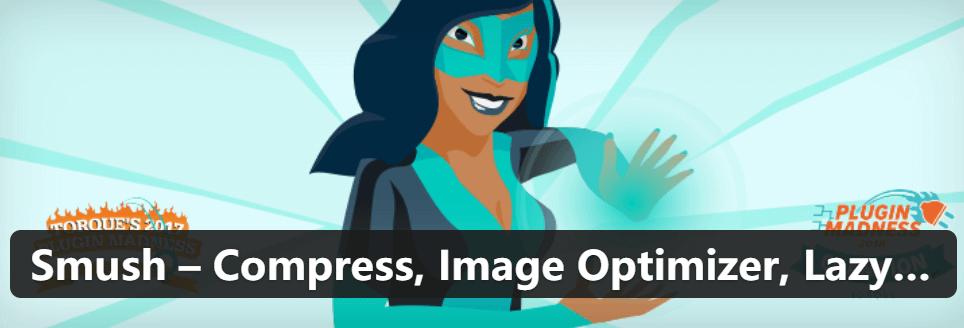Advanced Database Cleaner Pro is a professional WordPress database cleaning and optimization plugin that effectively addresses the issue of slow WordPress site performance. As the website ages, a large amount of redundant data accumulates in the database, such as revisions, drafts, spam comments, orphaned options, and tables, which can slow down the site.
This plugin offers powerful database cleaning capabilities, allowing you to scan and clean up these useless data with a single click, significantly reducing the database size and improving query efficiency. It also supports scheduled automatic cleaning to ensure the website maintains optimal performance over time.
Advanced Database Cleaner Pro also provides database optimization features that can repair and optimize database tables, further enhancing database performance. The plugin interface is clean and easy to use, making it accessible even for beginners.
Compared to the free version, the Pro version offers more powerful features, supporting additional advanced cleaning options and scheduled task settings. We provide continuous updates to ensure the plugin is compatible with the latest version of WordPress.
If you are looking for an efficient WordPress database cleaning tool, Advanced Database Cleaner Pro is definitely your best choice. It can help you easily solve the problem of slow website speed, enhancing user experience and SEO performance.
🔹🔹🔹🔹🔹🔹🔹🔹🔹🔹🔹🔹🔹🔹🔹🔹🔹🔹🔹🔹 Version Update Log 🔹🔹🔹🔹🔹🔹🔹🔹🔹🔹🔹🔹🔹🔹🔹🔹🔹🔹🔹🔹
The update log for the Advanced Database Cleaner Pro plugin is as follows:
= v3.2.11 - 2025-03-21 =
- Fix: Names containing HTML are displayed incorrectly.
- Fix: Certain transient data, options, tables, and scheduled tasks cannot be deleted.
- Fix: The function _load_textdomain_just_in_time was incorrectly called.
- Fix: After optimizing the tables, the plugin now refreshes data to accurately reflect the actual state of the database.
- Fix: Enhanced the security of the plugin.
- Fix (PRO): Sometimes users cannot deactivate their licenses.
- Adjustment: Improved the way plugin edit options auto-load values.
- Adjustment: Increased max_execution_time only after the scan starts and under specific conditions.
- Adjustment: Cleaned up and improved some PHP, CSS, and JS code sections.
- New: Option labels now show the total size of auto-loading options.
- New: In multisite, users can now choose to display the plugin menu in the network admin panel.
- New (PRO): Added support for new auto-loading option values: on, auto, auto-on, auto-off in filters.
- New (PRO): Users can now assign items to WordPress using the "manual categorization" feature.