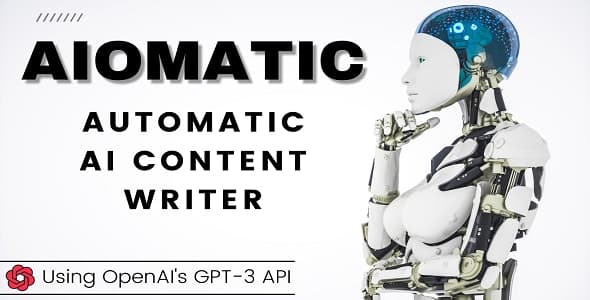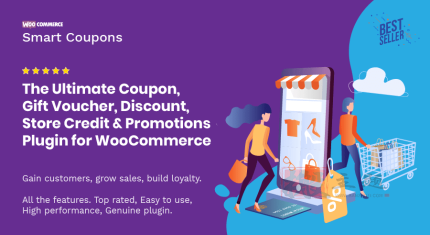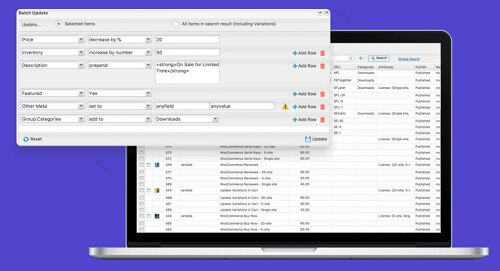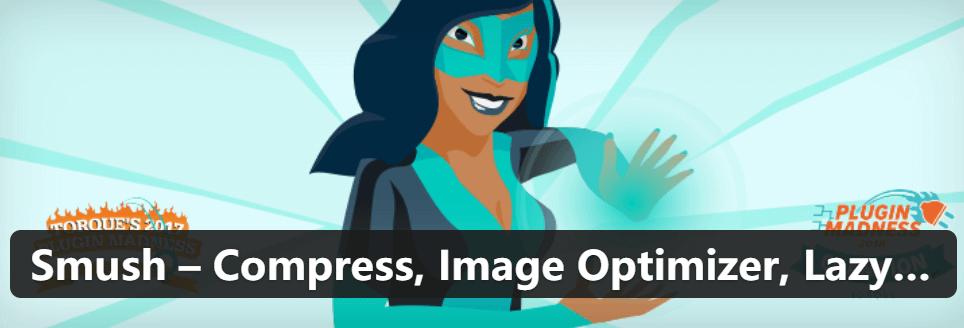Aiomatic is a groundbreaking AI content writing plugin designed specifically for WordPress users. It can automatically generate high-quality article content, supporting a variety of writing styles, including product reviews, dialogues, event commentaries, and more. Whether for automated blogging or content management, Aiomatic can handle it effortlessly.
This plugin is ideal for websites that require a large amount of content, such as news sites, blogs, e-commerce platforms, and more. Through AI technology, Aiomatic can quickly generate content related to the theme, saving a significant amount of time and effort. Additionally, it supports automatic updates of old articles to keep the content fresh.
Aiomatic’s features are very powerful, yet the operation is extremely simple. Users only need to set the keywords and writing style, and the plugin will automatically generate content that meets the requirements. Whether it’s positive or negative product reviews, Aiomatic can handle it easily. Furthermore, it supports multilingual content generation, making it suitable for global websites.
Another highlight of Aiomatic is its continuous updates. The development team regularly fixes bugs and optimizes features to ensure that the plugin is always in top condition. Whether you are a beginner or an experienced user, you can benefit from it.
If you are looking for an efficient AI content writing plugin, Aiomatic is definitely your best choice. It not only has powerful features but is also affordably priced, making it an ideal choice for WordPress users.
🔹🔹🔹🔹🔹🔹🔹🔹🔹🔹🔹🔹🔹🔹🔹🔹🔹🔹🔹🔹 Version Update Log 🔹🔹🔹🔹🔹🔹🔹🔹🔹🔹🔹🔹🔹🔹🔹🔹🔹🔹🔹🔹 The update log for the Aiomatic plugin is as follows: 2.4.4 1. Added the feature to set an image instead of the chatbot 'Submit' text 2. Added the feature to set the chatbot button to full width 3. Added the feature for the chatbot to automatically detect the user's browser language settings, which can be used in the 'Robot Context' settings field with this shortcode: %%user_language%% 4. Added support for Google's text-embedding-005 model 5. Added webhook call functionality in the chatbot workflow 6. Added AI-based media file renaming feature to rename based on the title for better SEO 7. Added support for keyword creation from RankMath, Yoast SEO, and All-In-One SEO plugins 8. Added support for AI content writers for SEO meta title creation 9. Added the feature to set a mandatory keyword list for the AI auto-linker in the AI content editor 10. Integrated Aiomatic with SEOPress 11. Fixed the issue where the same content could be edited consecutively twice 12. Fixed more rare cases of repeated content editing issues 13. If tutorial videos are hidden in the Aiomatic admin menu, these videos will not load at all (not just hidden, but removed) 14. API settings not displayed for users who have not added the API key, simplifying the settings menu 15. AiomaticAPI - API keys are not passed in the URL but through Authorization: Bearer API_KEY in the header 16. Fixed the issue where HTML was not rendered correctly in chatbot flow mode 2.4.3 1. Fixed file names to improve SEO for non-Latin character languages 2. Images copied from article content to the server are correctly set as attachments to the article 3. Added new Google Gemini model: gemini-2.5-pro-exp-03-25 4. Fixed the custom shortcode creator issue in Bulk AI Post Creators 5. Added shortcodes in Bulk AI Post Creators to allow adding partial titles/content in the 'AI Image Generator Prompt' settings field (for generating better article section AI images) 6. Added the feature to set global chatbot auto-open delay for the frontend/backend 7. Improved content generation quality and performance 2.4.2 1. Added support for the new o1-pro AI model - Note, this model is very expensive! - Currently, only the Aiomatic plugin provides support for this model. 2. Added support for the OpenAI Responses API, currently experimental, ensure it integrates with all features of the plugin. You can enable it in the "Settings" menu -> "Advanced AI Settings" tab -> "Enable OpenAI Responses API" switch. 3. Fixed the issue with importing Amazon products. 4. Fixed the issue with editing Gutenberg blocks using the AI content editor. 5. Added the ability to sort AI form history by date. 6. Improved the styling of AI form history. 7. Added static_content support for the [aicontent] shortcode. 8. Updated translation. 2.4.1 1. Added support for posts from Threads.com (from Chatbot Extensions and OmniBlocks), using the new Threadsomatic plugin. 2. Increased the capability to use AI Vision in the AI content generator for individual posts. 3. Added the ability to use shortcodes in AI content editor prompts, not always automatically appending content/title/summary/alias to the prompts. 4. By default, the details of the Chatbot workflow are hidden and can be toggled to display. 5. Added pagination for the Chatbot workflow. 6. The code block for the chatbot has new styling. 7. Added Google Gemma 3 model: gemma-3-27b-it. 8. After recent changes to Amazon, direct product data import functionality has returned to normal. 9. The chatbot can now correctly handle HTML responses/replies. 2.4.0 1. Added new OpenAI experimental models, supporting direct web search: gpt-4o-mini-search-preview and gpt-4o-search-preview 2. Added the ability to batch process media attachments using the "AI Generate SEO Fields" template 3. Updated Stable Diffusion image-to-image functionality, re-enabled image editing in the plugin's AI content editor menu 4. New shortcode: [aiomatic-stable-image-editor-form], for editing existing images using the Stable Diffusion image editor model 5. Fixed the issue of AI forms not logging usage data during streaming 6. Removed the "OpenAI Status" feature from the "Limits & Stats" menu as it is no longer supported by OpenAI