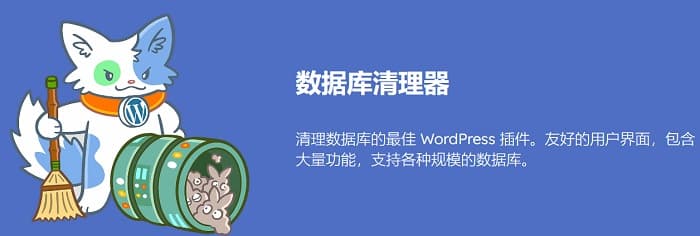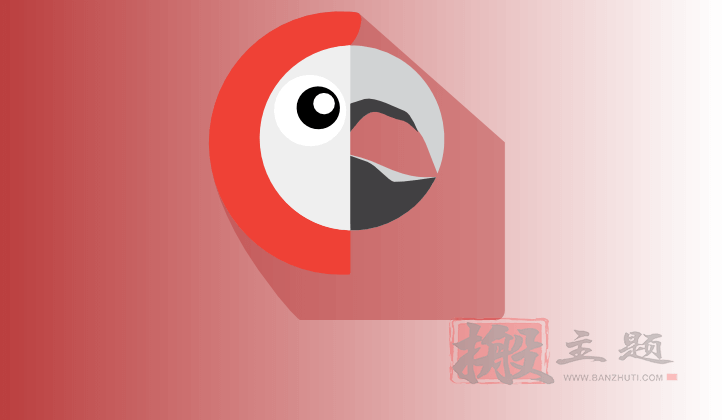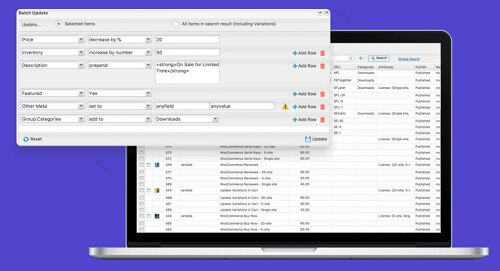Ajax Search Pro is one of the most powerful real-time search engine plugins on the WordPress platform. It not only replaces the default WordPress search bar but also provides users with more accurate and efficient search results through highly customizable features and options.
This plugin supports various filters, including checkbox, dropdown, radio button category filters, and custom field (post metadata) filters, helping users quickly find the content they need. Whether it’s a large website or a small blog, Ajax Search Pro can significantly enhance the search experience.
Key features of Ajax Search Pro include: real-time search, high customizability, support for multiple filters, custom field search, and a visually appealing interface design. These features make it the preferred search plugin for WordPress users.
Additionally, Ajax Search Pro is continuously updated, fixing known issues and optimizing performance to ensure users always receive the best experience. Whether you are a personal blog or a corporate website, Ajax Search Pro can meet your search needs.
If you are looking for an efficient, customizable, and powerful WordPress search plugin, Ajax Search Pro is undoubtedly your best choice. Experience it now and enhance your website’s search functionality!
🔹🔹🔹🔹🔹🔹🔹🔹🔹🔹🔹🔹🔹🔹🔹🔹🔹🔹🔹🔹 Version Update Log 🔹🔹🔹🔹🔹🔹🔹🔹🔹🔹🔹🔹🔹🔹🔹🔹🔹🔹🔹🔹
The update log for the Ajax Search Pro plugin is as follows:
4.27 - March 19, 2025
This release focuses on significantly improving the advanced title and content fields, a feature that is often overlooked due to its complexity. The new visual tag editor should make it easier for beginner users to get started.For the complete update log, please refer to version 4.27.
New Features
Added a visual tag editor for advanced title and description fields (#201)Added support for real-time filtering in the Divi blog module (#212)
Added the option for clickable links in result grouping headers, linking to the grouping archive page (#160)
Added automatic singular/pluralization for the index table engine (#61)
Improvements
Improved ACF relationship field indexing (#208)Significantly improved predictive keyword suggestions (#194)
When using the Lite version shortcode, the Pro version will output the first existing search instance after the Lite version is disabled (#211)
HTML result output is now filtered through wp_kses_post to greatly enhance security (#192)
Added support for the Search Exclude plugin (#191)
Development transitioned to PHP 8.4 to ensure compatibility (#185)
Added wp_cache_get() in some repetitive queries to significantly improve loading performance (#188)
Improved SEO for the "Load More Results..." link (#181)
Fixes
Fixed permission check issue in new code recommendations (#210)Fixed the inconsistency of results in the index table with large datasets and without using relevance sorting compared to results pages and live result lists (#198)
Fixed the issue where pressing the "Return" key would trigger reset when using the reset button and input or range input filters (#203)
Fixed the filtering issue on Elementor loop grid and archive pages (#178)
Fixed the issue where result page overlays in Divi would not trigger (#202)
Fixed the user exclusion parameter issue (#180)
Fixed the issue where the autocomplete function failed to clear correctly (#183)
Fixed the issue where quote characters were not correctly ignored in the keyword highlighting feature, and highlighting was not executed (#204)
Fixed the issue where certain data was not correctly cleared during plugin cleanup (#209)
Fixed an issue with a query parameter (#200)
Fixed the issue where the duplicate ID parsing script failed to work correctly in some cases (#199)
Fixed the issue with double quote search phrases (#193)
Fixed the issue where article type filtering in the REST API affected results incorrectly (#184)
4.26.16 - October 23, 2024
New Features
Elementor loop grid supportJet Engine list grid support
Improvements
Significantly improved index table transliteration functionality (#140)The preview window is now resizable and responsive (#173)
Cloudflare Rocket Loader is now fully supported (#148)
Improved live loader for archive pages (#157)
Fixes
Fixed warnings that occurred when certain grouping options were enabled (#152)Fixed the issue with ACF repeater indexing (#154)
Fixed the issue with the live loader for archive pages (#155)
Fixed the issue where Cloudflare blocked save requests due to false positives (#156)
Fixed the issue of Elementor widgets loading infinitely (#158)
Fixed the issue with overriding attributes (#159)
Fixed the problem where the Bricks builder did not render correctly in live view (#166)
Fixed the conflict with Yoast SEO sitemap generator (#169)
Fixed multisite search issues (#149)
Added support for GTranslate plugin to ensure results are translated correctly (#170)
Fixed the BuddyPress search issue (#167)
4.26.15 - August 12, 2024
Improvements
Fixed the issue with WP Rocket integration (#150) - Special thanks to WP Rocket team members alfonso100 and joejoe04 for their help4.26.14 - August 5, 2024
Improvements
Fixed the issue where the second search bar did not work properly when using multiple search bars in custom locations (#147)Image lazy loading now uses the browser's loading="lazy" attribute instead of a custom script (#146)
Fixed issues with some caching plugins' minifiers failing to recognize output correctly and minimizing incorrectly (#143)
Fixed the issue with chmod mask and recursive directory creation on activation (#142)
4.26.13 - July 31, 2024
New Features
Added a swagger.yaml file compatible with OpenAPI for REST interface in the plugin root directory (#123)Greatly optimized plugin script output by switching the current build engine to esbuild. The overall build script has been refactored to node.js and npm (#133)
Improvements
Significantly improved media file search and fixed the issue where context and images did not display in PDF results (#136)Fixed the issue with incorrectly set article limits causing backend issues (#137)
Fixed the issue where the article tag filter threw errors (#138)
Fixed the issue where backend options for article type search did not work correctly (#135)
Fixed the issue with exact matches (#141)
4.26.12 - June 25, 2024
New Features
Now able to adjust the source size of user search avatar images (#128)Now able to enable predictive search results on the search results page (#129)
Improvements
Converted search query parameters into type-safe objects with array access for better type hinting for developers (#124)Fixed the issue where incorrect column widths caused crashes (#127)
Add backticks to avoid conflicts with reserved keywords in queries (#126)
Fixed dependencies of block editor scripts (#119)
Fixed issues with custom template paths in multisite (#122)
Fixed issues with the logic of index table and "exactly and" keywords (Issue 121)
Fixed minor issues in input forms of certain themes (Issue 77)
Fixed the problem where the selected checkbox in the post type filter did not have the asp_option_checked CSS class added (#130)
Fixed notifications triggered when previewing the search bar before the first save (#131)
Build 5069
4.26.11 - May 28, 2024
Improvements
Fixed issues with the latest version of iOS Safari and custom field labels (Issue 114)Fixed issues with secondary custom field sorting when used in conjunction with primary custom field sorting (Issue 115)
Fixed issues with wp-cache directory masking and creation (Issue 116)
Updated the API endpoint and methods of the auto-update script (Issue 118)
v4.26.10-2024.05.06
Improvements
Fixed issues with negative index table and stop words
Added asp_options_selected CSS Class to the parent label elements of checkboxes and Radio filters for better styling positioning for developersv4.26.9-2024.04.22
Improvements
WPML string translation compatibility fix
Negative keywords in the index table now even exclude partial matches with keywords
Updated HTML markup improvements for advanced title and content fields
Fixed issues with the secondary ordering interface
Fixed issues with label filters when using radio button layouts
Fixed issues with the random sorting parameter
All fixes and issues for 4.26.9 can be found here.v4.26.8-2024.04.09
New Features
Results can be sorted by modified date asc/desc
Improvements
The indexing of custom field objects in the index table has been improved
Meta box compatibility options now affect the "Classic Editor" button - these buttons are hidden for unselected post types
Fixes
Fixed potential compatibility issues with the Breakdance editor
Fixed inconsistencies with options
Fixed an issue with the HTML markup handler for advanced title and content fields - it should now correctly strip tags
Fixed an issue with taxonomy term checkboxes where the checkbox would not be unchecked when hidden, making it meaningless if enforced.
All issues for 4.26.8 can be found here.v4.26.7-2024.03.19
Improvements
The "Advanced Title" and "Content" fields can now automatically detect Post Type objects and arrays of Post Type objects. When an object is detected, the title is retrieved from the ID field.
Improved the asset loader with a universal interface to ensure avoidance of known issues with certain ajax requests.
Fixes
Fixed several missing translations.4.26.6 - 2024.03.15
New Features
Shortcode support in Advanced Title and Description fields.Search integrated into the local menu system - search can now be used as a local menu element.
Added a new option to enable/disable auto-checking or unchecking parent/child checkboxes in the taxonomy term filter.
Fixes
Fixed the issue of the search block not existing in the full site editor.4.26.5 - 2024.03.04
New Features
Added a new parameter "separator" for the Advanced Title and Content fields, which is used to concatenate values when the custom field value is an array.Added an option for the taxonomy term filter: Should filtering by parent term also include results from child terms? If posts from child categories are not directly assigned to the parent category, selecting the parent category will still enforce the filter to apply.
Added support for indexing and searching repeater/theme builder fields in Advanced Custom Fields.
Fixes
Fixed an issue with the PDF thumbnail generator where thumbnails would not be generated when selecting a default image.The PDF thumbnail generator now also checks for pre-generated thumbnails in WordPress and uses those thumbnails when available, while respecting the selected image size.
Fixed conflicts with WooCommerce ajax cart functionality.
Fixed an issue with the numeric range custom field filter where redirecting to a results page with an empty filter range ultimately filled with "0" values, but may have no results.
4.26.4 - 2024.02.14
Fixes
Fixed errors with indexed taxonomy and custom field search.Fixed an error where random sorting was not applied in certain cases.
4.26.3 - 2024.02.08
Potential final preparation/bug fix update before 4.27.New Features
Added a new query parameter to allow/disallow the loss of WPML translations when using site language.The after tag filter now allows for 10,000 items in the filter box, up from the previous 400.
Media search now supports vtt (subtitle) files.
Fixes
When using WooCommerce { _sale_price } in the Advanced Title or Content, it will only appear when the item is on sale.Fixed the search logic issue for post type and user meta fields.
Minor fixes to the internal file manager.
Fixed an issue in the CSS generator where some assets were not extracted in specific configurations.
Fixed the issue of the index table tokenizer loop and long response times
Fixed the issue with the archive page real-time filter
Divi real-time pagination will be correctly used for custom store pages
Fixed the issue of certain Elementor items repeating in containers
Fixed the sorting issue of media search
Corrected an issue where a variant would not display on the WooCommerce results page
Fixed the accessibility issue of isotope results navigation
Fixed various PHP 8.3 deprecation warnings
Added shortcode output reduction, so when using the plugin shortcode in a shortcode block, line breaks added by WordPress auto() should be ignored
Many other minor fixes
Changes
Advanced content fields will now follow the maximum content length (each field trimmed to the set length)Slightly improved media index search
4.26.2 - 2023.03.31
Fixes
Fixed an error related to directory permissionsFixed the issue with the ACF relationship filter parser for interpreting WPML languages
Added some security measures for backend ajax handlers and some page forms (CVE 2023-1420&wpscan report)
4.26.1 - 2023.02.21
Changes
Added some new keyword suggestion hooksFixes
Fixed the issue of vertical result scrollingFixed the issue of title autocomplete
Fixed the result count issue on WooCommerce results page
4.26 - 2023.02.19
See the blog post for version 4.26 for more details on new features.New features
Predictive search result suggestionsGoogle Tag Manager (GTM, GTM.js) support for analytics integration
More result features are now available for grouped results
Changes
More efficient nag notifications removed from the plugin backend sectionVertical and horizontal scrollbars now display as overlays for better output
Changed the result group output - each group has a separate DIV container with distinguishable CSS classes for customization
Added a warning message for index table settings advising not to close the browser tab while the index is active
Fixes
Fixed issues with the date filterFixed some shortcode issues with the index table
Now, most cache-related files have been moved from asp_upload to the asp_cache folder
PDF result text preview length is now correct
Fixed memory-related issues in asp_perse_filters()
Changed the internal element of the magnifying glass button from DIV to SPAN (validation error fix)
4.25.1 - 2023.01.18
Changes
The search bar now renders in the backend Gutenberg editor under certain conditionsUpdated the sidebar in the backend
Updated the font family in the backend to Roboto and made some visibility changes
Reverted to a more robust frontend JSON data parsing method
Fixes
Fixed the array index issue of the index table cron jobChanged asp_comact HTML attribute to data-asp-compact to avoid triggering HTML validation errors
Fixed the file cleanup method of the resource generator
4.25 - 2023.01.10
New Features
Generated PDF result thumbnails using ImageMagick. Please check the configuration in this knowledge base.Support for sorting posts and user results by ID
Synonyms and additional keywords now support multiple keyword phrases (separated by commas)
Changes
Changed the get_result_field(..) theme function signature, now it allows adding the $post parameter as the second argumentCustom field filter - now correctly supports ACF relationship fields
Fixes
Fixed issues with the index table search and event calendar pluginFixed an issue with media file search where the content field could not be extracted correctly when PDF content was present
Improved the recognition of Arabic diacritics in the index table engine
Fixed the issue with Elementor's 'Load More Results' feature
4.24.2 - 2022.12.10
New Features
Added an accessibility menu under 'Advanced' options to control some accent tags that could not be changed until nowChanges
Keyword highlighter - now also applies to search results pagesKeyword highlighter - now no longer uses local storage, but instead uses the asp_highlight query parameter. This can better determine where to use the highlighter and even be used globally.
Fixes
Fixed the delete button on the backendAdded a missing accent tag in the search button
Added CSS unset for minimum and maximum height of input fields
Fixed an issue with index table search where results could disappear due to WP_query parameter issues in certain cases
Fixed the stylesheet loading issue by forcing the correct protocol
4.24.1 - 2022.11.25
Changes
Index Table: Better categorization term indexing, short category term names are also indexed as complete words for more accurate matchesMoved aggregated asset location to wp-content/cache/asp/ folder for better server compatibility
Further script size and loading queue optimization - saving 12% based on default configuration
Fixes
Fixed issues with index table search and general filters4.24 - 2022.11.19
Please check this blog post for a showcase of 4.24 features.New Features
Custom Field Filter - "Range Input" filter type. Two numeric input fields for prices, etc. (see documentation)Article type archive pages are not supported for filtering
Numeric format for advanced title/content fields, parameters are "type=Number", "decimals=0", "decimal_separator='.'", "thousand_separator=','" (see documentation)
Hook output font CSS: asp_fonts_CSS
Custom Field Filter - Added the "is_post_id" parameter to the {get_fields} function, so custom fields with post ID as value can now display post titles as filter labels. Suitable for examples such as: event calendar venues, etc. (see demo)
"is_post_id" as advanced title/field parameter - Custom fields with post ID as value can now display post titles as filter labels. Suitable for examples such as: event calendar venues, etc. (see documentation)
Auto Scroll: When clicking on results and then clicking the browser back button, the plugin will automatically scroll back to the clicked result element.
Added 3 new themes: round dark blue, round light blue, and round lilac.
Fixes
Removed input[type=submit] from the search form and changed the magnifying glass element to a button for better tab navigation.Changed checkbox "checked" element from label to div for better SEO.
Fixed an issue where the plugin showed as "abandoned" in WordFence when update information was unavailable.
When using media services for PDF indexing, the plugin can now display descriptions (from PDF content) in the live results list. Keyword highlighting can be used for this text.
Fixed issues with indexing ACF multi-select values.
Fixed a problem with SG Optimizer where the CSS combination feature could not resolve plugin CSS.
Fixed alignment issues in the search box.
Corrected the search query order based on the actual result order set in the plugin backend.
Fixed the issue with the "Try This" keyword - when the trigger is turned off, they no longer trigger live search.
Fixed the problem of the results container not initializing in time.
Changes
OutputBuffer class - Isolated OB from CSS manager code, added hooks to allow access to OB output.Improved asset loader - The plugin now automatically detects where fonts/styles/scripts should be added. This saves a lot of overhead on pages without plugin shortcodes.
Permanently removed old legacy scripts - greatly reduced the size of the plugin.
Further improved script loading methods.
Indexing Table - Now indexes the singular and plural names of post types (priority to titles). For example, when the user types in "products", items in the product post type are arranged by priority.Advanced Title and Content Fields - Make them larger for easier editing
Removed some unused image resources
WCAG Improvements - Changed the "Label" label of the checkbox filter to "DIV" instead, so WCAG readers won't be confused. The search form now also has a role=added search
4.23.3 - 2022.09.22
Fixes
Fixed an issue with attachment search in the index table - post type search settings affected attachment search settingsFixed the search style issue when displayed in Elementor popups. If style issues occur, please refer to the style issue documentation for solutions
4.23.2 - 2022.09.19
Changes
Improved some string conversion methodsFixes
Fixed a potential error in the CSS loaderFixed an issue with non-scalar ACF values triggering warnings during the indexing process
Corrected compact box width calculation
Corrected compact layout container float when using "absolute" positioning
Corrected change log URL
4.23.1 - 2022.09.16
Fixed some namespace-related issuesFixed an issue that triggered a 500 error message when using Visual Composer (or WPBakery Page Builder)
Fixed the image analyzer issue
4.23 - 2022.09.15
New Features
Better CSS style loading method selection - Optimal (Inline + File) | All Files | All InlineLive search filters now work on WooCommerce store pages
Live search filters are now applicable to Category, Tag, and any other Taxonomy archive pages
Changes
Significantly improved title keyword suggestions and autocomplete algorithmsRemoved deprecated old scrollbar scripts
Better search style loading - custom search styles are now printed as inline styles by default. This saves a lot of bandwidth when there are multiple search instances. The CSS/JS minifier plugin is commonly used, and this approach allows them to better control styles on each page.
Changed the negative tabindex of the autocomplete field, so it is excluded from keyboard navigation
Removed Async CSS loader - it was ineffective for achieving proper page browsing scores, and CDN/Cache plugin providers have superior solutions
Reorganized compatibility panel
To improve compatibility, changed the javascript response delimiter to exclude "!" character
URL override fault can now also be used with Elementor live results - until now, the browser address URL always changed, now it does not change until enabled
Self-hosting all images - reported to load slowly.
The "Show More Results" text now supports {phrase} variable
Significant refactoring and restructuring of core server-side code to meet higher PHP coding standards
Fixes
Horizontal layout - results description now displays correctly when images are unavailableFixed the issue with Japanese ideographic space characters
Improved the inline script loader for search instances, allowing caching plugins to better recognize output differences on pages
Fixed the issue with BuddyPress xprofile field options
4.22.5 - 2022.08.13
Changes
Post type filter now allows “Select All/Any” options for dropdowns and radio valuesCompact box layout - can be enabled individually for each device type
Improved visibility of vertical scrollbars
Fixes
Fixed the issue with visual keyword highlighterFixed the issue with incorrect loading of vertical navigation events
Advanced title and content fields are now registered for string translation
Fixed the issue with Elementor products filter not working properly during initial pagination
Table of contents - improved HTML parser
Added some missing translations - thanks to Domi for pointing them out
4.22.4 - 2022.07.14
Changes
Table of contents: improved the custom field tagging processSynonyms - now can be imported from CSV files
Improved global event handler scripts
Update messages now include a link to the license activation page
Scrollbar scripts disabled by default - switched to modern browser scrollbar styles
Greatly improved loading of individual font assets
Removed some CSS overhead on default options
Fixes
Fixed the issue with the ajax mutation detector in init scriptsFixed the issue with REST API search result counts
Fixed the issue with auto updater scripts
Fixed the issue with the compression box closing script when the search text is also visible
Fixed the issue with isotopes result URL recognition
Fixed the fixed layout issue with compact box layout
4.22.3 - 2022.07.01
Changes and Fixes
Init method - used Intersection Observer for init scripts instead of the more expensive viewport checking functionalityHover results and settings box positioning - fixed an issue where the body edge was incorrectly subtracted from the position when the body transformation did not exist
Reduced the size of printed inline scripts
Fixed the issue where suggested keywords did not trigger searches
4.22.2 - 2022.06.29
New Feature
Now, each search bar initializes only when visible in the main window to improve processing performance. This feature can be turned off here.Changes
The initial execution time of scripts has greatly improved by about 70%. This is a significant improvement in Google PageSpeed Insights. Examples before and after.Improved the behavior of browser push status (back and forth) buttons
Now, every existing installation switches to the new, more powerful non-legacy script. The legacy script is now deprecated and will be removed in the next major version.
Fix
Changed the main menu slug to asp_main_menu as it was missing in specific installations (possibly conflicting with another plugin?)Fixed REST API compatibility issues with PHP 7
Fixed several issues related to Elementor filtering
Fixed the issue with the search bar width calculation
Result info box - pseudo-variables like {phrase} can now be used multiple times in the text.
Fixed the issue with accented characters in keyword highlighting, where both accented and unaccented versions should now be highlighted correctly.