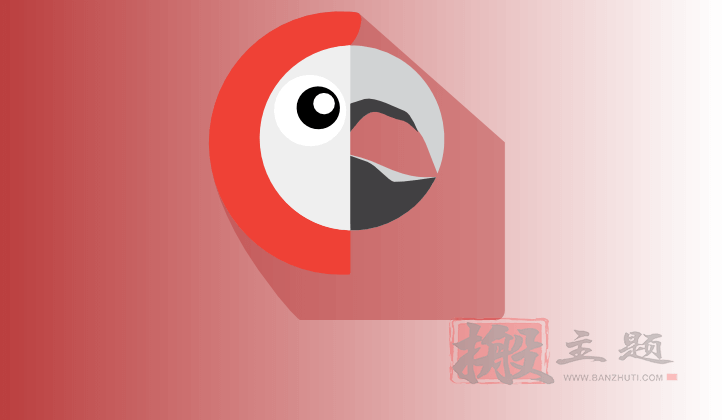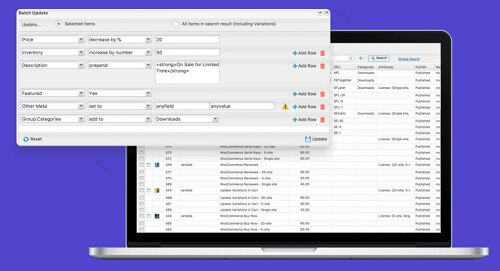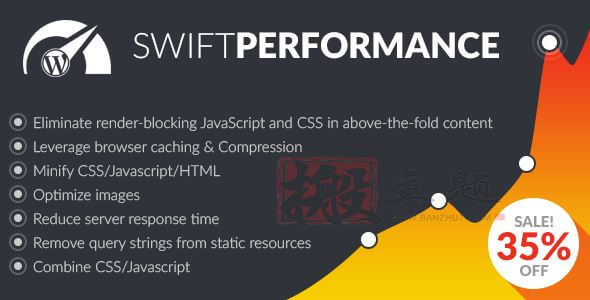FileBird Pro is the ultimate solution for managing the WordPress media library, designed specifically for users who need to efficiently manage a large number of media files. This powerful plugin allows you to organize your images, videos, audio, and other media files by creating unlimited virtual folders, completely transforming the traditional WordPress media library management.
The cracked version of FileBird Pro retains all the features of the professional version, including: drag and drop file management, perfect compatibility with page builders, multi-level folder structure, fast file search, and more. Whether you are a blogger, photographer, or e-commerce website administrator, FileBird Pro can significantly enhance your work efficiency.
Our version is meticulously optimized to ensure full compatibility with the latest version of WordPress. Continuous updates guarantee that you always have the best file management experience. FileBird Pro is particularly suitable for users who need to handle a large number of media files but have a limited budget, making it the best choice for WordPress media library folder management plugins.
With FileBird Pro, you can easily achieve: organized management of media files, quick search for required files, improved website loading speed, and optimized SEO image management. This WordPress file management tool has become the preferred solution for thousands of website administrators.
🔹🔹🔹🔹🔹🔹🔹🔹🔹🔹🔹🔹🔹🔹🔹🔹🔹🔹🔹🔹 Update Log 🔹🔹🔹🔹🔹🔹🔹🔹🔹🔹🔹🔹🔹🔹🔹🔹🔹🔹🔹🔹
The update log for the FileBird Pro plugin is as follows:
April 19, 2025 – v6.4.8
- New: Added FileBird gallery element for WPBakery page builder
- New: Support for importing/exporting custom post typesMarch 19, 2025 – Version 6.4.7
- New: AJAX Breadcrumb Navigation
- Fix: Issues with breadcrumbs and nested folders when user mode is enabled
- Update: Removed shop_order from Post Type features
- Improvement: Code performance and maintainabilityFebruary 12, 2025 - Version 6.4.6
- New: Display image descriptions in lightbox
- Improvement: Request handling (conflict with JobBoardWP plugin)
- Fix: Security issuesJanuary 17, 2025 - Version 6.4.3
- New: Backup featureOctober 25, 2024 - v6.4.2
- Improvement: UI
- Fix: Prevent FileBirdGallery from not displayingOctober 16, 2024 - v6.4.1
- Fix: User interface
- Fix: SettingsOctober 9, 2024 - v6.4
- Add: Automatically select the last folder on the new media upload page
- Add: Change certain user settings to global settings, no longer belonging to each user (folder counter, theme, breadcrumbs)
- Update: PL language
- Add: Some new filter hooks
(fbv_user_default_folder: This filter is used to set the default folder for users. Developers can use this filter to specify which folder should be loaded by default when a user accesses the FileBird plugin.
fbv_user_default_sort_files: This filter allows you to set the default sorting method for files in a folder. Developers can customize the sorting of files when the user first accesses the folder.
fbv_user_default_sort_folders: This filter allows developers to define the default sorting method for folders when the user first accesses the plugin.
fbv_user_folder_startup: This filter allows developers to define the initial folder or state that the FileBird plugin should load for the user on startup.)
- Fix: Delay in text selection when using with Divi Builder
- Fix: Sorting folders in custom post types (incorrect display order)August 23, 2024 - Version 6.3.4
- Fix: CSV export vulnerability
- Fix: Improved post type counter
- Fix: Exclude trash posts from folder countsJune 25, 2024 - Version 6.3.3
- Fix: Plugin dependenciesJune 25, 2024 - Version 6.3.2
- Fix: CSS hiding all admin noticesJune 25, 2024 - Version 6.3.1
- Fix: Loading media on the 'Add New Media File' pageJune 24, 2024 – v6.3
- Added: FileBird folder column in media list and post type table
- Improved: WordPress TableList drag and drop
- Fixed: FileBird styles not loading for WordPress VIP services
- Fixed: WPML/Polylang not syncing files to folders when adding new attachments