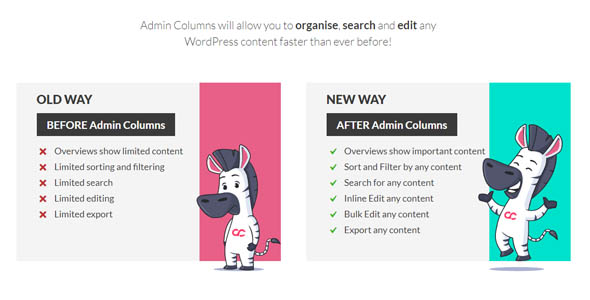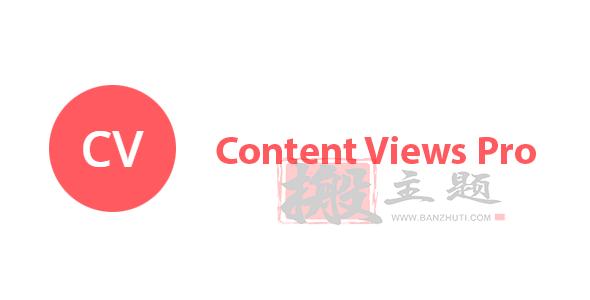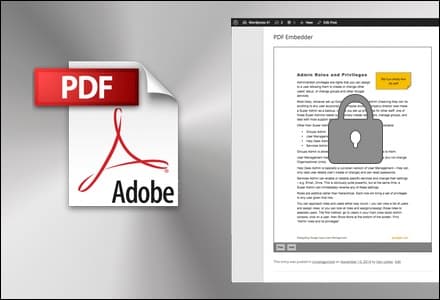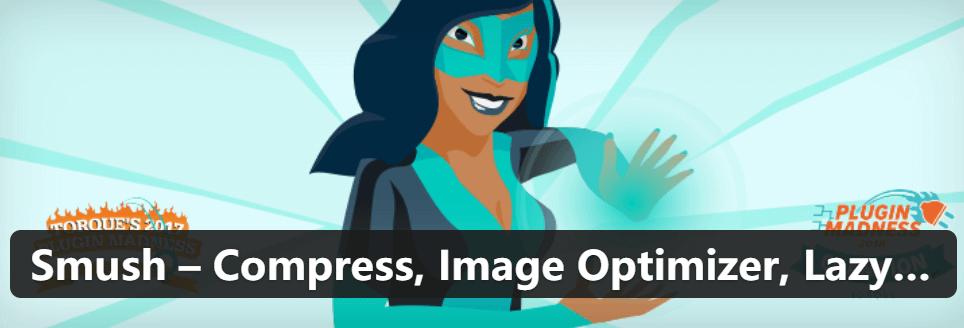Hummingbird Pro is the preferred plugin for optimizing WordPress website performance, specifically designed to enhance website speed. By using advanced features such as file compression, minification, and browser caching, it significantly reduces page load times, improving user experience and search engine rankings. This cracked version retains all the features of the Pro version, including advanced caching settings, performance reports, and automatic optimization options.
Hummingbird Pro also provides detailed performance analysis reports to help you identify bottlenecks on your site and optimize accordingly. Whether it’s a small blog or a large corporate website, this plugin can deliver significant performance improvements. Continuous updates ensure the plugin remains compatible with the latest WordPress versions and provides the latest optimization techniques.
With Hummingbird Pro Crack, you can enjoy professional-grade website acceleration services without paying exorbitant fees. Download now and let your website soar!
🔹🔹🔹🔹🔹🔹🔹🔹🔹🔹🔹🔹🔹🔹🔹🔹🔹🔹🔹🔹 Version Update Log 🔹🔹🔹🔹🔹🔹🔹🔹🔹🔹🔹🔹🔹🔹🔹🔹🔹🔹🔹🔹
The update log for the Hummingbird Pro plugin is as follows:
= 3.13.0 (2025-03-17) =
- Improvement: Added new Google audit in performance testing
- Improvement: White label email notifications
- Improvement: Ensure JS delay, HB CDN, and lazy loading features work together
- Improvement: Updated component versions
- Improvement: Ensure compatibility with PHP 8.4
- Improvement: Performance enhancement
- Fix: The "Reset" option in AO settings did not reset key CSS and font optimization settings
- Fix: WooCommerce's "Disable cart fragments on all pages" function did not work as expected
- Fix: Key CSS generation issue on category feed pages
- Fix: Page cache not automatically cleared after saving menus from the site editor
- Fix: Static server cache not automatically cleared when updating posts
- Fix: Added wpdef_lockout_ to the default cookie exclusion list= 3.12.0 (2025-02-04) =
- New: Option to clear static server cache when updating posts/pages
- New: UI option for excluding inline JS in the delay JS functionality
- Improvement: Excluded Elementor resources from asset optimization (AO)
- Improvement: Better compatibility with The Events Calendar plugin
- Improvement: New option for switching back to legacy text area for exclusion optimization (EO) exclusion keywords
- Improvement: New constant to completely skip asset optimization (AO) module and only use exclusion optimization (EO)
- Improvement: Core WP files are now explicitly marked in exclusion optimization (EO) exclusion
- Improvement: Increased WPML compatibility checks
- Fix: Key CSS switch in the summary box not updated
- Fix: Pressing enter when entering delay JS exclusion and key CSS exclusion keywords did not clear
- Fix: Manually including text area expander in key CSS does not work
- Fix: Categories not excluded when excluding categories
- Fix: Files, plugins/themes, and keywords not excluded from key CSS generation when added to exclusionv3.11.0 (December 18, 2024)
- New: Provides more granular resource exclusion control for delayed JS and critical CSS, making adjustments and fine-tuning easier.
- Improvement: Enhanced resource optimization and critical CSS generation by ignoring empty URLs and commented CSS, reducing errors.
- Improvement: Prioritized the generation of critical CSS before other CSS optimizations to prevent unexpected visual behavior.
- Improvement: Removed certain auto-load options to enhance overall performance.
- Improvement: Optimized API interaction with WPMU DEV hosted static server cache for smoother integration.
- Fix: Debug log error during performance testing.
- Fix: Fatal error when enabling delayed comments feature while using Divi.
- Fix: Ensured compatibility with WordPress 6.7.= 3.10.0 (2024-10-16) =
- New: Option to delay critical CSS until user interaction for better performance.
- New: When collapsing critical CSS above, mobile CSS can be generated separately to enhance mobile performance.
- Improvement: Provided better page caching and preloading for mobile devices to shorten response times.
- Improvement: Better handling of critical CSS for themes that do not pass explicit IDs.
- Improvement: Added options for critical CSS, delayed JS, and font switching in the installation wizard.
- Fix: Compatibility issues with asset optimization for WooCommerce cart and checkout pages.