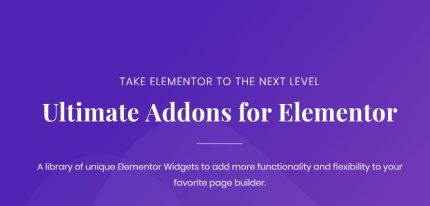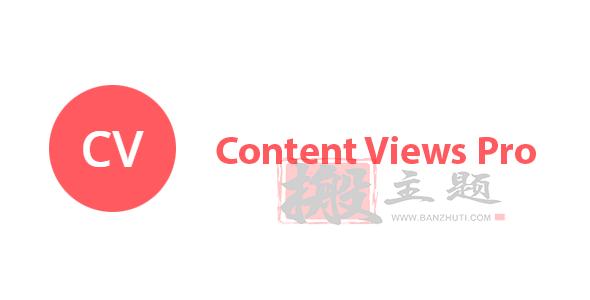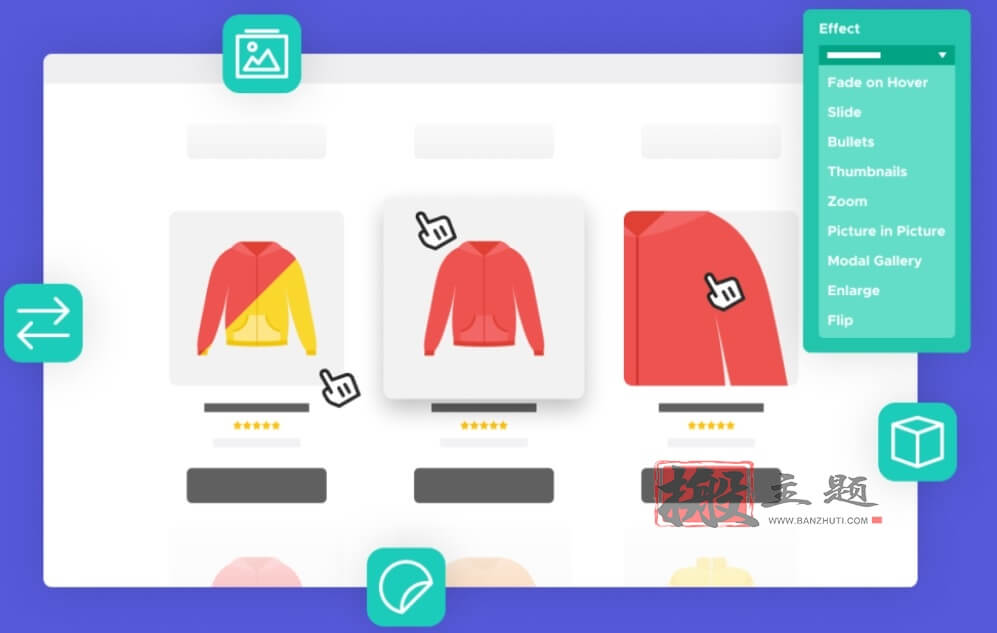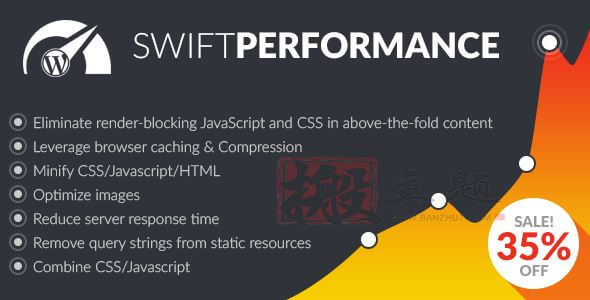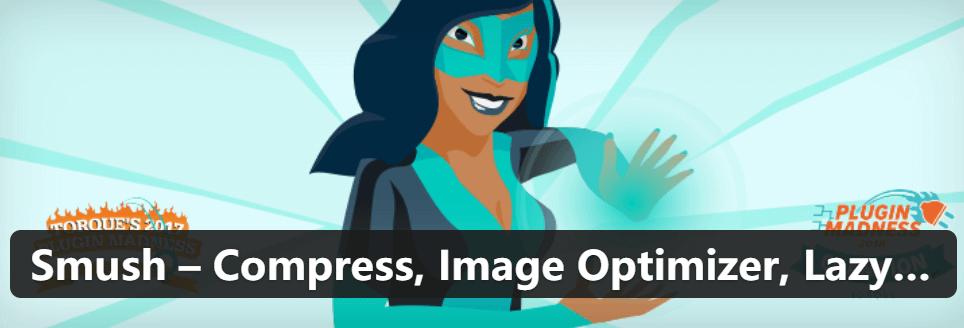LayerSlider Premium is a professional multi-purpose animation platform, also known as Kreatura Slider. It helps you easily create stunning slideshows, galleries, beautiful animated landing pages, and page blocks, even a complete website. Whether it’s a corporate website, personal blog, or e-commerce platform, LayerSlider’s features can benefit all.
LayerSlider Premium supports online visual editing, allowing you to design cool animation effects without any programming knowledge. The plugin comes with a rich library of templates covering various styles and scenarios to meet the needs of different industries. You can quickly complete complex animation designs through simple drag-and-drop operations.
LayerSlider Premium also supports responsive design, ensuring perfect display on various devices. Whether it’s a desktop, tablet, or mobile phone, your slides will automatically adapt to screen sizes, providing the best user experience.
LayerSlider Premium is continuously updated and optimized, fixing known issues and adding new features to ensure the stability and compatibility of the plugin. Whether you are a novice or a professional, you can easily achieve high-quality animation effects with LayerSlider Premium, enhancing the visual appeal and user experience of your website.
🔹🔹🔹🔹🔹🔹🔹🔹🔹🔹🔹🔹🔹🔹🔹🔹🔹🔹🔹🔹 Update Log 🔹🔹🔹🔹🔹🔹🔹🔹🔹🔹🔹🔹🔹🔹🔹🔹🔹🔹🔹🔹
The update log for LayerSlider Premium plugin is as follows:
LayerSlider 7.14.4 has been released! April 7, 2025
Fixed a PHP error that occurred in very rare special cases.LayerSlider 7.14.3 has been released! March 26, 2025
Fixed a potential issue affecting modal window transition performance in Chrome.LayerSlider 7.14.2 has been released! March 12, 2025
This release introduces redesigned and enhanced WPML integration for LayerSlider, supporting the latest WPML features.WPML String Package Support:
Allows you to organize translatable content into individual packages for each item for easier management.
These packages can be assigned to translators through WPML's translation management and will appear in the translation queue.
Enable WPML's AI translation feature and the "Automatically translate all content" mode.
An "Automatic Translation Cleanup" option has been added in LayerSlider plugin settings → Integration. This setting is enabled by default and will automatically delete translations for deleted layers or other unused elements. If you wish to keep unused translations to possibly restore to previous project versions, please disable this option.
These enhancements apply only to newly created or imported projects. Your previous translations can still be accessed through WPML's String Translation menu, located in the original location.
Improved Descriptive Naming:
Translated strings now have highly descriptive names, significantly improving clarity and ease of identification. This feature is fully compatible with WPML's Classic Translation Editor, and an upcoming WPML update (version 4.7.2) will extend support for the Advanced Translation Editor.
Translation Reminder:
A reminder prompt has been added when publishing projects to ensure all content has been fully translated and nothing is overlooked. The reminder includes a button that directs users to the corresponding translation page when using WPML or PolyLang.
Others:
The "Smart Help" + icon at the end of input fields has been changed to the ⋮ (vertical ellipsis) symbol.
Other bug fixes and internal improvements.**LayerSlider 7.14.1 has been released! January 13, 2025**
- New: Introduced the "Fix Third-Party Optimizer Issues" option in plugin settings to address common compatibility issues with caching and optimization plugins.
- Enhancement: Improved the Counter and Countdown widgets, making the "Text Before" and "Text After" options translatable. These options now also support shortcode parsing to integrate dynamic data.LayerSlider 7.14.0 has been released! November 12, 2024
Bring your numbers to life with the new counter plugin. Whether tracking progress, highlighting statistics, or counting down to key events, this feature adds dynamic animations that are sure to capture visitors' attention. Easily customize designs and watch your numbers stand out.Other changes:
Resolved a rare Google Fonts loading issue when using undo/redo in the editor.
Corrected slight misalignment in layer selection outlines in very few cases.
Enhanced support for elements.LayerSlider 7.13.0 has been released! October 16, 2024
Introducing Maintenance & Coming Soon Add-On: Don't let maintenance work or website launches become obstacles for visitors. Our Maintenance and Coming Soon plugin allows you to transform these static, inactive pages into engaging and informative experiences. Keep your audience excited while your website is prepared behind the scenes.Other Changes:
The use of rounded corners set under "Project Settings" → "Appearance" can now be visually represented in the project editor without entering preview mode.
The transformation options under "Layer → Styles" allow the use of random values similar to those found under the "Transitions" menu.
On the LayerSlider dashboard, the "New" badge on plugins and advanced buttons will be cleared after the mode window is opened and will only reappear when new updates or changes are introduced.
Bug fixes under various core engine contents.