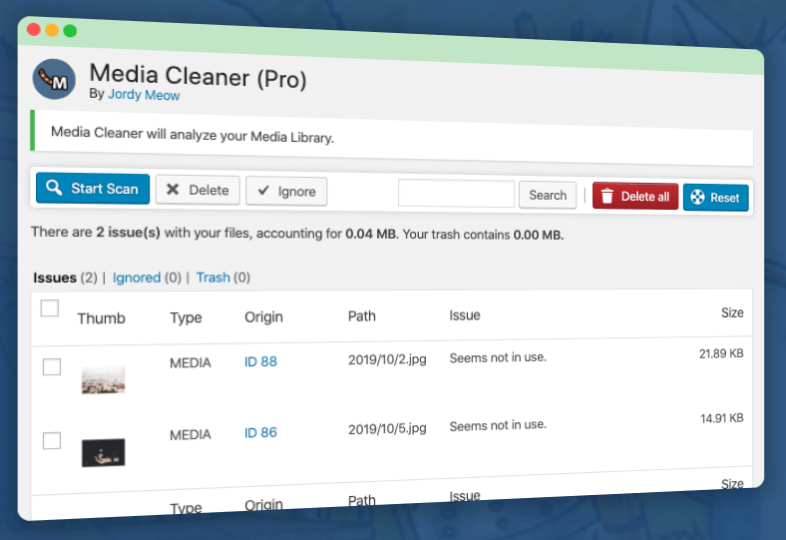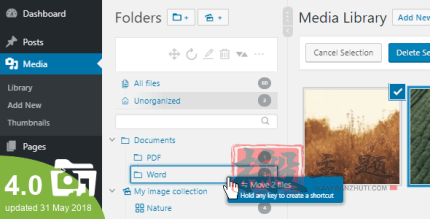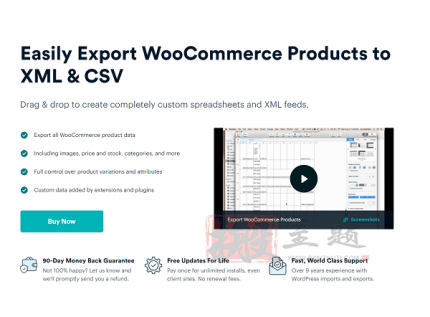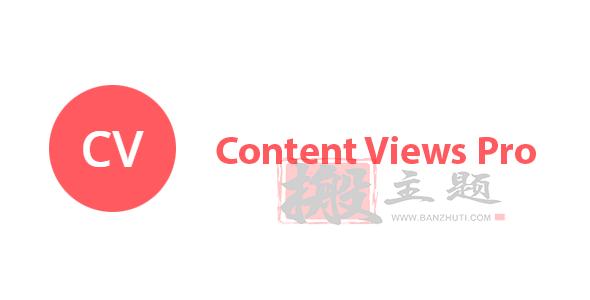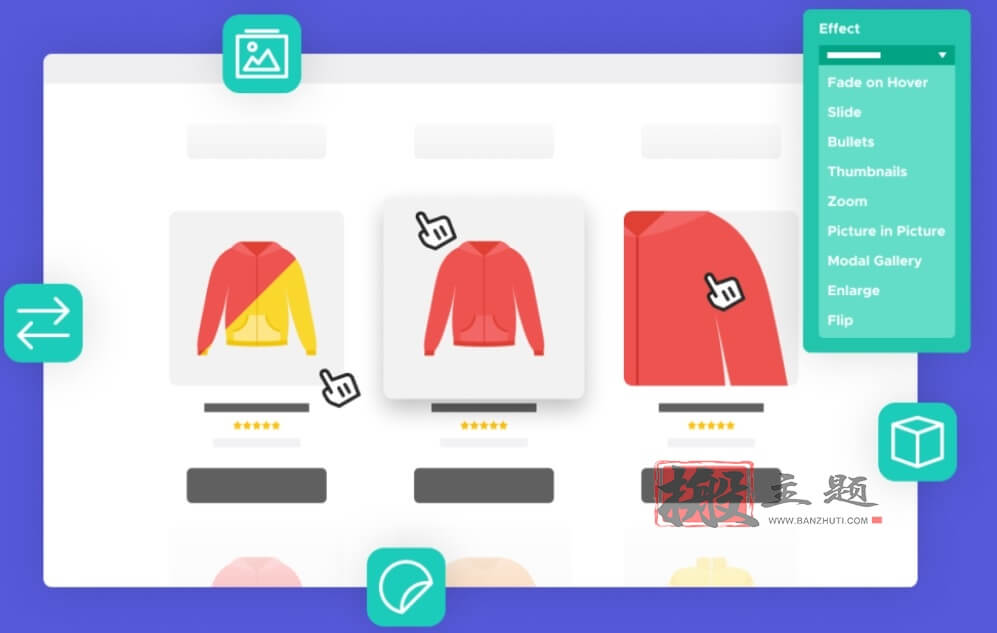Media Cleaner Pro is an essential media library optimization tool for WordPress websites. It intelligently scans and cleans up unused or duplicate media files on your site, freeing up valuable server space.
This plugin uses advanced scanning algorithms to accurately identify the media files actually used in WordPress posts, pages, themes, and plugins. It compares all files in the media library and file system, identifying redundant files that are not referenced by any content.
Main Features:
- Deeply scan the WordPress installation directory to find all unused media files
- Support batch deletion of useless files, clean media library with one click
- Set up automatic cleaning schedules to regularly optimize site storage space
- Provides detailed scan reports to keep you informed about the cleaning status
- Compatible with all major WordPress themes and plugins
- Regularly updated to ensure compatibility with the latest WordPress versions
With Media Cleaner Pro, you can easily resolve the issue of a bloated WordPress media library, improve site loading speed, and optimize database performance. This is an excellent tool for enhancing WordPress performance, whether for personal blogs or corporate websites.
This plugin is especially suitable for WordPress users with a large number of media files and long-running websites. It helps you reclaim storage space occupied by useless files, allowing your site to run more efficiently and smoothly.
🔹🔹🔹🔹🔹🔹🔹🔹🔹🔹🔹🔹🔹🔹🔹🔹🔹🔹🔹🔹 Version Update Log 🔹🔹🔹🔹🔹🔹🔹🔹🔹🔹🔹🔹🔹🔹🔹🔹🔹🔹🔹🔹
The update log for the Media Cleaner Pro plugin is as follows:
=v6.8.4 (2024/12/06)=
* Added: Support for Spectra.
* Added: Support for Tutor LMS.
* Added: Support for Foo Gallery.=v6.8.3 (2024/11/27)=
* Fixed: MetaBox parser not working properly.
* Fixed: The free version of Media Cleaner not displaying incompatible plugins correctly.=v6.8.2 (2024/11/14)=
* Updated: Enhanced the UI in many aspects.
* Updated: Thumbnails for non-image files are not displayed.
* Fixed: Better Avada parser.=v6.8.1 (2024/11/04)=
* Added: Check for empty paths in repair mode.
* Added: Introduction tutorial.= 6.8.0 (2024/10/17) =
* Fixed: Search in references (cleaner dashboard).
* Info: We are working hard on developing Media Cleaner.= 6.7.9 (2024/09/24) =
* Updated: Internal improvements to avoid some errors on low-quality servers like OVH, GoDaddy.= Version 6.7.8 (2024/08/01)=
* Fixed: Elementor parser not working properly.
* Added: Video block support.= v6.7.7 (2024/06/28) =
* Fixed: ACF warnings.
* Fixed: Base folders for file system scanning.
* Updated: Further cleaned up the UI.= v6.7.6 (2024/06/05) =
* Updated: Better documentation section.
* Added: Support for Bricks Builder.
* Updated: Refreshed UI, updated to the latest common libraries.= v6.7.5 (2024/05/24) =
* Fixed: Logging system.=v6.7.4 (2024/04/27)=
* Updated: Revised OB cleaning instructions for clarity.
* Added: Support for Breakdance Builder, expanding compatibility.
* Updated: Added shortcut code check for Oxygen builder.
* Fixed: Updated the README file to comply with the latest WordPress guidelines.= v6.7.3 (2024/03/01) =
* Updated: Better translations.
* Updated: More secure logging system.= v6.7.2 (2024/02/02) =
* Added the "Create Batch" feature for file system scanning to simplify the scanning process.
* Added the "Permanently Delete" option in the Trash tab for target item management.
* Added tooltips for the repair mode to enhance user understanding and interaction.
* Fixed: Disabled the option for broadcast cleaning.
* Fixed: Corrected the dashboard media link functionality for subdirectories.
* Fixed: Resolved multiple occurrences of backslash replacement issues for more accurate processing.= v6.7.0 (2024/01/13) =
* Added: New "check-live" parameter for WP-CLI.
* Added: Import and export settings.
* Info: We are working hard to develop Media Cleaner.