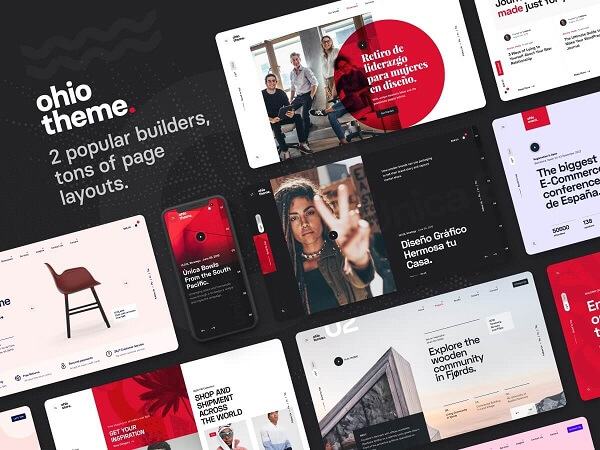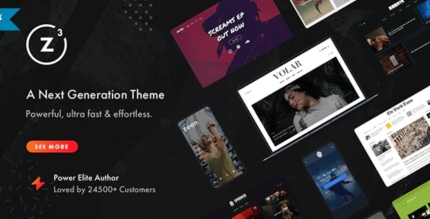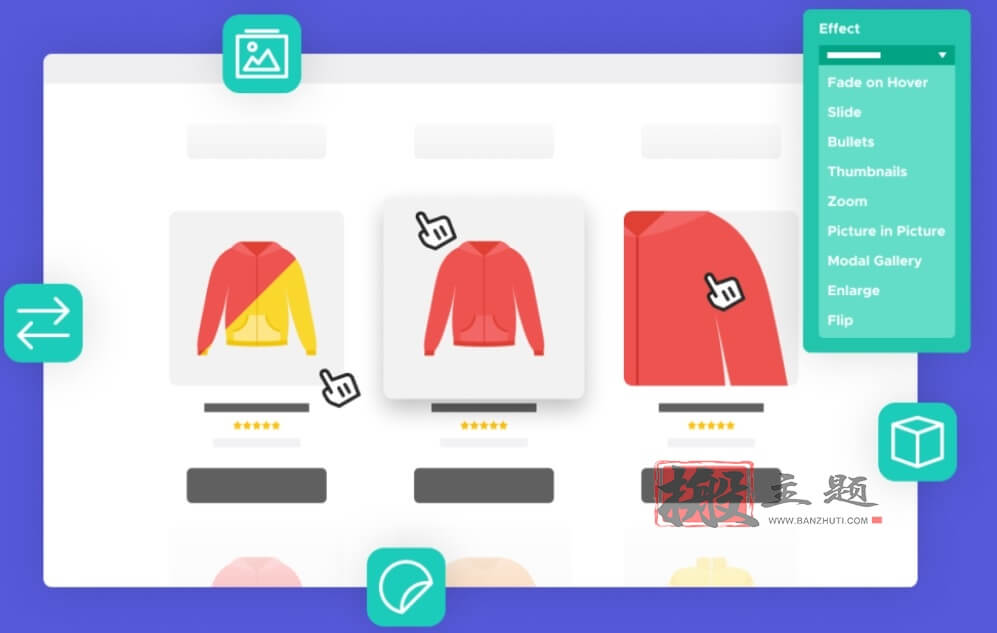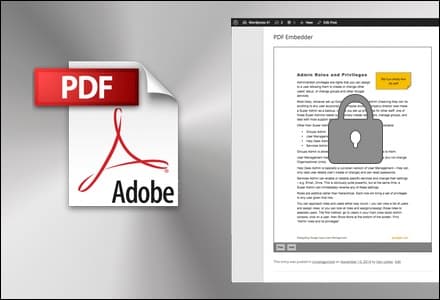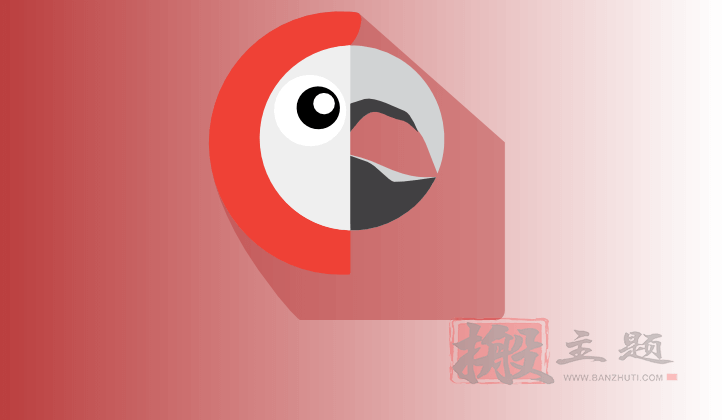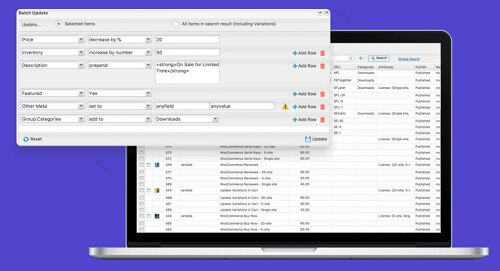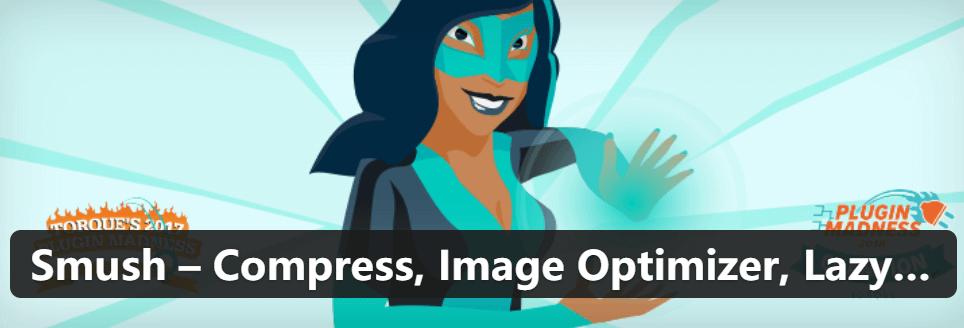Official Demo of the Theme/Plugin
Ohio is a meticulously crafted multifunctional minimalist WordPress theme designed for product portfolios and creative showcases. It features a stunning interface and a distinct user experience, suitable for building modern functional websites and selling products and services. The theme comes with the most popular WPBakery Page Builder (formerly Visual Composer) and ACF Pro plugin, allowing you to quickly create stylish, modern WooCommerce stores, collections, and blog sites without coding.
The Ohio theme offers high customization, supports dynamic typography, and is optimized for mobile devices, ensuring a perfect display across various devices. The theme also includes a rich set of pre-built templates and layouts to help users quickly set up professional websites. Continuous updates ensure the stability of theme functions, fixing various bugs including the mobile menu color issue in dynamic typography, along with functional improvements and optimizations.
Whether for corporate websites, product displays, online stores, or creative portfolios, the Ohio theme meets your needs. Its minimalist design style and powerful feature combination make it one of the top choices for WordPress users.
🔹🔹🔹🔹🔹🔹🔹🔹🔹🔹🔹🔹🔹🔹🔹🔹🔹🔹🔹🔹 Version Update Log 🔹🔹🔹🔹🔹🔹🔹🔹🔹🔹🔹🔹🔹🔹🔹🔹🔹🔹🔹🔹
The update log for the Ohio theme is as follows:
## [Version 3.5.4] – March 26, 2025### Fixes
- Some style fixes and improvements;
- Fixed shortcode injection issue in lazy loading endpoint;
- Fixed mobile menu color issue in dynamic typography;### New Features
- New styles for shortcode icons;
- Option to use a new Flexbox container structure when importing Elementor templates;
- Option for dynamic typography section color types in Elementor settings;
- Option for custom stretch of parent container in Elementor settings;
- Option for custom offset of parent container in Elementor settings;
- Increased compatibility with WooCommerce 9.7;### Updates
- Updated Ohio Extra plugin to version 3.5.4;
- Updated Ohio Importer plugin to version 1.3.1;
- Updated main language file ohio.pot;# [Version 3.5.3] – February 25, 2025
## Fixes
- Fixed minor style issues and made improvements;
- Fixed visibility options application issue for related products;## Updates
- Updated Ohio Extra plugin to version 3.5.3;
- Updated Ohio Importer plugin to version 1.3.0;## [Version 3.5.2] – February 18, 2025
### Fixes
- Fixed minor style issues and made improvements;
- Fixed filter slide-in position issue with fixed footer;
- Fixed product archive rating alignment issue;### Updates
- Updated Ohio Extra plugin to version 3.5.2;---------------------------
## [Version 3.5.1] – February 15, 2025
### Fixes
- Fixed minor style issues and made improvements;
- Fixed incorrect translation loading issue for ohio domain;
- Fixed stretching issue for Elementor full-width sections;
- Fixed product sidebar position issue on mobile devices;
- Fixed custom gallery spacing application issue;### Updates
- Updated Ohio Extra plugin to version 3.5.1;---------------------------
## [Version 3.5.0] – February 10, 2025
### Fixes
- Fixed minor style issues and made improvements;
- Fixed desktop navigation zoom issue in Safari;### New Features
- Added option to show/hide WooCommerce filter widget;
- Added option to show/hide WooCommerce sorting dropdown;
- Added option to show/hide subtitle items on mobile devices;
- Added option to set border radius for grid elements;
- Added option to set border radius for form elements;
- Added option to set layout for individual product attributes;
- Added local option to set footer side padding in full-width page layout;
- Added option to show/hide icon button in Banner element;
- Added new Banner element layout;
- Added new clothing store demo;
- Added compatibility with WooCommerce variant color blocks;
- Added compatibility with WooCommerce 9.6;### Update
- Updated the Google Fonts list;
- Updated the Ohio Extra plugin to version 3.5.0;
- Updated the Ohio Importer plugin to version 1.2.9;
- Updated the main language file ohio.pot;### Note
- After updating to this version, a new filter button will appear in the breadcrumb area of WooCommerce sites.
Please go to Widgets > Shop Tag to add or modify the filter slide-in widget.