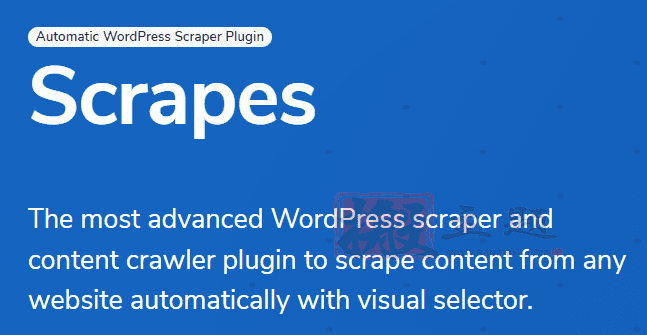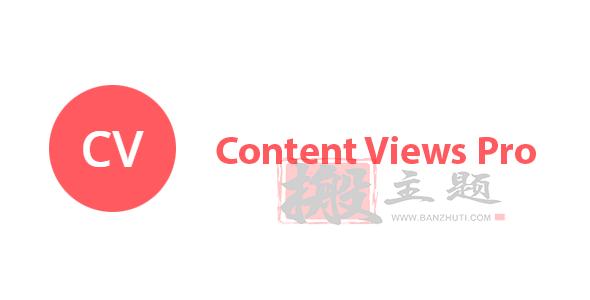Official Demo of the Theme/Plugin
Scrapes is a powerful WordPress content scraping plugin designed for users who need automated content fetching and publishing. With a visual selector, users can easily scrape articles, images, videos, and other content from any website and automatically publish it to their WordPress site.
The Scrapes plugin supports various scraping modes, including single-page scraping, batch scraping, and scheduled scraping. Users can select the content areas they want to scrape with simple clicks, and the plugin will automatically recognize and fetch the relevant content. Additionally, Scrapes supports content filtering and replacement features to ensure the scraped content meets website requirements.
The Scrapes plugin is particularly suitable for news, blog, and content aggregation websites. It helps users quickly acquire high-quality content, saving a significant amount of manual editing time. The plugin also supports multi-language content scraping to meet global content needs.
The Scrapes plugin is continuously updated to ensure compatibility with the latest version of WordPress. Each update optimizes the scraping algorithm, improving the accuracy and efficiency of content fetching. Whether for personal blogs or corporate websites, Scrapes provides an efficient content scraping solution.
With the Scrapes plugin, you can easily achieve content automation, enhancing your website’s update frequency and SEO performance. No programming knowledge is required, allowing you to quickly get started and enjoy an efficient content scraping experience.
🔹🔹🔹🔹🔹🔹🔹🔹🔹🔹🔹🔹🔹🔹🔹🔹🔹🔹🔹🔹 Version Update Records 🔹🔹🔹🔹🔹🔹🔹🔹🔹🔹🔹🔹🔹🔹🔹🔹🔹🔹🔹🔹
The update log for the Scrapes plugin is as follows:
Updated to version 3.2.0 on June 18th!Added a special feature to transfer indexed and gallery images using source links without uploading to media
Added a special feature to prevent the simultaneous execution of snippets (this option should be activated in all snippets if needed, to ensure they do not execute simultaneously)
Added the functionality to update specific products (price and stock) without reprocessing the products (with this feature, the execution speed will be improved)
Added a password protection feature for post status
Added the ability to add internal links on the first run of Scrap (for the Top Rank plugin)
Added the functionality to add alt attributes to the HTML structure of images in content for websites where images in the HTML structure do not have alt attributes (related to ranking plugins).
Added the ability to add alt attributes to indexed and gallery images using source links
Added the functionality to determine the number of clipboard messages displayed on each page using the settings at the top of the page
Supports solar dates for sites where all three items (day, month, and year) are numericUpdated to version 3.1.0 on March 5th!
Added the ability to change the settings panel by clicking on the icon on the side
Added the display of the repost count when running the scrape
Fixed the title issue when enabling HTML tags in excerpts
Fixed the issue of duplicate Digikala image names when activating the original image name option in Top Rank settings
When the 'Do not update' option is activated in the content section, SEO items are not applied, retaining the previous SEO items
Prevented the passing of the same Digikala discount price as the normal price in non-discount products, as their structures are identicalUpdated to version 3.0.0 on February 18th!
Add new SEO and optimization features (requires the new Top Rank plugin)
Make basic and attractive changes to the user interface
Assign each part of the waste to separate panels based on jQuery
Add previous and next buttons to edit each panel
Add new tooltips with a new look for each section guide
Toltype translation changes with fluent explanations
Changes in the appearance of the waste settings title
Add the functionality to display the name and avatar of each clipboard message author in the settings tab
Change the appearance of each panel icon in a timeline format
Add functionality to not update the title (uniqueness must be set on the url)
Add functionality to use html tags when selecting sections
Add functionality to not update index images
Add functionality to transfer images with the original name unchanged as random names (requires Top Rank plugin)
Add functionality to add Alt attributes to images (requires Top Rank plugin)
Add functionality to not delete manually defined fields in articles (such as product features, SEO fields, etc.)
Add special capability to continue transferring a limited number of articles in each execution (e.g., 5 articles per day)
Add tutorial icons in settings for quick access to tutorials
Add SEO icons for quick access to Top Rank plugin settings
Improve the ability to translate certain html tag contentsUpdated to version 2.1.1 on July 20!
The following features have been intentionally added, some require technical additionAdd special functionality to add watermarks to images (requires image watermark plugin from the WordPress repository)
Add special functionality in the category section to activate templates using value shortcodes for custom and separated branding
Add product type determination fields by maintaining the product types selected in previous waste (simple, external, variable, grouped)
Add an option to automatically change variables to simple in variable products (if the product has no variable features)
Add an option to delete all links in content
Add an option to transfer site images with data-src and data-lazy-src functionalities
Add an option to automatically change product status to published (upon update and after manual publishing)
Add functionality to transfer original Digikala images in original quality using replacement rules
Add functionality to transfer features by registering in product and database functionality tabs using technical attachments
Add video tutorials using new features in the plugin support section
Improve html tags in technical specifications of Digikala and some other sites
Fix issues with transferring images from certain sites when translating content
Fix the issue of moving the Digikala gallery when creating multiple custom backgrounds
Fix the issue of the separator in the category section when adding multiple categories
Fix issues related to the 'do not update' option in the custom fields section when creating multiple fieldsUpdated to version 2.1.0 on May 24!
The following features have been specifically added, some require technical additions.Added special functionality to add new categories with separators and replacement rules (browser cache needs to be cleared).
New special feature to connect sales of digital products and generate marketing links for each item (no personalized templates required).
Added the ability to update specific parts without updating content.
Added special functionality to support date shortcodes for solar dates.
New special capability supports solar calendar filtering, filtering content based on the source site's solar calendar.
Increased special capability to transfer the Digikala product library in original quality.
Added help and support section and video tutorials in this section.
Added a change and update list in the support section.
Marketing links are applicable to sites similar to Digikala directives for sales collaboration shortcodes.
Activated content rotator functionality (requires a rotator account on thebestspinner.com).
Strengthened URL parameter options to identify and transfer products from all Digikala pages.
Enhanced options for HTML tags and correct transitions for certain parts while maintaining HTML structure.
Strengthened URL-based unique content options, supporting Persian URLs.
Prevented the transfer of duplicate images during updates (images transferred only through Scrips).
Guard jacket license change (requires re-registration of the license).
Optimized and improved performance in other departments.Updated to version 2.0.3 on April 23!
The following features are specifically added and require technical plugins.Added capability to support variable products (compatible with most sites).
Added functionality to support solar dates from the source site (compatible with Persian date plugins).
Ability to transfer normal and discount prices of variable products.
Special capability for updating variable functionality based on the source site.
Special capability for updating variable product prices based on the source site.
Ability to activate stock management and transfer stock to variable products (sites displaying stock numbers).
Ability to determine the quantity of variable product stock as needed.
Ability to judge two stock statuses of variable products (in-stock available/out-of-stock unavailable).
Along with video tutorials using the new features.Updated to version 2.0.2 on February 27!
Added the possibility to transfer dedicated camera videos via WordPress pages (requires Scripps technical plugin).
Improved translation capabilities and better coordination with Scripps Technical.Updated to version 2.0.1 on February 16!
Compatibility with WordPress 5.3.2
Compatibility with PHP version 7 and higher
Add dedicated translation functionality through WordPress pages (requires Scripps Technical plugin)
Added support for Persian prices (requires Scripps Technical plugin)
Fixed styles and minor CSS errors in LTR languagesUpdated to version 2.0 on January 25!
Added PDF training manual (new)
Improved filter performance (new)
Brand new user interface, beautiful and easy to use
Added content filters in personal settings
Added parameters to find the next page
Added initial execution time settings
Show the time of the last transmitted message
Have a jacket service license
Minor bug fixes and performance improvements