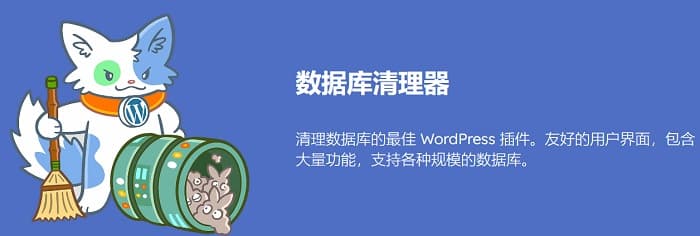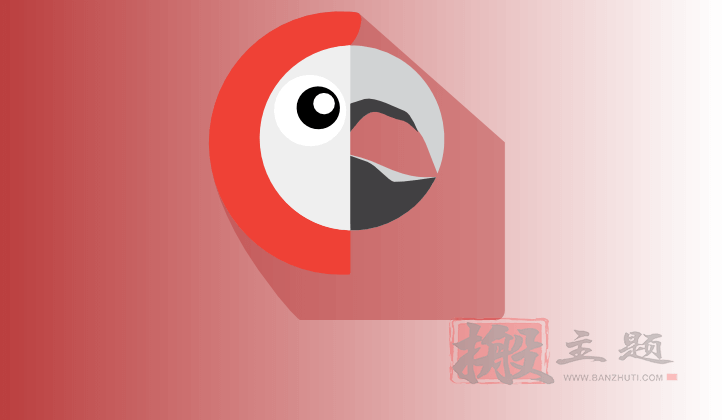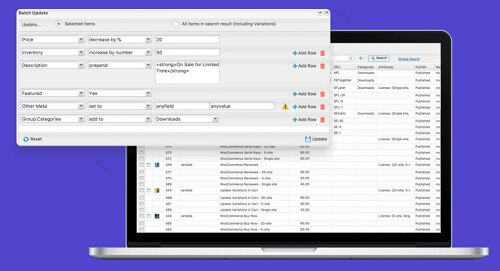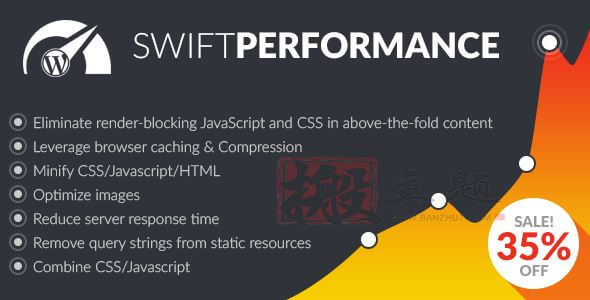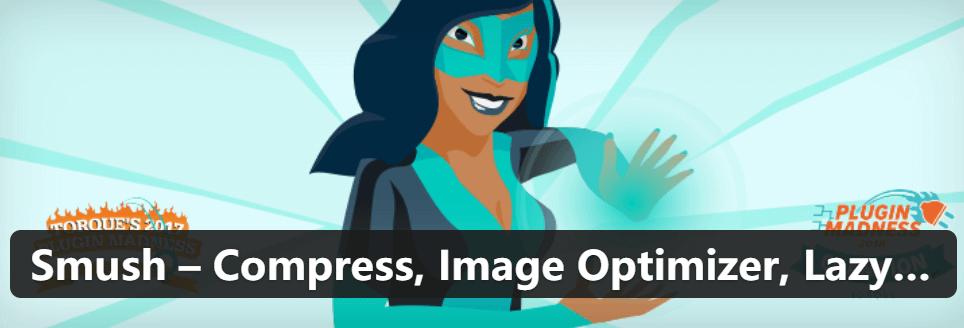SEOPress PRO is one of the most popular SEO plugins on the WordPress platform, designed to improve website search engine rankings. It offers a comprehensive set of SEO tools, including title optimization, meta description editing, XML sitemap generation, and Google structured data support. Whether for personal blogs or corporate websites, SEOPress PRO can help you easily optimize SEO.
SEOPress PRO supports quick enabling or disabling of features, allowing users to change title tags and meta descriptions in seconds without complex operations. The plugin also supports XML sitemap generation for Google News, helping content to be indexed by search engines faster. In addition, SEOPress PRO provides advanced SEO analysis tools to help users monitor website SEO performance in real-time.
SEOPress PRO has a clean and intuitive interface, making it easy for even SEO beginners to get started quickly. The plugin also supports multiple languages, ensuring that users around the world can use it without barriers. Long-term uninterrupted updates ensure the stability and compatibility of the plugin’s features, giving users peace of mind.
Whether optimizing an existing website or creating a new one, SEOPress PRO is an indispensable SEO tool for you. It not only improves your website’s ranking in search engines but also helps you better manage website content and enhance user experience.
🔹🔹🔹🔹🔹🔹🔹🔹🔹🔹🔹🔹🔹🔹🔹🔹🔹🔹🔹🔹 Version Update Records 🔹🔹🔹🔹🔹🔹🔹🔹🔹🔹🔹🔹🔹🔹🔹🔹🔹🔹🔹🔹
SEOPress PRO plugin update log is as follows:
= v8.6.1 (March 5, 2025) =
Fixed Complianz compatibility issues
Fixed OpenAI language issues
Fixed the problem of migrating old focus keywords from Yoast SEO
Fixed the issue of post type archive metadata when there are no posts= v8.6 (February 19, 2025) =
New Feature Update AI models (now available: GPT-4o Mini, GPT-4o, GPT-4, GPT-3.5-Turbo)
New Feature Enhanced table of contents block
New Feature Enhanced wizard to improve user experience
New Feature “seopress_titles_paged_rel” hook for filtering the pagination rel links in the header section of paginated archive pages (https://www.seopress.org/support/hooks/filter-rel-nextprev-link-in-head-of-paginated-archive-pages/)
Info Removed noarchive meta tag no longer supported by Google
Info Required AI to respect the syntax rules and spelling of the language
Info Added error handling for Google Analytics statistics in the dashboard widget (SEO, Analytics, Google Analytics tab, statistics in dashboard section)
Info Increased Page Speed Insights API timeout (from 30 seconds to 120 seconds)
Fix i18n POT file
Fix Default OG:IMAGE for shop page
Fix Default settings for term taxonomy meta title/description
Fix URL does not contain /product-category/ when using WooCommerce and WPML multilingual CMS + WooCommerce multilingual and multi-currency
Fix Author user meta tag
Fix AI for image upload from Gravity Forms: image alt text
Fix Undefined $language with AI in certain cases
Fix JS attachment error when using AI
Fix Incorrect meta title/description counter between classic SEO meta box and universal meta box
Fix Compatibility issue between Bricks builder and SEOPress PRO
Fix PHP warning: Attempt to read property “display_name” of null Author in Breadcrumbs
Fix JS error for internal link suggestions
Fix Error for Google Analytics / Matomo widget when no data
Fix Fatal error when the plugin is deactivated= v8.5.1 (January 30, 2025) =
New: Automatically update translations during inline updates
New: Add PageSpeed Insights logs to the settings page
New: Import breadcrumb titles from Yoast SEO
Info: Improved requirement prompts in the wizard
Info: Removed title field in TOC block for better flexibility
Fix: Directory block warnings
Fix: Matomo / Google Analytics dashboard widget for improved performance
Fix: Missing alt text column in media library= v8.5.0.2 =
* Fix: WP editor taxonomy description field
* Fix: AI feature not working in SEO meta box (PRO version)= v8.5.0.1 (January 21, 2025) =
Fix: Compatibility with SEOPress PRO 8.5.0= v8.5 (January 21, 2025) =
New Huge performance improvements for backend/frontend 🎉
New Display a list of URLs using the same target keywords for quick editing from the content analysis meta box
New Toggle simple/default view in the SEO management section of the dashboard
New Added UI support for Japanese (Pro version coming soon)
New “seopress_seo_alerts_homepage_args” hook to filter SEO homepage alert parameters (https://www.seopress.org/support/hooks/filter-the-homepage-alert-arguments/)
New “seopress_seo_alerts_robots_args” hook to filter SEO robots alert parameters (https://www.seopress.org/support/hooks/filter-the-robots-alert-arguments/)
New “seopress_seo_alerts_sitemap_args” hook to filter SEO sitemap alert parameters (https://www.seopress.org/support/hooks/filter-the-xml-sitemap-alert-arguments/)
Info Improved notification if custom taxonomy is not excluded from XML sitemap
Info Improved UI for robots.txt file editor
Info Added new wizard to migrate from other SEO plugins
Info Important performance improvements
Info Excluded post types with archive setting set to false from OG image global settings
Info Removed site navigation elements from structured data types (no longer used by Google)
Info Updated GPL license to v3
Info Excluded other plugins' CPT from site audit
Fix Removed useless notifications if SEOPress PRO is not activated
Fix Excluded non-public CPT from news XML sitemap settings
Fix Compatibility issues with Final Tiles Grid Gallery – Image Gallery plugin
Fix Target keyword count
Fix If the post is not translated/copied, WPML's canonical URL falls back to the default language
Fix Missing posts in HTML sitemap in certain cases= v8.4 (December 11, 2024) =
New Features:
[New] Site Audit #3: Automatically fix missing alt text in images using AI (PRO).
[New] Add a button to block the Claude bot in robots.txt (PRO).
[New] Add a directory widget for full site editing (PRO).
[New] Create FAQ widget using details widget: Enhance reliability and user experience.
[New] Add seopress_elementor_integration_enabled hook to disable our Elementor integration.
Information Updates:
[Info] Enhanced security.
[Info] Added all missing columns in the CSV export redirect file.
[Info] Restored the last modified date column in the XML index sitemap.
[Info] Added an option for "Automatically set alt text for inserted images" in the wizard installation.
[Info] Removed the site links search box from search results according to Google's new guidelines.
[Info] Removed outdated load_plugin_textdomain function.
[Info] Improved our Elementor integration.
[Info] Updated Google API.
[Info] Removed the SEO suite, eBooks, and latest news sections from the dashboard if white label feature is enabled.
[Info] Admin bar: Show noindex notification if the current post/category is set to noindex (individually or globally).
[Info] Improved license status display in the dashboard.
Fixes:
[Fix] WPML compatibility: Fixed WooCommerce shop archive page URL issue in XML sitemap.
[Fix] Refresh the text area in the backend with tags.
[Fix] Resolved PHP notices/warnings in specific cases.
[Fix] Addressed encoding issues with OpenAI integration.
[Fix] Fixed rendering of dynamic variables in local business schema (SEO, PRO, local business tags).
[Fix] Added custom permission to export broken links as a CSV file.
[Fix] Fixed stopword issues in internal link suggestions for other languages (non-English and French).
[Fix] Fixed PHP deprecation warning: passing null as parameter #1 to strtotime().
[Fix] Fixed deprecation warning related to PluginPrePublishPanel in block editor.
[Fix] Fixed site audit permission issues.
[Fix] Resolved encoding issues with Google preview.
[Fix] Addressed compatibility issues with Avada Fusion Builder and our generic SEO meta box.
[Fix] Resolved compatibility issues with Surecart (requires generic SEO meta box to handle SEO metadata).