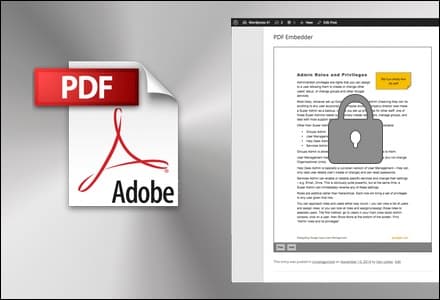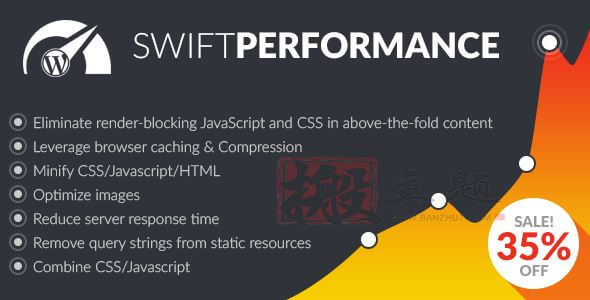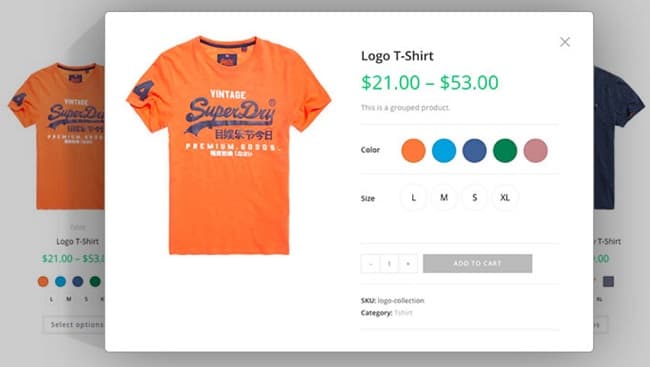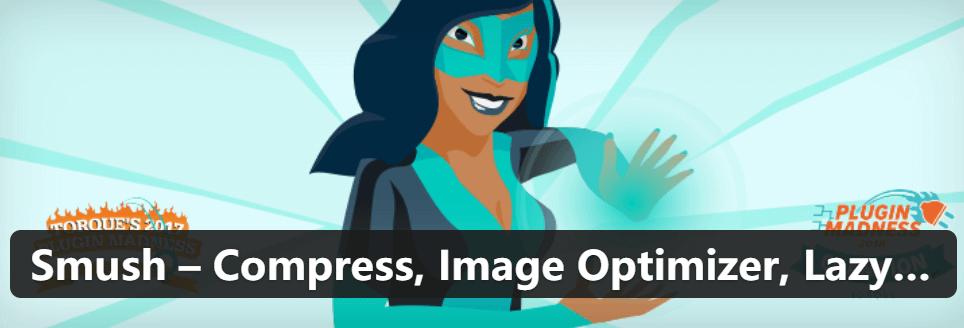Simple Custom CSS and JS PRO is a professional WordPress custom code plugin designed for website developers and designers. With this plugin, you can easily add custom CSS styles and JavaScript code to your WordPress site without directly modifying theme files, avoiding issues of lost custom code due to theme updates.
This plugin is particularly suitable for users who need to add custom functionalities to their WordPress sites, whether it’s adjusting page layouts, adding animation effects, or integrating third-party services, all can be achieved through simple code additions. The plugin supports multiple code types, including CSS, JavaScript, and HTML, to meet different needs in various scenarios.
Simple Custom CSS and JS PRO features an intuitive user interface, with a code editing area that supports syntax highlighting, greatly improving the efficiency and accuracy of code writing. The plugin also provides code organization features, allowing specific code to be loaded according to pages, posts, or custom conditions, ensuring website performance is not affected.
For users who frequently update website styles, this plugin offers a real-time preview feature, allowing you to see the effects immediately after modifying the code, without having to refresh the page repeatedly. The plugin also supports code version control, making it easy to revert and compare changes across different versions.
Simple Custom CSS and JS PRO is continuously updated to ensure compatibility with the latest version of WordPress, while also optimizing performance and adding new features. Whether it’s a personal blog, corporate website, or e-commerce platform, this plugin provides powerful customization capabilities to help you create a unique website experience.
🔹🔹🔹🔹🔹🔹🔹🔹🔹🔹🔹🔹🔹🔹🔹🔹🔹🔹🔹🔹 Version Update Log 🔹🔹🔹🔹🔹🔹🔹🔹🔹🔹🔹🔹🔹🔹🔹🔹🔹🔹🔹🔹
The update log for the Simple Custom CSS and JS PRO plugin is as follows:
= 4.40 =
* February 19, 2025
* Fixed: Issue where the editor could not display under certain conditions
* Fixed: Code snippets not displayed in the list table when the "Extended View" option is enabled (for posts or pages)
* Updated Composer library
* New feature: Added "ccj_preprocessor_import_paths" filter to add custom directory paths when importing SASS or LESS files= 4.39 =
* November 15, 2024
* Fixed: Added support for the "In Block Editor" option for sites using WP version before 6.6= 4.38 =
* September 24, 2024
* New feature: Added custom JS/CSS code in the block editor
* Fixed: Display handler for resizing the editor by height= 4.37 =
* May 28, 2024
* Fixed: Filter allowed custom code on the page only if a valid list of allowed custom codes exists
* Fixed: Display the publish or modification time of custom code using GMT time
* Adjusted: Removed kebab-case rule from CSS linting
* Adjusted: Load SASS preprocessor only when saving SASS custom code= 4.36 =
* February 6, 2024
* Adjusted: Replaced CSSLint library with https://github.com/stylelint/stylelint
* Adjusted: Updated JSHint library= 4.35 =
* November 13, 2023
* Fixed: Removed qTranslate-x warning. The qTranslate-x plugin has been removed from wp.org since August 2021
* Adjusted: Updated Bootstrap and jQuery library links= 4.34 =
* June 7, 2023
* Feature: Added Wikimedia library to preprocess Less code
* Compatible with WooCommerce "Custom Order Table" feature= 4.33 =
* May 3, 2023
* Fixed: Custom code does not display on the front end if the "Network Scope" option is enabled= 4.32 =
* March 14, 2023
* Fix: Build 'custom-css-js-urls' array even after the license key is deactivated
* Fix: PHP 8.1 deprecation notices
* Fix: CSS default message displayed in the editor after adding empty JS/HTML custom code= 4.31 =
* January 17, 2023
* Feature: 'Where on the site' option has multiple values
* Fix: Completion hints also shown when the editor is in fullscreen mode
* Fix: 'LH Archive Post Status' plugin removed the 'Publish' button on the add/edit custom code page= 4.30 =
* October 12, 2022
* Feature: Queue JS custom code if it requires the jQuery library
* Feature: Code folding in the editor
* Adjustment: Update 'scssphp/scssphp' library to the latest version 1.11.0= 4.29 =
* June 14, 2022
* Fix: Do not rename files with 'css', 'js', 'html' extensions if the 'Rename files on upload' plugin is installed
* Fix: Update CSS linter to allow commas in CSS pseudo-selectors and allow custom properties
* Feature: Save custom code in the editor by pressing 'Ctrl-S'= 4.28 =
* March 22, 2022
* Adjustment: Update EDD plugin updater library
* Adjustment: Add instructions about 'JS Linting options' on the help screen
* Fix: Check the version of scssphp library. An error will be shown if another plugin loads an old version of scssphp that lacks the 'compileString' method= 4.27 =
* February 5, 2022
* Adjustment: Compile SASS code using 'scssphp/scssphp' library with PHP > 7.2
* Fix: Show SASS/LESS compilation errors after clicking the 'Publish/Update' button
* Fix: Allow query components in the URL of the preview page= 4.26 =
* November 24, 2021
* Fix: Escape tags on the 'Add New Custom Code' page
* Fix: URL matching is now done on the encoded and decoded versions of the URL
* Adjustment: Update matthiasmullie/Minify library to the latest commit from July 2021
* Feature: Retain the last cursor position in the editor and focus the editor when the page loads= 4.25 =
* June 7, 2021
* Fix: linting SASS - allow “!important” rules and tabs as indentation
* Fix: capture and display throwable errors and exceptions in WP condition tags in the admin interface
* Adjustment: when saving SASS sections, the SASS code of the imported section needs to be compiled to CSS
* Adjustment: added “ccj_code_editor_settings” filter to modify the editor options= 4.24 =
* March 11, 2021
* Fix: allow TablePress plugin to load its JS files on the “Add Custom Code” page in the admin
* Fix: fatal error in PHP 8.0
* Update JSHint library to v2.12.0= 4.23 =
* February 1, 2021
* Feature: added option for super administrators in multisite WP installations to “allow custom JS code into subsite login pages”
* Adjustment: minor adjustments for compatibility with PHP 8.0 and jQuery 3.5.1
* Fix: check if Minify class has already been loaded before loading it= 4.22 =
* November 7, 2020
* Fix: add SameSite attribute to theme cookies
* Fix: theme.css file not loading in the backend
* Fix: “only for these pages” rule is case insensitive, just like WordPress permalinks= 4.21.4 =
* October 2, 2020
* Fix: issue with filtering custom code
* Fix: incompatibility with Max Mega Menu plugin= 4.21.3 =
* August 20, 2020
* Fix: remove “variable-no-property” and “no-ids” rules from SASS linting
* Fix: add “Cmd + ” editor shortcut for MacOS computers
* Fix: ignore user language preference in favor of the site-defined language
* Fix: allow jQuery libraries to be added via plugins such as enabling jQuery migration helper or testing jQuery updates
* Fix: unable to edit permalinks using WordPress 5.5= 4.21.2 =
* July 14, 2020
* Fix: use file_get_contents instead of include_once to load custom code= 4.21 =
* July 8, 2020
* Feature: Comment out code by pressing “Ctrl + /” in the editor
* Feature: Sort custom code table by “Type” and “Status”
* Fix: Shortcodes do not work on sub-sites in multisite installations= 4.20.3 =
* June 6, 2020
* Fix: PHP issues a warning if an empty string is used in the “URL starts with...” rule= 4.20.2 =
* May 31, 2020
* Fix: Compatibility issue with ShapedPlugin's WooCommerce product slider
* Fix: PHP issues a warning if the $_SERVER['REQUEST_URI'] variable is missing= 4.20.1 =
* May 7, 2020
* Fix: HTML code set to “Both” devices does not display on mobile devices
* Check and declare compatibility with WC4.1= 4.20 =
* April 24, 2020
* Feature: Do not display type attributes for script and style tags if the theme adds html5 support
* Code refactoring
* Fix: Permalink incorrectly shows “.css” file extension when editing