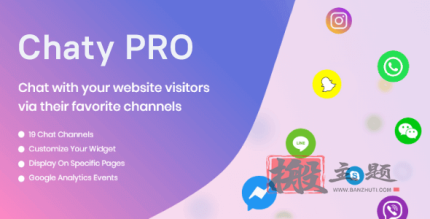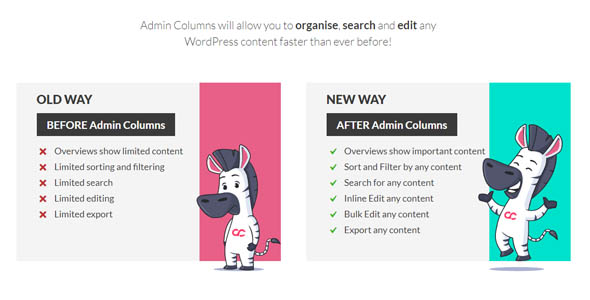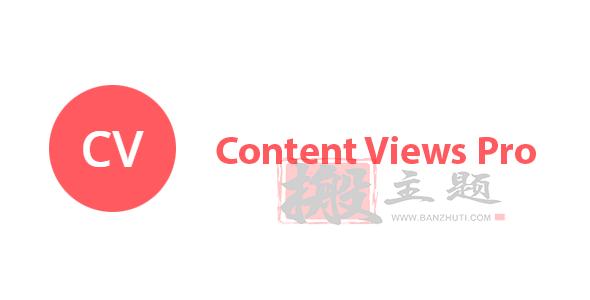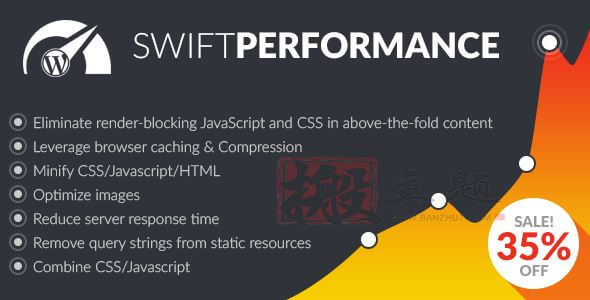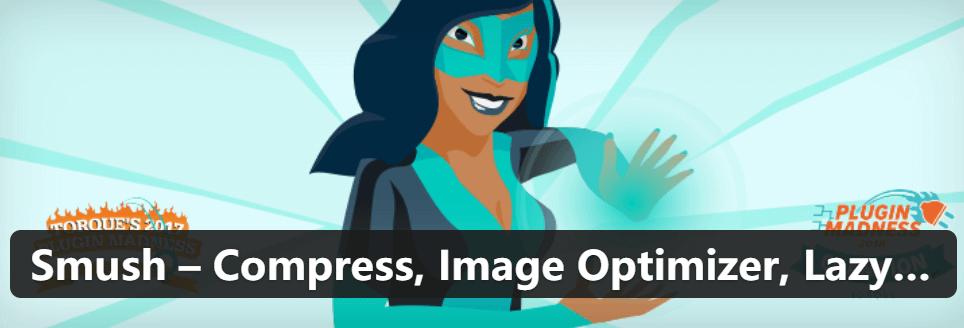Official Demo of the Theme/Plugin
Slim SEO Pro is a fully functional SEO plugin designed for WordPress, aimed at helping users easily optimize their websites and improve search engine rankings. Whether you are a beginner or a professional, you can quickly achieve SEO optimization through its automated features.
This plugin supports various SEO functions, including keyword optimization, meta tag management, XML sitemap generation, social network integration, and more. Through intelligent algorithms, Slim SEO Pro can automatically analyze your content and provide optimization suggestions, ensuring your website gets higher visibility in search engines.
Moreover, Slim SEO Pro also supports WooCommerce integration to optimize the SEO performance of e-commerce pages. The plugin has been updated over time to ensure compatibility with the latest versions of WordPress and WooCommerce, providing stable performance.
By using Slim SEO Pro, you can save a lot of manual optimization time and focus on content creation and business development. Whether it’s a personal blog, corporate website, or e-commerce platform, Slim SEO Pro can provide strong support for your SEO strategy.
🔹🔹🔹🔹🔹🔹🔹🔹🔹🔹🔹🔹🔹🔹🔹🔹🔹🔹🔹🔹 Version Update Log 🔹🔹🔹🔹🔹🔹🔹🔹🔹🔹🔹🔹🔹🔹🔹🔹🔹🔹🔹🔹
The update log for Slim SEO Pro plugin is as follows:
4.5.0 – 2025-03-27
Highlights:This version improves integration with Polylang and WPML, allowing you to switch the language of the settings page and input different settings for each language.
Added support for Visual Composer (WPBakery Page Builder) and Tagdiv Composer (Newspaper theme).
Other changes:
– Default exclusion of Beaver Builder shortcodes
– Do not load JS for unsupported post types in the admin interface
– Fixed issues with Sensei LMS integration
– Fixed WooCommerce integration issues, no longer parses the page content under cart, checkout, and my account pages4.4.1 – 2025-03-04
Improved WooCommerce integration to prevent the page builder from parsing WooCommerce page content for generating meta descriptions (cart, checkout, my account).
Fixed meta storage issue for JetEngine custom database tables.
Fixed incorrect og:url.4.4.0 – 2025-03-03
Highlights:This version adds integration with the Breakdance page builder plugin, allowing the plugin to parse content from Breakdance to generate meta descriptions.
From this version, Slim SEO will not parse all dynamic blocks when generating meta descriptions. This avoids layout breakage, especially when these blocks contain logic or load CSS/JS. This change resolves issues with many plugins using dynamic blocks (such as JetForm Builder, Forminator, etc.).
For the meta title and meta description in the admin post list table, if a post has manually set titles or descriptions, the plugin will now display a small indicator.
Other changes:Improved integration with WPML, allowing meta tags and other settings to be translated into different languages. WPML string translation plugin is required.
Capitalized the first letter in image alt for better compatibility with all languages.
Fixed missing articles in other languages in the sitemap, which are not translated in the default language (using Polylang).
Fixed the issue of missing separators in paginated page titles.
Fixed REST API issues.
4.3.0 – 2025-02-03
Always display meta tags in the admin post table list, as the post type settings for dynamic variables may differ from WordPress defaults. Previously, the plugin only displayed meta tags when posts had custom settings.
Improved REST API support, now returning parsed meta tags with dynamic variables.
Added integration with the Kadence product suite.
Improved structured data.
Improved compatibility with Bricks, excluding image and gallery elements.
Improved breadcrumbs on WooCommerce search results pages.
Fixed breadcrumb issues causing errors with SureCart or Elementor.4.2.2 – 2025-01-20
Improved structured data.
Moved meta tags to the top of sections.
Added current month variable.
Do not index comment pages.
Fixed erroneous classification of non-product pages when WooCommerce is activated.
Fixed compatibility issues with Dokan.
Fixed bugs in bulk editing.4.2.1 – 2024-12-16
Displayed post type and category aliases in the meta tag tab to avoid confusion when two post types or categories have the same label.
Improved compatibility with WPForo.
Fixed compatibility issues with older versions of Meta Box.
Fixed the issue of reading post_type as empty in Image.php.4.2.0 – 2024-12-03
Highlights: This version adds a feature that allows you to remove /category/ from category slugs.Other changes:
– Added support for ACF and WooCommerce fields in meta tag dynamic variables
– Allowed selecting posts or pages as the destination when creating redirects
– Added example data for redirects
– Fixed conflicts with GT3 themes4.1.1 – 2024-11-17
Fixed breadcrumb issue
4.1.0 – 2024-11-16
Supported custom fields of Meta Box for dynamic variables, including group and settings pages
Re-added the option to add 'rel' attributes (nofollow, ugc, sponsored) to links in the block editor
Increased integration with the wpForo plugin
Added filters to switch between news and image sitemaps
Fixed: 404 log pagination error
Fixed issue with language loading too early in WordPress 6.7
Fixed zoom functionality not working in WP 6.7 due to breadcrumb block using API version 2
Fixed issue where categories were not excluded when enabling the 'Hide from search engines' option in the meta tag settings page
Fixed PHP warning when retrieving all post metadata4.0.4 – 2024-11-05
Improved migration from other SEO plugins: migrate dynamic variables instead of their values
Added filter slim_seo_twitter_card_type for Twitter card types
Fixed quick/bulk edit issue4.0.2 – 2024-10-17
Fixed compatibility issues with Divi and WooCommerce
Fixed WordPress settings tab), and added settings for the number of redirects per page
Allowed editing auto-generated meta tags when focusing on the input
Allowed using SVG in breadcrumb homepage labels and separators
Fixed conflicts with JetEngine and Bricks
Disabled autocomplete for social settings
Fixed incorrect language code in news sitemap3.25.2 – 2024-06-21
Fixed error when fetching SureCart product images3.25.1 – 2024-06-11
Fixed typos in the redirect module
Checked if query object returns null to avoid Open Graph errors3.25.0 – 2024-05-28
Added Google News sitemap. The news sitemap will be automatically added to sitemap-post-type-post.xml. You do not need to change anything. Just submit your sitemap URL (either https://example.com/sitemap.xml or https://example.com/sitemap-post-type-post.xml) to Google News.
Automatically get the first image in the content for structured data and Open Graph if there is no featured image.
Fix: Issue where get_the_author() returns null
Fix: PHP warning for image alt
Fix: SEO settings not available in Elementor landing pages
Fix: Compatibility issues with Contact Form 73.24.0 – 2024-05-10
Support for retrieving SEO settings for posts and categories via REST API
Optimize sitemap performance
Improve robots.txt output and add filters to change robots.txt content3.23.4 – 2024-05-07
Added support for LinkedIn author and date meta tags
Fix: Unable to change meta title and description for store page (if set as homepage)
Fix: AJAX request activation error3.23.3 – 2024-04-08
Prevent bots from crawling internal search results pages
Fix: Redirect issues containing Chinese characters3.23.2 – 2024-03-04
Fix: Incorrect parameter type passed to get_avatar function
Add filter slim_seo_sitemap_style to remove sitemap styles
Fix: Issue where the correct language does not load according to user preference
Fix: Quick edit clearing Facebook, Twitter images, and canonical URL3.23.1 – 2024-01-30
Fix: Incorrect current URL when WordPress is installed in a subfolder
Fix: PHP error when accessing Appearance > Widgets3.23.0 – 2024-01-23
Added CSV import/export functionality for redirects
Fix: Issue retrieving incorrect image URLs in sitemap
Improve settings page styling3.22.5 – 2024-01-02
Re-added 410 in the redirect module. In this case, display the correct 410 header instead of a redirect, as 410 indicates that the content has been deleted and is no longer available. For more details, please refer to this tutorial.
Added filters slim_seo_admin_columns_post and slim_seo_admin_columns_term to hide admin columns for post types and categories.
Do not reload the page when adding a new redirect.3.22.4 – 2023-12-06
Fixed the issue of migrating WooCommerce product categories from SEOPress (#107)
Fixed errors in the sitemap integrated with TranslatePress
Removed the standalone author image object and replaced it with a URL for overriding in Slim SEO Schema
Fixed the inconsistency issue of @id in breadcrumb structured data with Slim SEO Schema3.22.3 – 2023-11-14
Added support for Sensei LMS, Civi CRM, and TranslatePress
Added the SLIM_SEO_DELETE_DATA constant to determine whether to delete its data upon plugin uninstallation, defaulting to false
Redirect only using 3xx status codes
Added type safety checks for rel links of categories
Removed dashboard news
Prevented breadcrumb errors on category pages
Fixed duplicate post archive URLs in sitemaps3.22.2 – 2023-10-19
Do not generate rewrite rules for sitemaps if there are no post types or categories
Added post archive links in sitemaps
Fixed the issue of not automatically generating alt text for existing images
Fixed PHP warnings when retrieving robots tags on Jnews theme account pages3.22.1 – 2023-10-11
Added support for Ninja Forms and Filter Everything plugins
Added support for Github Updater
Set og:type="website" for static homepage
Improved breadcrumb accessibility by adding aria-hidden="true" to separators
Generate alt text when uploading images instead of inserting it into posts
Disabled Jetpack Photon for sitemaps (#99)
Fixed the issue of removing inline CSS from meta description previews and fixed compatibility with the Stackable plugin3.22.0 – 2023-09-18
Added integration with The Events Calendar
Added integration with GravityView
Bricks integration: Skip shortcodes and blocks in dynamic data {post.content}
Added missing avatar alt
Fixed issue with robots noindex retrieval from SEOPress
Added security check for getting category canonical URLs
Set the priority of meta boxes to low3.21.3 – 2023-07-24
Structured Data: Set search actions, logo, and author same @id for the entire site
Structured Data: Fixed missing trailing slash issue in current URL
Added support for Syntax-highlighting Code Block (server-side rendering) plugin
Added post types to be ignored from page builders
Removed meta description from Hello Elementor theme
Fixed incorrect data type returned to WooCommerce cart page by Bricks
Fixed JS error in settings page (if no custom post types)3.21.2 – 2023-06-20
Imported redirects from Rank Math and SEOPress (#94)
Added wpml-config.xml for translation of meta tags in WPML and Polylang
Deleted plugin settings when uninstalling the plugin
Fixed issue with noindex not working correctly
Fixed PHP warning when retrieving post archive page3.21.1 – 2023-06-05
Fixed error with custom post types having has_archive = true in settings page3.21.0 – 2023-06-05
Highlights:Added settings for custom post types, providing you with the following options:
Do not include post types in search results. This option will apply the "noindex" robots tag in the meta tags of all post types and exclude the post types from the sitemap.
Change meta tags (title, description, Facebook and Twitter images) for post archive pages.
Other changes:Added "Page %s" to the title for paginated pages
Bricks integration: Ignore shortcodes inside Bricks elements when rendering meta descriptions
Added slim_seo_meta_description_manual filter to determine whether to set meta description manually
Fixed conflict with core/query block
Fixed missing trailing slash issue in redirect "To URL"