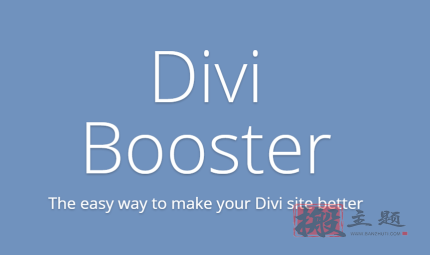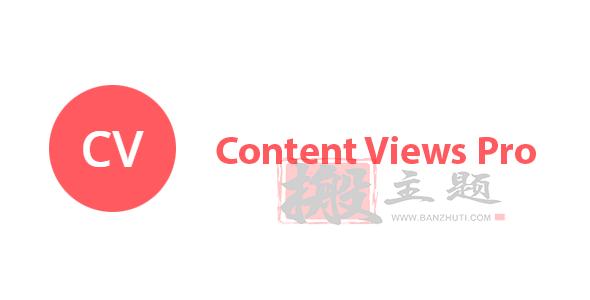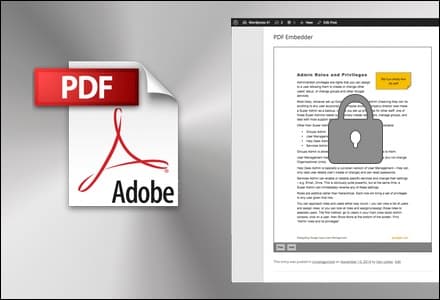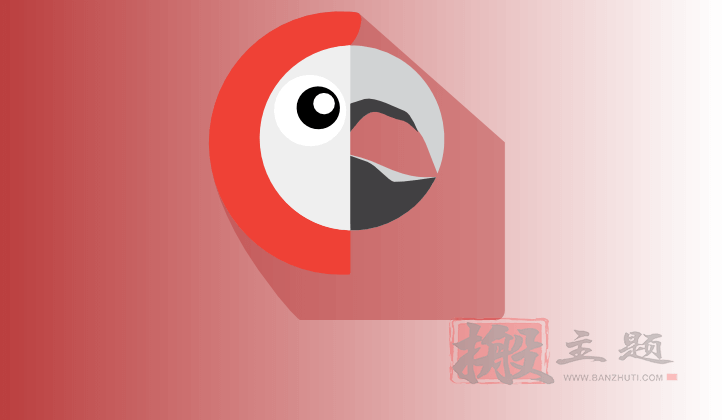Official Demo of the Theme/Plugin
Super Forms is a powerful form plugin designed specifically for WordPress, supporting custom design for various forms. Whether you need a simple contact form or a complex multi-part form, Super Forms can meet your needs. The plugin offers unlimited options and conditional logic, allowing you to easily create any type of form.
Super Forms is highly customizable, supporting adjustments to the color and style of any element, ensuring it perfectly matches your WordPress theme. No matter which theme you use, Super Forms integrates seamlessly, providing a consistent user experience.
The plugin also supports Multipart elements, allowing you to create multi-step forms that enhance user experience. With rich configuration options, you can easily set every detail of the form, including field validation, submission button styles, and more.
Super Forms receives regular updates to ensure complete functionality and compatibility. This update fixes responsiveness issues with the color picker element and optimizes other features to enhance the stability and performance of the plugin.
If you are looking for a powerful and easy-to-use WordPress form plugin, Super Forms is definitely your ideal choice. Whether for a personal blog or a business website, Super Forms can help you easily create professional forms.
🔹🔹🔹🔹🔹🔹🔹🔹🔹🔹🔹🔹🔹🔹🔹🔹🔹🔹🔹🔹 Version Update Records 🔹🔹🔹🔹🔹🔹🔹🔹🔹🔹🔹🔹🔹🔹🔹🔹🔹🔹🔹🔹
The update log for the Super Forms plugin is as follows:
May 09, 2023 - v6.3.717
New: New options for the PDF generator to define image quality in the generated PDF file
New: New options for the PDF generator to generate native PDF elements
New: New options for the PDF generator: enable smart pagination for elements (automatically move elements to the next page when possible)
New: New action hook super_before_login_user_action, allowing direct updates to user metadata before the user logs in.
New: You can choose to jump to a specific field for the user to edit, just use #field_name in your href attribute, like this summary:
Name: {first_name} - EDIT.
New: You can define wrapper and/or field ID attributes for elements; if left blank, the default ID will be sf-wrapper-1234-yourfieldname and sf-field-582-1-yourfieldname, where 582 is the form ID and 1 is the form index (this will automatically increment by 1 if you have multiple forms).
New: When editing entries, you can define whether to allow users to change the entry status; changes are not allowed if the entry already has a specific status.
Improvement: Form Settings > Form Settings > Custom Redirect URL can now be translated to redirect to custom pages, such as: https://domain.com/thank-you/, https://domain.com/de/vielen-dank/, `https://domain.com/fr/merci-beaucoup/
Improvement: Added country flags next to the international phone number field when local PDF generation is enabled.
Improvement: Scroll to the next focus field or next multi-part, only scrolling based on the element's top/bottom positioning compared to window height when necessary.
Improvement: When using the up/down arrow keys, radio buttons will not automatically proceed to the next step if enabled on multi-parts.
Improvement: Grid/columns now use a flexible approach
Improvement: Small responsive fix for color picker elements
Improvement: After updating/changing HTML blocks, PDF page breaks were stuck. Allow direct use of PDF pagination HTML in the foreach loop. Example for looping uploaded files: foreach(file;loop):
Fix: When using the validation option allowing fields to be empty > yes, but not allowing under the following conditions
Fix: When logged in as a non-admin, the issue of filling the form with entry data when saving an existing entry.Fix: Stripe success URL not working, redirecting users to a specific thank you page after completing checkout.
Fix: Fixed file upload issue when saving custom posts using ACF Pro gallery fields via the front-end posting feature.
Fix: Signatures not being populated from saved form progress and retrieved previous entry data. Additionally, editing existing signatures is not allowed when retrieving from entry data.
Fix: Signature element, rare bug causing the canvas not to be full-width, cutting off 50% of the signature.
Fix: The foreach loop inside HTML elements should return file attachment IDs instead of file names.
Fix: Issue updating existing contact entries and preventing new entry creation when using default value set to hidden_contact_entry_id: {user_last_entry_id}.
Fix: Issue with incorrect submission values for calculator elements when placing the same form multiple times on the same page.
Fix: Rendering issue of toggle elements when placing the same form multiple times on the same page.
Fix: Issue excluding signature string attachments from admin/confirmation emails.July 14, 2022 - Version 6.3.312
New: Missing country Kosovo in Country (ISO2) and Country (FULL) elements.July 7, 2022 - Version 6.3.309
- **Fix:** `Calculator` element should not replace labels starting with `option_` with custom predefined values; instead, if a user has a field named `option_radio`, it should fetch that value rather than trying to pull option values from the DB table.July 4, 2022 - Version 6.3.308
Fix: When using dynamic columns, the %d parameter for E-mail label/entry label settings will not be correctly replaced with the current column number.June 26, 2022 - Version 6.3.307
Fix: When using `Name Your Price` in conjunction with `WooCommerce Checkout`, ensure that the price has the appropriate format (thousands separator `.` and decimal `,` which can be defined in WooCommerce settings) before parsing to Name Your Price.June 22, 2022 - Version 6.3.306
Improvement: When the step for quantity fields is defined as 0.5, ensure that users can manually enter a decimal point. When using 0.05, users will be able to enter numbers with two decimal points. When the step is defined as 1, users will not be able to enter any decimals.