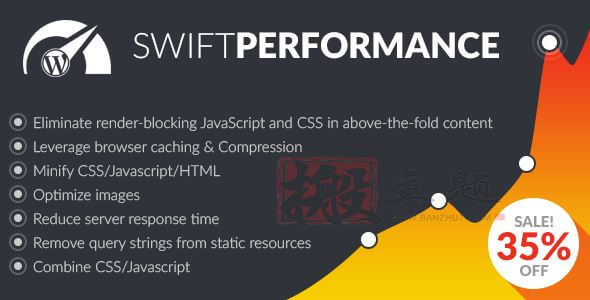WordPress Download Manager Pro is one of the most powerful file management plugins on the market, designed specifically for WordPress websites. It not only helps you easily manage file downloads but also offers complete e-commerce functionality for selling digital products. The plugin supports features such as price changes, license management, password protection, and role-based download permission control.
WordPress Download Manager Pro provides detailed access logs to help you track every download activity. Whether it’s virtual goods or digital products, this plugin enables efficient online sales and management. The plugin also supports long-term uninterrupted updates to ensure stability and security of functionalities.
This plugin is particularly suitable for websites that need to manage a large number of file downloads, such as software download sites, document sharing platforms, and digital product sales websites. With WordPress Download Manager Pro, you can easily control file access permissions, ensuring that only authorized users can download specific files.
The plugin also supports multiple payment gateways, allowing you to sell digital products directly through your website. Whether for one-time downloads or subscription-based downloads, this plugin can handle it all. WordPress Download Manager Pro is your ideal choice for managing file downloads and selling digital products.
🔹🔹🔹🔹🔹🔹🔹🔹🔹🔹🔹🔹🔹🔹🔹🔹🔹🔹🔹🔹 Version Update Record 🔹🔹🔹🔹🔹🔹🔹🔹🔹🔹🔹🔹🔹🔹🔹🔹🔹🔹🔹🔹 The update log for the WordPress Download Manager Pro plugin is as follows: 6.7.2 – February 1, 2025 Fixed translation issues Improved cleanup functionality 6.7.1 – January 23, 2025 Improved front-end UI Enhanced DropZone options Re-added support for regular post tags 6.7.0 – January 8, 2025 Added support for Open AI and Gemini integration Removed Bootstrap to reduce JavaScript and CSS load Improved UI options 6.6.3 – December 5, 2024 Improved DropZone options Fixed shortcode issue with login form Fixed shortcode iframe issue Fixed password lock issue Fixed terms lock issue Updated compatibility with WordPress 6.7 **6.6.2 – October 29, 2024** - Added an option for efficient management of various WPDM cron tasks - Improved file preview options - Improved DropZone options **6.6.1 – October 6, 2024** - Fixed default value issue of download link tag in page templates **6.6.0 – September 30, 2024** - Added an option to set expiration dates for explorer links - Added download statistics for individual resources from the explorer - Fixed download link tag issue in link templates - Fixed dynamic `thumb_WxH` tag issue **6.5.9 – September 28, 2024** - Fixed password reset options issue - Fixed authentication XSS issue in login form shortcodes **6.5.8 – September 25, 2024** - Improved reCAPTCHA options - Improved admin options to enable/disable WPDM styles and scripts on specific pages - Improved file list UI on the front end - Improved Package class for faster rendering of page and link templates - Fixed download history issue **6.5.7 – August 8, 2024** - Improved all download shortcodes for faster data table rendering - Fixed file deletion issue in DropZone **6.5.6 – August 2, 2024** - Fixed shortcode parameter cleanup issue in all download shortcodes (reported by Jack Taylor of Wordfence) - Added DropZone option, now users can share files with other users **6.5.5 – July 10, 2024** - Fixed the issue with the cron job for deleting expired packages - Added an option to make attached files indexable by search engines - Fixed the issue with QR code template tags - Fixed the issue with the image thumbnail generator - Improved the duplicate package option - Added an option to use a custom flat download URL base slug **6.5.4 – May 21, 2024** - Added an option for flat download URLs - Improved media file locking options - Fixed the issue with the `locateFile` function in the FileSystem class - Fixed the input cleansing issue on the edit profile page in the user dashboard - Added an option for users to choose a custom profile picture in the user dashboard **6.5.3 – March 30, 2024** - Fixed conflicts when displaying the login form with other plugins **6.5.2 – March 27, 2024** - Fixed issues with the Query class - Fixed the issue with cleansing image alt attributes - Improved the front-end directory browser - Fixed the base directory path issue in the server file browser on Windows servers - Enhanced admin settings for improved usability - Fixed the XSS issue in category link shortcodes - Added a “Delete All” button on the subscriber page - Fixed the UI issue with media access control options **6.5.1 – February 9, 2024** - Added functionality for activating/deactivating password strength options - Improved search results shortcode - Fixed multi-term query issues in the Query class - Fixed the issue with cleansing alt attributes in preview images - Added translations for some missing hardcoded texts in the WPDM settings page **6.5.0 – December 22, 2023** - Added the option to activate/deactivate specific emails - Added a password strength indicator in the registration form's password field (feature request) - Added the option to disable the main download link (feature request) - Added the option to automatically delete expired downloads/packages (feature request) - Added the option to select multiple image files for additional preview images (feature request) - Added the option to exclude specific package files from the download limit count (feature request) - Single files can still be downloaded even if email locking is enabled (feature request) - Improved the `wpdm_search_result` shortcode (feature request) - Improved the `wpdm_download_count` shortcode (forum topic) - Improved archive page options, you can now choose the default sorting for category pages when using these options (forum topic) **6.4.2 – October 21, 2023** - Improved statistics export functionality, added support for large statistics exports - Added an option to control media access control functionality **6.4.1 – October 9, 2023** - Fixed the issue with all download tables **6.4.0 – October 3, 2023** - Improved the file browser for additional directories - Improved package locking options - Fixed the redirect issue in the login form - Improved download statistics