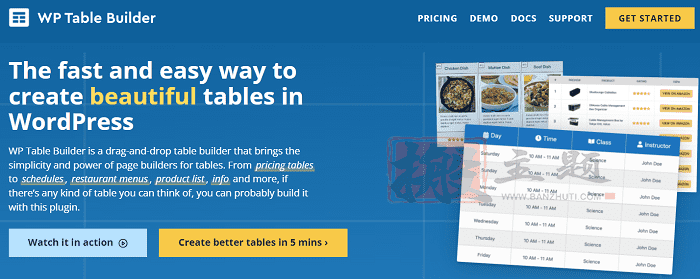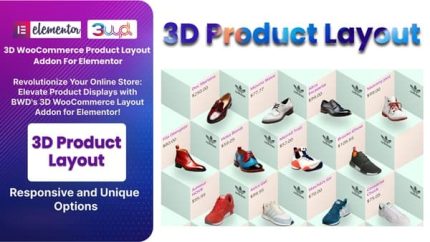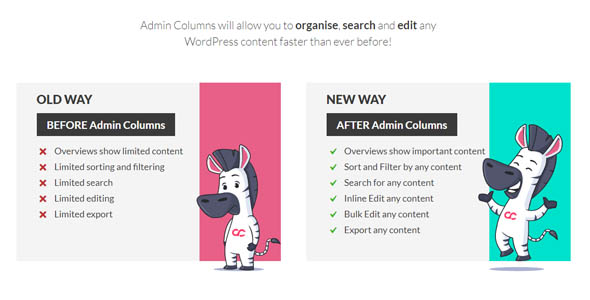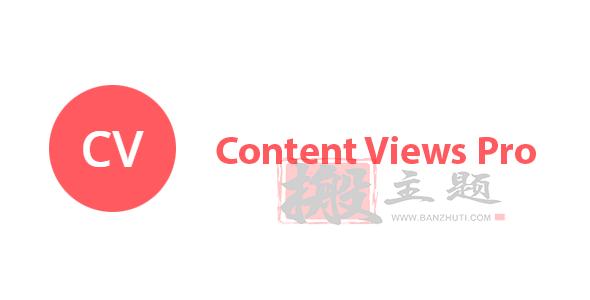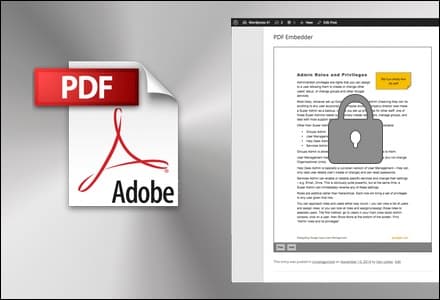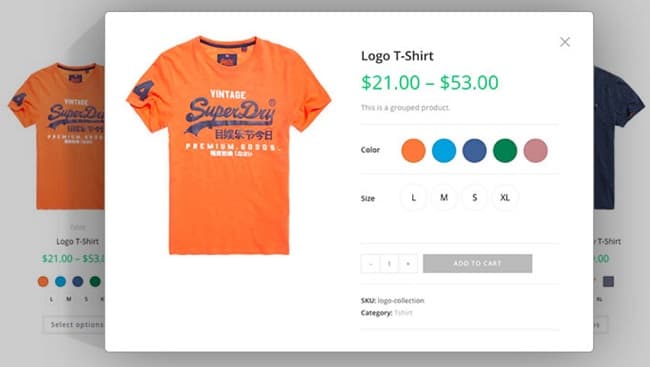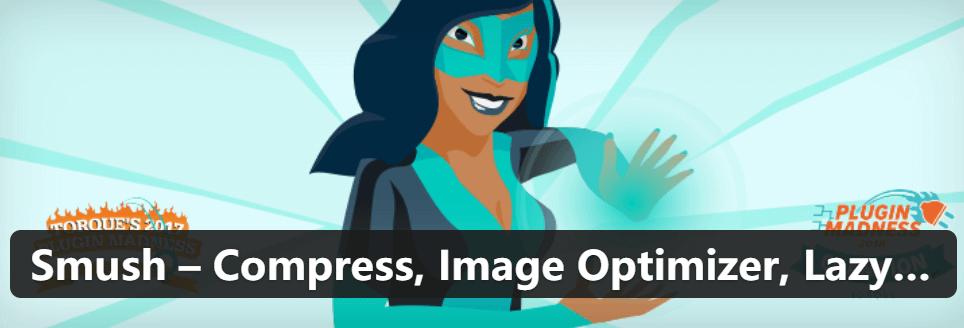WP Table Builder Pro is a drag-and-drop table builder plugin designed specifically for WordPress, helping users easily create a variety of beautiful tables. Whether it’s pricing tables, schedules, restaurant menus, product lists, or information displays, WP Table Builder Pro can meet your needs.
This plugin offers an intuitive drag-and-drop interface, allowing you to quickly design professional-grade tables without any coding knowledge. You can easily adjust table styles, colors, borders, and more through simple operations to create unique table effects. WP Table Builder Pro also supports responsive design, ensuring your tables display perfectly on all devices.
WP Table Builder Pro is the best choice to replace WordPress’s default table functionality, providing more advanced features and customization options. The plugin has been continuously updated and maintained, ensuring stability and compatibility. Whether you are running a personal blog, a corporate website, or an e-commerce platform, WP Table Builder Pro can provide you with powerful table solutions.
With WP Table Builder Pro, you can easily create: product comparison tables, service pricing tables, team member introductions, course schedules, restaurant menus, data statistics tables, and more. The flexibility and ease of use of the plugin make it the preferred table tool for WordPress users.
WP Table Builder Pro also supports various table style presets, allowing you to quickly apply these presets and then make personalized adjustments. The plugin also offers rich cell formatting options, including text styles, background colors, border settings, etc., making your tables more beautiful and professional.
🔹🔹🔹🔹🔹🔹🔹🔹🔹🔹🔹🔹🔹🔹🔹🔹🔹🔹🔹🔹 Version Update Log 🔹🔹🔹🔹🔹🔹🔹🔹🔹🔹🔹🔹🔹🔹🔹🔹🔹🔹🔹🔹
The update log for the WP FWP Table Builder Pro plugin is as follows:
= 1.4.9 =* Compatible with WordPress 6.2.
* Fix: PHP fatal error caused by Freemius API.
* Fix: Missing translation strings.
* Update: Minimum PHP requirement is 7.4.= 1.4.8 =
* Fix: Minimum line height reduced to 5px.
* Fix: Issue where certain professional overrides do not work.
* Fix: Image element alignment.
* Fix: General styles not working with wptb-container selector.
* Fix: Remove anchor tag if href is empty.
* Improvement: URL control -- disable other controls when the link is empty. Update link while typing, instead of updating on change.
* Fix: tel: URL now works properly in button elements.
* Pro New Feature: Badge element.
* Pro New Feature: Pre-built templates.
* Pro Improvement: Multiple icons in the icon element.
* Pro Improvement: Circle rating now has a "numeric rating" option (edited).= 1.4.7 =
* Pro Improvement: Search and pagination compatibility with tables that have disabled theme style options.
* Pro Fix: Issue where the generation function fails on certain tables.
* Fix: Issue where management cell and background menu toolbox buttons are not visible on old tables.
* Fix: CSS conflicts with themes.= 1.4.6 =
* Improvement: Generator responsive size for different screen width values.
* Improvement: Security updates.
* Fix: URL control property issues.
* Pro New Feature: Pagination for long tables. Can set the number of rows per page.
* Pro New Feature: Table search. Can be placed at the top right or top left of the table.
* Pro New Feature: Highlight columns/rows. Can enlarge selected columns/rows.
* Pro New Feature: Global font style for tables. No need to change font color/size for individual elements, just change the font color/size for the entire table (text, lists, styles).
* Pro New Feature: Links in icon elements. Now you can link icons to any custom link.
* Pro New Feature: Pre-made tables.= 1.4.5 =
* Fix: Issues affecting certain WooCommerce servers based on emoji manager.
* Improvement: Updated cursor style for anchor elements.= 1.4.4 =
* Pro Version Fix: Resolved the issue of Pro version overwriting Basic version during updates.
* Pro Version New Feature: Amazon Product Listing Template.
* Pro Version New Feature: Course Schedule Template.
* New: Default option to disable converting emoji codes to images in WordPress.
* Fix: Resolved issues with theme styles overriding block editor text input styles and functionality.
* Improvement: Save button logic, and always enable save operations regardless of the table's dirty state.
* New: Table trash, restore, and permanently delete features.
* New: List of table trash items.= 1.4.3 =
* Fix: Resolved the issue of user experience generator getting stuck when loading new posts/pages.
= 1.4.2 =
* Fix: Certain table changes did not trigger dirty state.
= 1.4.1 =
* Fix: Plugin settings menu did not load.
* Fix: Duplicate options were not visible.= 1.4.0 =
* Pro Version New Feature: Table Template.
* Pro Version: Improvement: Update to sticky first column.
* Pro Version Fix: Text part of text icon element can be edited in the front end.
* Improvement: Updated save operations to support multiple save options.= 1.3.17 =
* Pro Version New Feature: Paste first column.
* Fix: Resolved styling issues during installation on certain servers.
* Fix: Changes to text elements in certain table layouts could not enable the save button.= 1.3.16 =
* Improvement: Compatibility with WordPress 5.9.
* New: Table repair tool for fixing broken tables.
* New: Clipboard copy shortcode feature in table list.
* Fix: Startup errors on certain old PHP versions.
* Fix: Version control error list for available rollback versions.= 1.3.15 =
* Fix: Issues affecting certain PHP versions.
= 1.3.14 =
* New: Horizontal scrolling option.
* Improvement: Updated table element control group.
* Improvement: Better generator horizontal scrolling capability for small screens and wide tables.
* Pro Version Fix: Resolved the issue where spacing controls of certain table elements reset themselves when the element is activated.