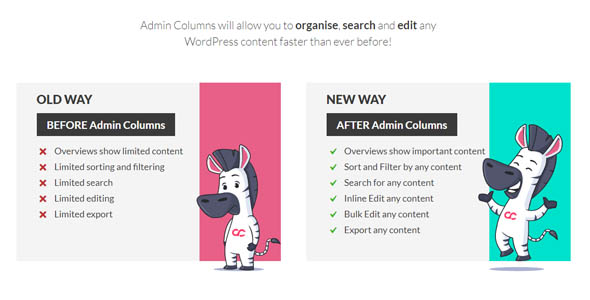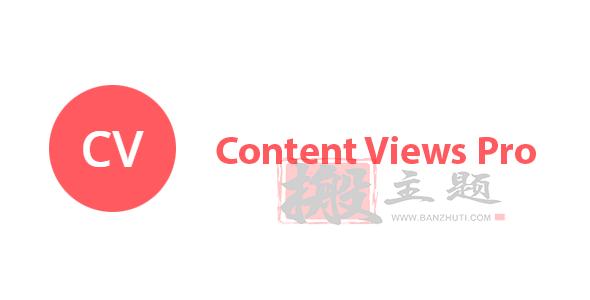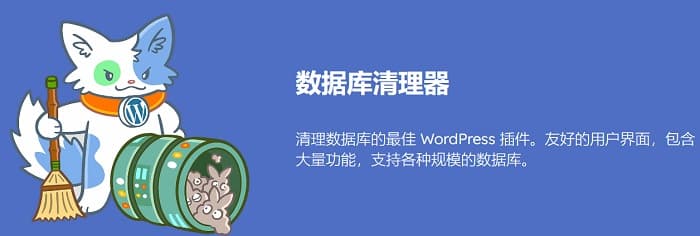WPML Multilingual CMS is the most professional multilingual solution on the WordPress platform, enabling you to easily create and manage multilingual websites. This powerful WordPress translation plugin supports automatic translation of website content, including posts, pages, custom post types, categories, menus, and widgets.
WPML plugin features an intuitive user interface that allows you to quickly set up a multilingual website without any programming knowledge. It supports over 40 languages and is fully compatible with most WordPress themes and plugins. With WPML, you can easily manage professional translation of website content, including translation status tracking and progress monitoring.
This WordPress multilingual plugin is particularly suitable for foreign trade websites, international corporate websites, and multilingual blogs. It provides complete SEO support, ensuring that each language version of the webpage can be correctly indexed by search engines. WPML also supports RTL languages (such as Arabic and Hebrew) and complex character sets to meet the needs of global users.
WPML Multilingual CMS is continuously updated and optimized to maintain compatibility with the latest version of WordPress while fixing various security issues and functional defects. Whether you are a personal blogger or a corporate website administrator, WPML can help you easily expand your website’s international business.
🔹🔹🔹🔹🔹🔹🔹🔹🔹🔹🔹🔹🔹🔹🔹🔹🔹🔹🔹🔹 Version Update Log 🔹🔹🔹🔹🔹🔹🔹🔹🔹🔹🔹🔹🔹🔹🔹🔹🔹🔹🔹🔹
WPML Multilingual CMS plugin update log is as follows:
WPML Multilingual CMS 4.7.3
Release Date: April 3, 2025
Fixes
Fixed a security issue that could lead to sensitive information leakage through shortcode injection.WPML Multilingual CMS 4.7.2
Release Date: March 18, 2025
Fixes
Fixed an issue where text areas with new lines in the classic translation editor were copied to other text fields
Fixed an issue where deleting zoom images in the secondary language would delete images in the primary language
Fixed minor formatting issues in text areas of custom fields for taxonomy
Fixed an issue where the source language filter was not applied correctly when using taxonomy filters simultaneously in the translation dashboard
Fixed an issue with incorrect rendering of taxonomy list in translation dashboard filters
Fixed compatibility issues with supported PHP versions below 7.4
Improved the process of locking tasks synchronized with the Advanced Translation Editor (ATE) to prevent blocking the site from using ATE translations
Fixed an issue where strings with line breaks and similar HTML tags were not displayed in ATE
Fixed an issue where creating Full Site Editing (FSE) templates did not work when WPML was activated
Fixed an issue where draft status was not displayed when WPML was activated and articles were not saved using Gutenberg
Fixed issues with bulk translating media in disabled languages
Fixed an issue with the interface status message display when adding languages
Fixed an issue where sticky posts could not be saved if the article was set as non-translatable
Fixed an issue where the translate button was hidden in the translation dashboard when completed translations and multiple translation methods were selected
Fixed an issue with updating term metadata set to copy
Improved the loading of the translation dashboard to correctly accommodate sites with more than 30 active languages
Removed source maps from JavaScript files
Updated the warning dialog displayed when editing translations using the native WordPress editor
Fixed pagination issues on the translation dashboard
Added a feature to pre-select recommended WPML plugins on the installer screen (Commercial tab)
Fixed an issue with erroneous status for connected translations
Fixed an issue with the resolution of WPML icon images
Fixed an issue where the translation dashboard footer would not display full width when the sidebar was closed
Fixed an issue where the loading icon for items in the translation dashboard table did not rotate
Adjusted the width of the translation status section at the top of the translation dashboard
Fixed an issue with checkboxes appearing broken on the installer page (Commercial tab)
Updated the text in the translation editor section of the WPML settings page
Fixed an issue with the alignment of release notes text found on the installer screen (Commercial tab)
Improved integration of tag and group widget blocks in the Advanced Translation Editor
Performance
Removed pending notifications for translators who do not wish to receive notifications
Improved the way translators are notified when content is sent for translation
Improved attachment management when sending content for translation
Improved the validation of items sent for translation in multiple languages to occur only once
Improved the data generation of items sent for translation in multiple languages to occur only once
Lazy loading query for calculating translation tasks on the admin pageWPML Multilingual CMS 4.7.1
Release Date: February 19, 2025
Fixes
Fixed a fatal error caused by conflicts with old version string translations and WooCommerce multilingual and multi-currency plugins when installing WPML 4.7.
Removed PSR/Log dependency that conflicted with third-party plugins.
Fixed several minor usability issues in the translation status section of the new translation dashboard page.
Fixed a minor user interface style inconsistency issue in other parts of the core plugin.
Adjusted the default value of Cookies SameSite to 'Lax'.
Updated the description on the WordPress General Settings → Site Language page.
Fixed the issue where PDF thumbnails were not removed when deleting translations.
Added appropriate block editor validation for ClassicPress compatibility.
Fixed deprecation notices logged when using PHP 8.1.23.
Fixed a minor usability issue in the WPML settings notification on the ACF screen.WPML Multilingual CMS v4.7.0
Release Date: February 10, 2025Features
- A unified translation management interface has been added, applicable to all content types.
- A global filter and 'Select All' option have been added to the translation management dashboard.
- Searchable filter sections have been added for each post type in the translation management dashboard.
- Bulk selection functionality has been implemented for each content type in the translation management dashboard.
- A new string section has been introduced, allowing selection and use of different translation methods to send strings for translation.
- The control for 'Auto Translate All Content' has been restricted to the translation management dashboard.
- An option has been added to select a secondary language as the source language for bulk auto translation.
- The translation basket has been integrated into the translation management dashboard.
- A summary section for selected content has been added to the translation management dashboard.
- Settings have been increased to include posts in draft status in 'Auto Translate All Content'.
- The user interface for selecting translation editor settings has been improved.
- Support for viewing page builder content in the Advanced Translation Editor (ATE) has been enhanced, matching the order and grouping in the page builder.
- An option to select different translation methods for each language has been enabled.
- The localization of themes and plugins has been redesigned and unified.
- The MO scanning feature has been moved to the redesigned theme and plugin localization.
- The translation mode selection has been removed from the setup wizard and settings page.
- The option to enable 'Auto Translate All Content' only for certain post types has been removed from the settings page.
- The user experience for toggling 'Auto Translate All Content' has been improved.
- Support for navigation menu translation review has been added.
- Support for upcoming translation quality features has been added.
- Support for upcoming glossary retranslation features has been added.
- The workflow in the new translation dashboard when using translation services has been enhanced.
- The widget section in the translation dashboard now shows clear widget names.
- During the translation sending process, a browser warning will be displayed on the translation dashboard if the user tries to leave the page.
- Formal options for each language have been added under auto-translate settings.
- A new button and wizard for adding translation services not listed by default has been added.
- A unified translation status section has been added.
- An option to bulk approve plugin string packages (e.g., Gravity Forms) translations has been added.Compatibility
- Elementor: Fixed the issue where the CTA widget description was wrapped in paragraph tags.
- Elementor: Added support for translating the Image-Box widget.
- Elementor: Added support for translating dynamic elements in container popups.
- Elementor: Added support for translating dynamic links within the Lottie widget.
- Elementor: Added support for translating Floating Buttons widget.
- Elementor: Added support for translating Link-in-bio widget.
- Divi: Added support for translating logos.
- Divi: Fixed the issue of ensuring backslashes are handled correctly in Divi options.
- Cornerstone: Added support for translating nested items.
- Beaver Builder: Added support for translating pricing column items.
- Avada: Fixed the issue of ensuring the language icon is only displayed when the post type is translatable.Fixes
- Fixed performance issues when syncing thousands of tasks.
- Fixed an issue where the Advanced Translation Editor (ATE) could not open when using old translations created with the Classic Translation Editor (CTE).
- Fixed an issue where the translation navigation menu was not displaying correctly on the front end.
- Resolved global helper function name conflicts.
- Fixed the issue where internal URL translations were incorrect due to not being detected as internal links.
- Separated front-end and back-end language switcher CSS.
- Unified JavaScript dependencies.
- Fixed an issue where automatic translation of all content stalled and resulted in ERR_CONNECTION_REFUSED.
- Resolved CSS loading issues for the front-end language switcher block.
- Improved handling of invalid download tasks.
- Fixed the issue where admin strings were not added to _icl_admin_option_names.
- Added a notification for users when WPML cannot retrieve languages available for automatic translation from the Advanced Translation Editor.
- Fixed browser redirection issues when using the URL format with 'language name as parameter'.
- Resolved incorrect pending task status in the translation management dashboard.
- Disabled the option to simultaneously disable flags and language names in the menu language switcher.
- Updated the message displayed when changing the default language of the site.
- Fixed the issue where translations created with the Classic Translation Editor did not convert line breaks to HTML upon saving.
- Resolved issues with duplicate job batch names when using special characters (like single quotes).
- Improved highlighting of 'Select Menu' in the language switcher.
- Fixed the issue where admins could not translate to other languages after adding a custom language on the edit language page.
- Updated the 'Easy Translate Elementor...' message for Elementor users, suitable for the WPML Blog plan.
- Set the default for the 'wp_theme' category to 'Do not translate'.
- Added the 'Automatically translate all content' setting to debugging information.
- Fixed the issue with translation dropdown placeholder text.
- Resolved WordPress database errors when disabling automatic translation for all custom post types.
- Fixed the issue where page status was not syncing correctly when translating from the page editor.
- Resolved rtrim deprecation warnings for PHP 8.1.x.
- Fixed PHP Notice: 'Trying to access array offset on value of type bool'.
- Fixed PHP Notice: 'Trying to get property 'status_id' of non-object'.
- Resolved performance issues during background task execution.
- Fixed the issue with the 'Copy from original language' option being unusable in coded URLs.
- Fixed minor issues when saving after adding a new language.- Fixed the issue where posts marked as 'needs update' when using the classic translation editor with automatic translation of all content activated.
- Resolved the issue with the link mechanism in translation fixes.
- Added backward compatibility for all WordPress versions supported by WPML.
- Added support for WordPress 6.7.
- Fixed the caching issue after updating WPML from previous beta versions.
- Fixed the issue where unrelated posts were displayed in the hierarchical post filter on the translation dashboard.
- Added lazy loading for the parent post filter in the translation dashboard.
- Fixed the fatal error in PHP 8 that caused automatic translation tasks to break.
- Updated the translation of the WPML plugin interface.