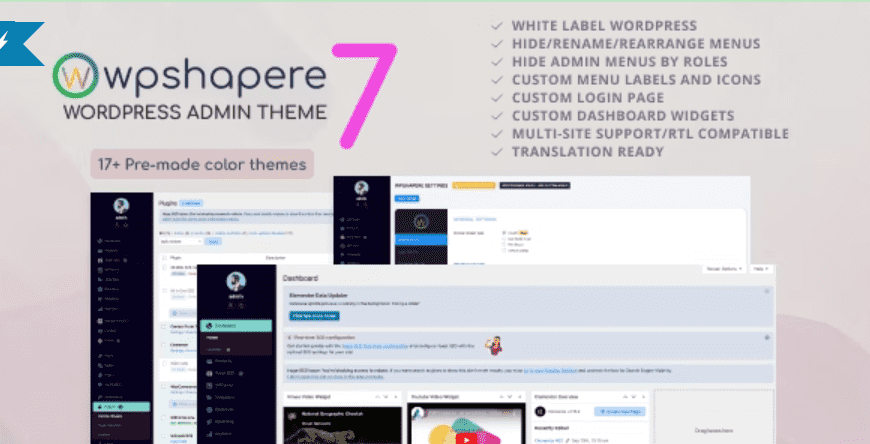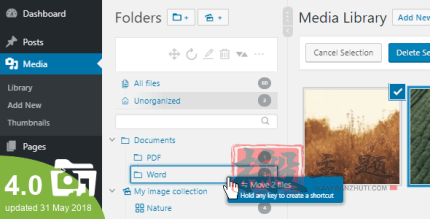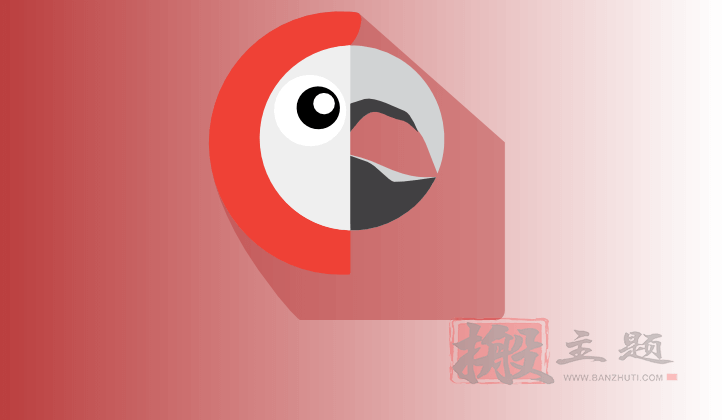WPShapere is a backend management interface customization plugin specifically designed for WordPress, allowing you to fully customize the dashboard, menus, layouts, and other elements of the WordPress backend. With WPShapere, you can easily create a management interface that aligns with your brand style, providing clients with a unique user experience.
WPShapere features powerful functionalities, including customizable login pages, backend theme colors, menu layouts, dashboard widgets, and more. You can adjust every detail as needed to ensure that the WordPress backend perfectly matches your brand image. The plugin interface is clean and easy to use, allowing even non-technical users to quickly get started.
This plugin is particularly suitable for website developers, design agencies, and digital marketers, helping you provide more professional services to your clients. WPShapere supports long-term uninterrupted updates, ensuring compatibility with the latest version of WordPress and providing stable performance.
Main features include: fully customizable WordPress backend interface, white-label functionality, customizable login pages, menu management, dashboard widget control, user role permission settings, and more. Whether for personal blogs or corporate websites, WPShapere can help you create a unique management experience.
🔹🔹🔹🔹🔹🔹🔹🔹🔹🔹🔹🔹🔹🔹🔹🔹🔹🔹🔹🔹 Version Update Log 🔹🔹🔹🔹🔹🔹🔹🔹🔹🔹🔹🔹🔹🔹🔹🔹🔹🔹🔹🔹
The update log for the WPShapere plugin is as follows:
7.0.9 - December 9, 2024Fix: Resolved the alignment issue of menu icons in the collapsible menu.
7.0.8 - July 22, 2024
Fix: Issue where the privileged user list did not list admin users in multisite installations.
Added: Text color options for body text and footer text.7.0.7 - May 29, 2024
Fix: Dashboard widgets not listed in the widget hide options.
Fix: PHP error in the latest version of WordPress.
Fix: Rare CSS errors.7.0.6 - September 26, 2023
Fix: WPShapere user avatar display issue.
7.0.5 - September 14, 2023
Hide WP notifications for the new style theme.
7.0.4 - August 7, 2023
Fix: Message box text color option not applicable for plugin update notifications.
Improved CSS for WordPress admin login page.7.0.3 - May 25, 2023
Fix: Logo not visible in the admin bar when horizontal or vertical positions are not set.
7.0.2 - May 10, 2023
Fix: Unable to scroll to the bottom of the admin menu when the admin bar is hidden.
7.0.1 - May 5, 2023
Fix: Visible scrollbar displayed on the admin menu.
7.0.0 - May 4, 2023
Add: Support for WordPress 6.2
New: New design type: Liquido
Add: New admin theme: Liquido
Add: Option to hide admin bar from the backend.
Fix: Improved CSS for Gutenberg header.6.1.19 - August 26, 2022
Support for PHP 8.
6.1.18 - March 20, 2022
New: Custom CSS for non-privileged users.
CSS bug fixes and improvements.6.1.17 - January 14, 2022
CSS bug fixes.
6.1.16 - December 23, 2021
Improved CSS styles.
Shortcode execution for admin footer.6.1.15 - August 11, 2021
Improved CSS for admin menu width.
6.1.14 - August 6, 2021
Fixed: Admin bar menu color issue in the latest WordPress version.
New: Purchase code displayed on the deactivated license page to understand the license key used on the site.6.1.13 - June 25, 2021
Google Fonts compatibility option for WPSPowerbox plugin.
6.1.12 - June 11, 2021
Fixed icon picker issue with the Friend Boss plugin's Iconpicker js.
6.1.11 - June 4, 2021
Update: Updated Font Awesome icon library to version 5.
Fix: Responsive issue on the login page.
Improved plugin coding to meet WordPress standards.6.1.10 - March 2, 2021
New: Option to hide WooCommerce title bar.
6.1.9 - December 18, 2020
Fix: Icon picker icon display error.
6.1.8 - November 24, 2020
New: Username text color option under user information settings.
Fix: Alignment issue of user icon when the admin menu is collapsed.
Fix: Background color discrepancy of dashboard Metabox.
Also some code improvements.6.1.7 - August 27, 2020
Improved the code for retrieving the list of dashboard widgets for hiding.
6.1.6 - July 22, 2020
Option framework improvements.
6.1.5 - June 11, 2020
Replaced the wp logo in the Gutenberg fullscreen editor.
CSS improvements.6.1.4 - May 24, 2020
New: Added compatibility for the upcoming WPSPowerbox 2.0 version.
Option - "Hiding selected menu links for specific admin users has also been deprecated."6.1.3 - May 13, 2020
New: Introduced a new method for customizing the admin menu.
Fix: WordPress branding sometimes still appeared in the footer.
Fix: Removed the WordPress logo from the Gutenberg editor fullscreen mode.
Fix: Gutenberg editor blank issue.
Prevented admin users from accessing admin menu customization without permission to avoid confusion.6.1.2 - January 27, 2020
Fix: Learning top bar position.
6.1.1 - January 16, 2020
Fixed: Unable to set a new password in the "Reset Password" form.
6.1.0 - January 9, 2020
New: User information - user avatar and profile edit and logout button at the top of the admin menu.
New: Option to display admin notifications and show privileged users' meta links.
Fix: Plugin menu was hidden when the WPSPowerbox plugin was activated.6.0.2 - November 24, 2019
Fix: Additional boundary of the WordPress login form due to the new WordPress update.
Fix: Better CSS support for the WordPress block editor.6.0.1 - June 16, 2019
Fix: Dashcoin icon not showing on the WordPress login form.
Fix: Custom footer text alignment issue.
Fix: Form link text alignment issue.6.0 - June 6, 2019
New: Login theme design preset manager.
New: Added 3 new login theme designs.
New: Added line icons for the admin menu.
New: Brand new UI for Acmee Options framework.
New: Options for adjusting admin menu padding.
New: Options for adjusting admin menu font size.
New: Option to add a logo for the collapsed admin menu.
New: Options to hide admin menu, widgets, and admin bar items, also providing privileges for users.
Fix: Mime type error in wp login page CSS.