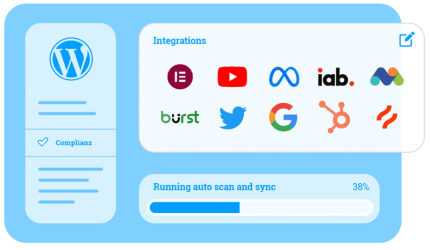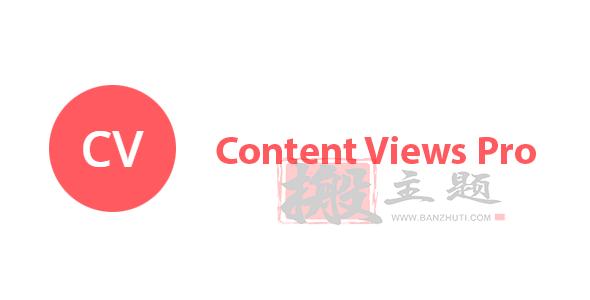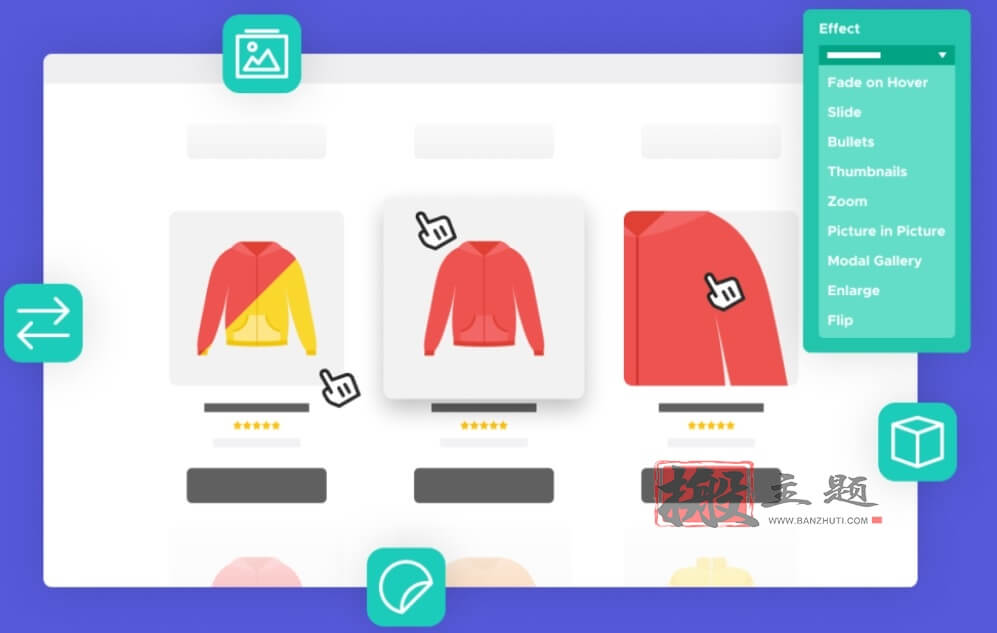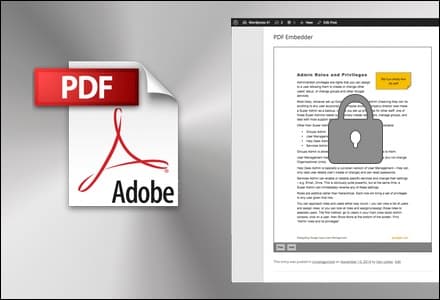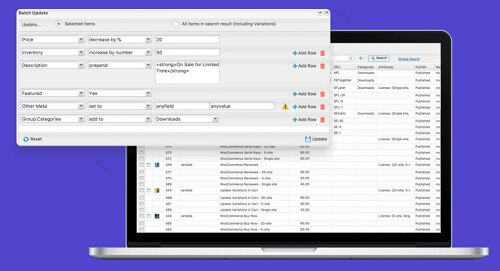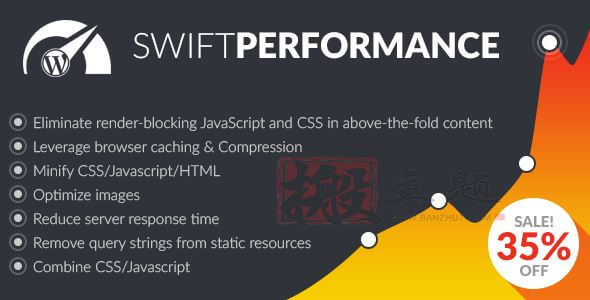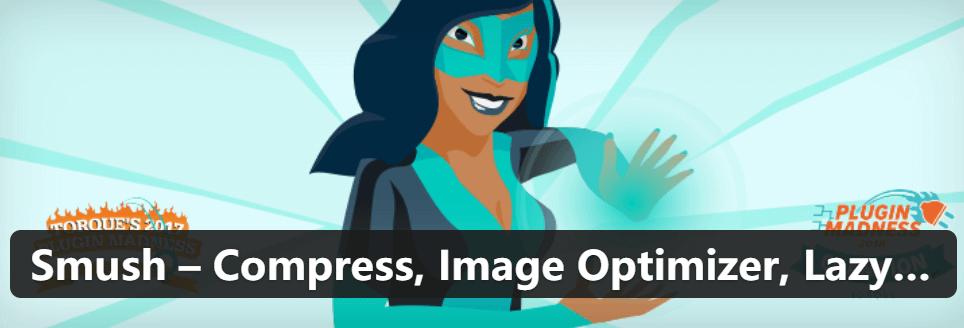Asset CleanUp Pro is a CSS and JS file optimization plugin designed specifically for WordPress websites. Modern WordPress themes often load a large number of CSS and JS files, and even with caching acceleration plugins, the results are still not ideal. Asset CleanUp Pro significantly improves page loading speed and optimizes user experience by selectively loading and compressing these files.
The plugin offers various optimization options, including on-demand loading of CSS and JS files, file merging, and lazy loading. It works even better when used in conjunction with caching plugins. Asset CleanUp Pro also supports detecting attributes in tags without the need for regular expressions, thereby speeding up PHP processing.
Asset CleanUp Pro is available in a free version and a Pro version, with the Pro version offering more powerful features and supporting more advanced optimization options. This share features the latest version of Asset CleanUp Pro, which has been continuously updated to ensure ongoing functionality improvements. Whether for personal blogs or corporate websites, Asset CleanUp Pro can help you enhance page loading speed and improve SEO performance.
By using Asset CleanUp Pro, you can easily optimize the CSS and JS files of your WordPress website, reduce unnecessary loading, and enhance website performance. Whether you are a beginner or an experienced developer, you can quickly get started and enjoy an efficient optimization experience.
🔹🔹🔹🔹🔹🔹🔹🔹🔹🔹🔹🔹🔹🔹🔹🔹🔹🔹🔹🔹 Version Update Records 🔹🔹🔹🔹🔹🔹🔹🔹🔹🔹🔹🔹🔹🔹🔹🔹🔹🔹🔹🔹
The update log for the Asset CleanUp Pro plugin is as follows:
v1.2.6.7 - April 16, 2025
* Optimized JS: If the JS file is loaded based on media queries (e.g., only in mobile view), ensure that any inline JS printed after the main JS file only triggers after the main JS file is loaded (if the media query matches) to avoid "undefined" errors in the console and functionality breakage.
* Optimized JS: When the WordPress core file "wp-i18n" is unloaded, replace the SCRIPT tag with a lighter one while keeping "setLocaleData" and other functions active to avoid JS errors in the console (for websites using only one language).
* Optimized JS: When JS resources are unloaded and the option 'ignore dependency rules and keep "child" resources loading' is used, ensure that the inline JS associated with the resources is also cleared to avoid JS errors or page functionality breakage in the console.
* Improvement: Detecting attributes in tags without using regular expressions (to speed up PHP processing).
* Fix: When using the "direct" resource retrieval method, plugins not loaded on the homepage do not appear as unloaded in the CSS/JS manager, confusing the admin into thinking the rules might not have been applied.
* Fix: Prevent errors caused by external code calling plugin functions too early, such as: "Asset CleanUp's object cache is invalid (from method "WpAssetCleanUpObjectCache::wpacu_cache_get")."= 1.2.6.6 - March 12, 2025
* Fix: "CSS & JS Manager" -- "Manage CSS/JS" -- "Custom Taxonomy" did not display the guide information
* Fix: When managing CSS/JS in the front-end view, the core JS file of the plugin was not loaded, leading to missing functionalities in the CSS/JS manager section at the bottom of the page= 1.2.6.5 - February 20, 2025
* WPML compatibility (also compatible with other similar plugins): Ensure that when using the CSS/JS manager in the Dashboard, resources will not be blocked by the browser's CORS policy if the domain/subdomain is different (e.g., es.domain.com instead of de.domain.com)
* Plugin JavaScript file improvements: The main "script" file has been split into two files, one of which contains the generic code for clearing the cache that is used across many pages (e.g., clicking the clear cache link in the top admin bar), and its size is about 6% of the other files; this reduces the amount of JavaScript code loaded on many pages, thereby decreasing bandwidth consumption during admin access and eliminating any conflicts that may arise from other plugins' JS files
* Improvements (admin area): Prevent loading SweetAlert and additional CSS if the CSS/JS manager is not loaded (e.g., in the post editing area)
* Added "Check for Updates" link below the plugin title on the "Plugins" page to force a re-check of the latest version, in case errors like "Update Failed: Plugin is up to date." occur during plugin updates
* Google Fonts Combine fix: W3C validator / 'Error: Invalid value for attribute href. Illegal character in query: | not allowed.' - Replace character '|' with '%7C'
* Fix: "Warning realpath(): open_basedir restriction in effect. File(/) is not within the allowed path:" - Added extra checks when using features like minifying CSS to ensure that errors are not printed= 1.2.6.4 - February 4, 2025
* New admin feature: “Settings” -- “Plugin Usage Preferences” -- “Notices” / Admin can receive notifications in the dashboard (if he/she wishes) about critical updates, new features, usage tips, and special offers
* Ensure that the STYLE/SCRIPT inline tags generated by the plugin (e.g., from the “Inline CSS/JS” feature) have the “type” attribute (unless the theme supports HTML5)
* Added option in “Settings” -- “Plugin Usage Preferences” -- “Plugin Management” -- “Frontend View (Your Visitors)” : “Ignore additional query strings detected on the homepage” (new option to add extra query strings to ignore early detection of the homepage)
* Added “Plugin Management” tab in “Settings” -- “Plugin Usage Preferences”: configure settings related to plugins loaded in the frontend and /wp-admin/ area; the same settings have been added in the main area of “Plugin Management”; URI: /wp-admin/admin.php?page=wpassetcleanup_plugins_manager
* Moved the “CSS/JS Caching” tab to “CSS/JS Management” and grouped options in “CSS/JS Management” (for better readability)
* Fix/Notice: “_load_textdomain_just_in_time function called incorrectly. Translation loading for the 'wp-asset-clean-up' domain triggered too early.”= 1.2.6.3 - January 30, 2025
* Improvement: Plugin Updater / Using /?wpacu_force_plugin_updater in the dashboard (e.g., on the “Plugins” page) will clear cache related to the latest detected version (e.g., if the admin encounters issues while updating the plugin, they can use the query string and then try to update the plugin again)
* Improvement: “Plugin Manager” - added “currency” query string to the common string list ignored during early detection of the homepage (e.g., www.yoursite.com/?currency=EUR is treated as the homepage)
* Fix: “Plugin Manager” - “Frontend View (Your Visitors)” / “Enable all the following rules” option / Ensure it always updates when clicked, as there was an issue in previous versions
* Fix: “Plugin Manager” - Sometimes, an error occurs in “Dashboard /wp-admin/” under the “Frontend View (Your Visitors)” tab, causing confusion for the admin
v1.2.6.2 - January 14, 2025
* New option: Uninstall the entire plugin from the dashboard (/wp-admin/): On an admin page where at least one plugin has been uninstalled (according to the rules set in the "Plugin Manager" - "In the dashboard /wp-admin/"), if the uninstalled plugin causes missing menu links, restore the sidebar to the state it was in before the plugin was uninstalled (to provide a better user experience)/### Version v1.2.6.1 - December 22, 2024
#### Bug Fixes
- **Fix: Error message "Uncaught TypeError: in_array(): Argument #2 ($haystack) must be of type array, string given" appeared on line 43 of file [...]/templates/_admin-page-settings-plugin-areas/_plugin-usage-settings/_access.php**.
- **Fix: PHP deprecation warning "trim(): Passing null to parameter #1 ($string) of type string is deprecated" appeared on line 994 of file [...]/classes/OptimiseAssets/OptimizeCommon.php**.
- **Fix: PHP warning "Undefined global variable $wpassetcleanup_external_srcs_ref"**.
- **Fix: PHP warning "preg_match(): Compilation failed: regular expression is too large at offset [...]" at line 985 of file /classes/OptimiseAssets/OptimizeJs.php**.
- **Fix "Media queries loading" issue: When the target attribute is not found and the rule cannot be applied (for example, if other optimization plugins modified LINK/SCRIPT tags), avoid any errors. Example error: "Uncaught TypeError: Cannot read properties of undefined (reading 'getAttribute')"**.#### Updates
- **Updated external links on the help page**.