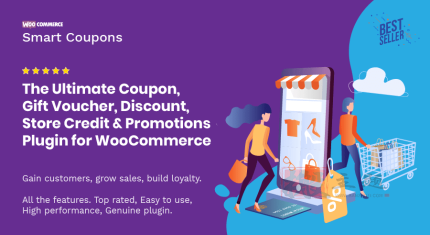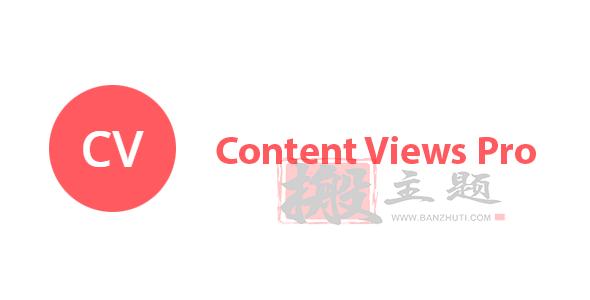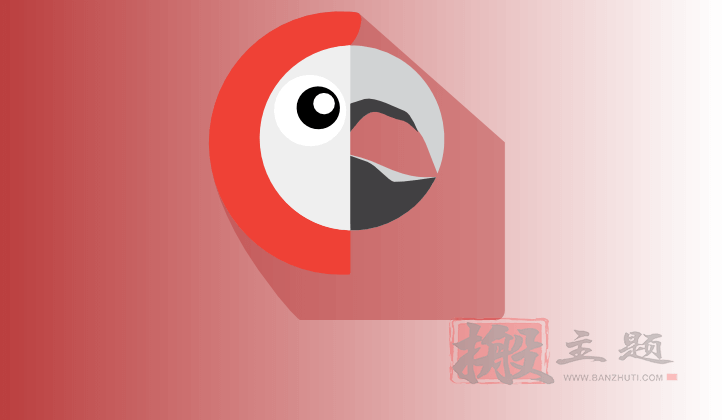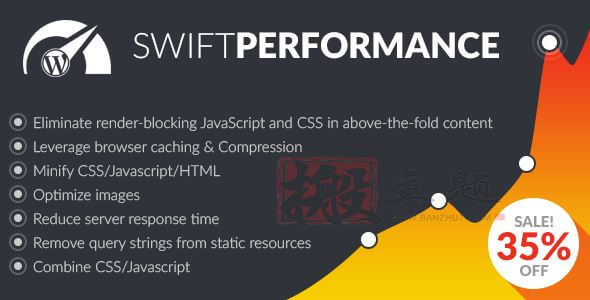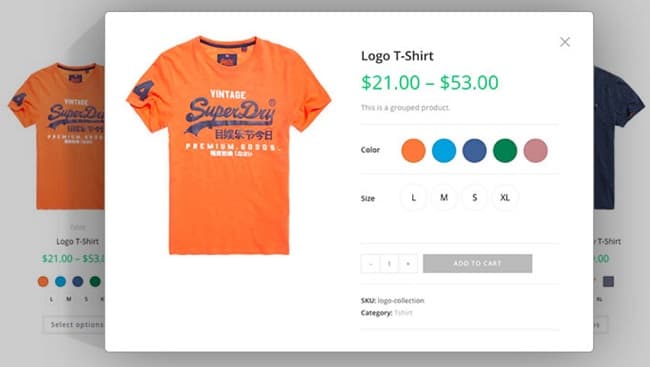Official Demo of the Theme/Plugin
EventON is an event calendar plugin designed specifically for WordPress, featuring over 200 practical functions, including highly customizable recurring events, multi-event image support, and unlimited event creation. The plugin offers various calendar layout designs to meet different scenario needs, such as virtual events, offline meetings, exhibitions, and more.
The cracked version of EventON has removed all functional restrictions of the original version, allowing you to use all premium features without limits, including event location management, organizer information, multi-data type support, and more. The plugin supports multiple languages and perfectly adapts to various website needs.
This WordPress event calendar plugin is particularly suitable for websites that need to display complex event information, such as conference websites, exhibition centers, school event pages, and more. With EventON, you can easily create beautiful event calendars to showcase event details, times, locations, and other key information.
The cracked version of EventON has been professionally processed to ensure it is fully consistent with the original version’s features while providing long-term uninterrupted update services. Whether you need a simple event list or a complex calendar view, EventON can meet your needs.
As a professional WordPress event management plugin, EventON supports responsive design, displaying perfectly on various devices. The plugin also provides a wealth of shortcodes and templates for easy integration into your existing website.
🔹🔹🔹🔹🔹🔹🔹🔹🔹🔹🔹🔹🔹🔹🔹🔹🔹🔹🔹🔹 Version Update Log 🔹🔹🔹🔹🔹🔹🔹🔹🔹🔹🔹🔹🔹🔹🔹🔹🔹🔹🔹🔹
The update log for the EventON plugin is as follows:
= v4.9.5 (April 9, 2025) =
Fix: Event top date style
Fix: Undefined error in settings= 4.9.4 (April 9, 2025) =
Fix: Activity top text color style setting not reflected in the activity
Fix: Removed deprecated Google Maps styles
Fix: ICS download time incorrect
Fix: Custom color for activity top invalid
Fix: Color picker circle tooltip not effective
Fix: fixed_month set to 08 ineffective= v4.9.3 (2025-4-4) =
Fix: Quick edit saving event time not working
Fix: Moved cached events of the calendar to settings options= v4.9.2 (2025-4-1) =
New: evo_general_params with is_admin value
New: Object cache or transient for event list query
New: AM PM to translation strings
Fix: Event ICS link bypassed nonce validation
Fix: Lightbox navigation cannot be closed
Fix: Event top content color out of sync with the top row
Fix: get_email_preview_html() in evo_helper to display preview email
Fix: CSS and JS for dynamic select elements
Fix: Default evo element field setting did not get saved value
Fix: Default event timezone did not display saved result
Fix: EVO_Event::$start_unix_raw with null value
Fix: Event top display “-” for same day events
Fix: Checkbox settings did not save all empty values
Fix: Event end time timezone incorrect
Fix: Input text fields with spaces displayed
Fix: Event card design color picker not working properly
Fix: Custom time format not working properly
Fix: Event type category not displayed when disabling previous event types
Fix: Clear layout for event top style
Update: Event settings UI
Update: Trumbowyg editor to version 2.31= v4.9.1 (March 10, 2025) =
Fix: Classic editor not working properly
Fix: Language translation not working properly= v4.9 (2025-3-5) =
New: Pluggable filter evo_eventcard_vir_post_content
New: Added new elements in eventON element class
New: Filter management events by event status
New: Option to automatically localize event times to the visitor's time
New: Debug mode to log eventon custom debug messages to debug.log
New: Option to enable event detail verification checks under Settings > Diagnostics
New: Ability to navigate between lightbox events in lightbox view
New: Open events in lightbox mode when loading page from URL ../events/one-event/282/0/
New: Manage event location list to display location images
New: Display images of admin event organizers in the list
Fix: evo color picker element uses the set hexadecimal color
Fix: Existing saved values not erased when saving settings
Fix: Backslashes removed when saving EventON settings styles
Fix: ICS shows when set to display virtual event URL after RSVP or ticketing
Fix: ICS URL not working properly
Fix: Tooltips not hiding correctly
Fix: DST time not correct when adding ICS to calendar
Fix: Footer month navigation arrows not working on the right side
Fix: ux_val 3a white event top text not displaying as white
Update: Switch to our own custom select box field with search
Update: Refactor manage all events page to reduce memory usage
Update: Default content loader animation style= 4.8.2 (2025-1-31) =
New: Added dynamic_select element to EVO_General_Elements()
Fix: Minor styling issues in settings
Fix: Month name capitalization issue in event cards
Fix: Custom repetition under specific date formats not saving correctly
Fix: evo_ajax_lightbox_form_submit() now includes passed nonce
Fix: Issue with downloading all events in ICS format in Eventon settings not working
Fix: Adding to calendar link causing Google structured data error
Fix: Custom font support issue for custom metadata ul li content
Fix: Related events configuration button reloading page issue
Fix: Default link text color issue in event details
Fix: Custom map markers not working in single event page
Update: Adjusted RTL styles for schedule view
Update: Pluggable filters for template loading
Update: Moved event status reason content to separate editable item eventtop
Remove: Cancel event override, replaced with cancel event label= v4.8.1 (January 15, 2025) =
New:
- Save EventON settings via ajaxFixes:
- Add to calendar feature not working
- Add to calendar link missing repeat interval value
- Save message displaying multiple times in the title
- Location image minimum height issue
- Retain previously saved setting values during new updates
- Loading button animation running over all content
- Color eventtop on single event page not using setting values
- Backend image attachments sometimes not working
- Custom meta field lightbox hidden after saving changes
- Added option in event editing to show link to open location address in Google MapsUpdates:
- Layout of related events in event card= v4.8 (January 13, 2025) =
**New:**
- Date picker in event editing to highlight date range
- Optional image field for custom meta fields
- Optional text area for custom meta field button
- Click location image to view full lightbox view functionality
- Functionality to set organizer image height in lightbox
- Correct handling of social sharing links before output
- Download all events as ICS link moved to custom URL
- Add to calendar ICS file URL as custom URL
- Location contact under location box
- Organizer phone number
- Organizer column on all event editing pages
- Save language settings via AJAX**Fixes:**
- Virtual event Zoom configuration button not showing on first load
- CSV export of all events to include custom meta field button links
- License activation invalid
- Add to calendar time not correct for all-day events
- Event card details empty after update
- Webhook lightbox not loading
- Page moves up when clicking EventON settings sidebar tab
- Event top appearance color not effective on calendar
- Separate copy code button in shortcode generator
- Language custom meta field empty string error
- `filter_hide_indicator = yes` still shows check mark
- Some text string translations not effective
- Multiple data type images not saved and displayed
- Multiple image fields displayed on location editing page
- Multiple date type images clickable to view full view in lightbox
- Lightbox full image aspect ratio issue
- Missing location and organizer information when downloading events as CSV
- Google schema error for location and `eventattendancemode`
- Webhooks value cleared after saving settings
- Invalid organizer map**Update:**
- Custom meta field settings moved to the lightbox
- Design and layout of the event list in the admin backend
- Event timezone as a Select2 field with search functionality
- Backend date picker UI design
- Font Awesome updated to 6.7.1