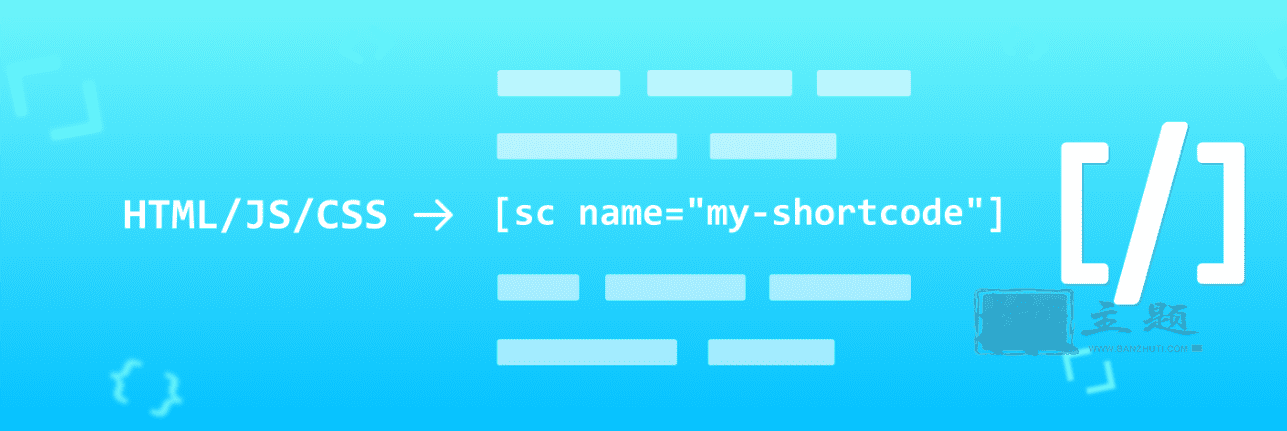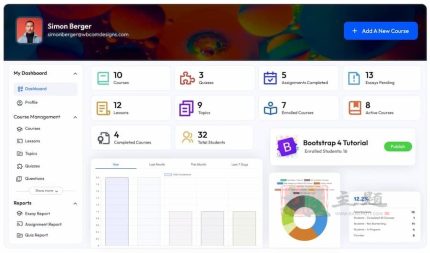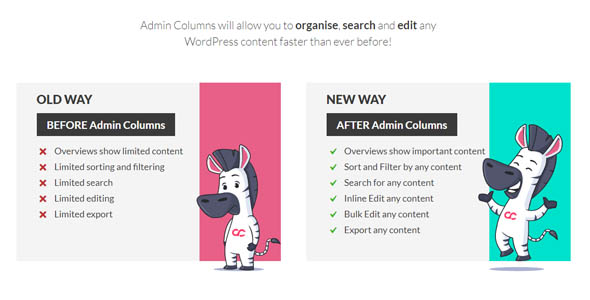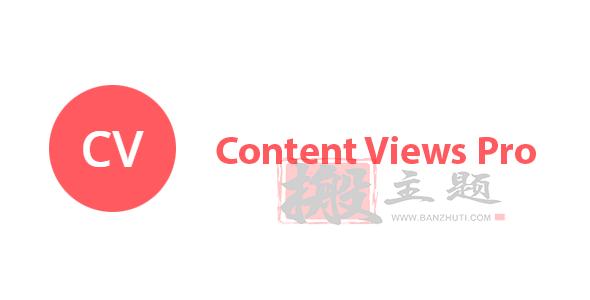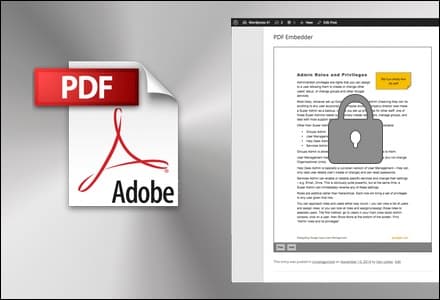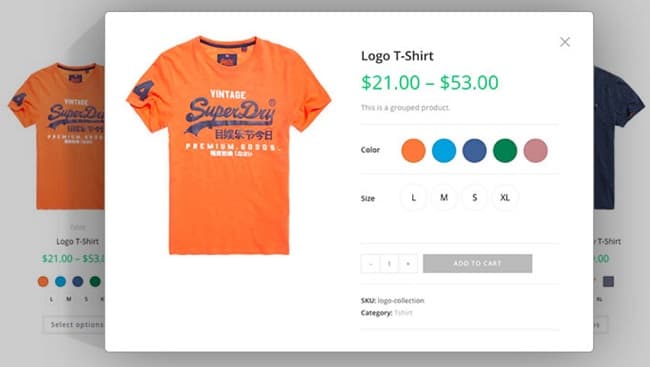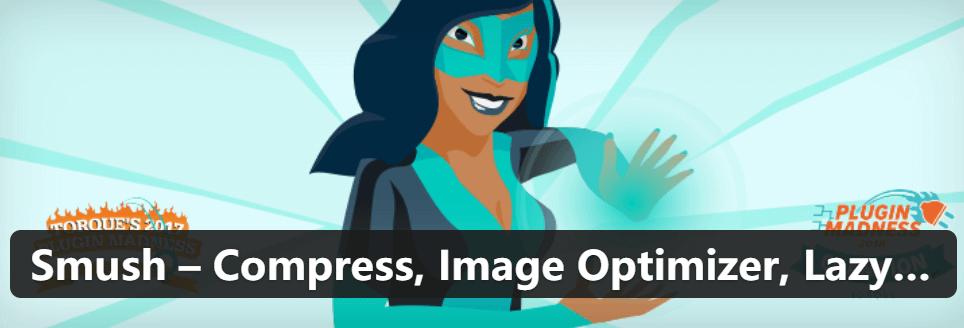Shortcoder Pro is a powerful WordPress plugin designed for developers and site administrators to create and manage shortcuts for custom code snippets. With Shortcoder Pro, you can easily convert complex HTML, JavaScript, CSS, or other code snippets into simple shortcodes and quickly call them in posts or pages.
This plugin is especially suitable for users who frequently use the same code snippets, such as advertisement codes, form embeds, custom styles, or scripts. Shortcoder Pro offers more features than the free version, including more flexible custom editor options, more powerful code management tools, and more efficient performance optimization.
Shortcoder Pro also supports multiple languages and has been continuously updated over the long term, ensuring the plugin is always compatible with the latest WordPress versions. Whether you are a personal blogger or a corporate website administrator, Shortcoder Pro can help you improve work efficiency and reduce repetitive tasks.
With Shortcoder Pro, you can easily manage all code snippets and quickly insert them where needed using simple shortcodes. This not only saves time but also reduces the possibility of errors. The plugin’s user interface is clean and intuitive, making it easy for users without programming experience to get started quickly.
Shortcoder Pro is a powerful tool for optimizing WordPress sites, especially suitable for users who frequently use custom code. Whether adding social media share buttons, embedding third-party services, or achieving complex page effects, Shortcoder Pro can help you achieve this easily.
🔹🔹🔹🔹🔹🔹🔹🔹🔹🔹🔹🔹🔹🔹🔹🔹🔹🔹🔹🔹 Version Update Log 🔹🔹🔹🔹🔹🔹🔹🔹🔹🔹🔹🔹🔹🔹🔹🔹🔹🔹🔹🔹
The update log for the Spectra Pro plugin is as follows:
6.3.2
Pro: Custom editor options sometimes fail to save.
Fix: Ajax vulnerability in the manager with nonce.
Fix: Permissions validation when closing Shortcoder update logs.6.3
Pro: Custom editor preview is only valid for the editor author.
New feature: Set default values for custom field parameters.
New feature: Set default values for custom field parameters: Custom parameter default values are displayed in the shortcode insertion popup.
Fix: Restricted access to admin-ajax calls.
Fix: Missing translations for some admin texts.
Fix: Removed comments from the inserted popup window when fully closed: removed comments for fully closed shortcodes in the insertion popup.
Fix: Removed comments from the fully closed shortcode insertion popup: Debug comment lines now have the shortcode name.
6.2
Pro: Dutch translation is now available for the Pro version.
Pro: WP Bakery CSS styles not inserted with shortcode content.
Pro: Open custom editor from shortcode list page via action link.
New feature: Option to display shortcode content on the "All Shortcodes" page.
Fix: Some texts were not translated.
Fix: Error when selecting images in WP Bakery Page Builder.6.1
New feature: Custom editor management page added to the Shortcoder menu.
Fix: HTML sometimes escapes in the editor.
Fix: Support for WordPress 6.16.0
Pro: Edit shortcode content using block editors and page builder plugins (like Elementor, WPBakery).
Pro: Support for modifying shortcode content.
Pro: Include additional code in the footer when shortcodes are used on a page.
Pro: Locate shortcode usage in posts and pages.
New feature: Prevent the same shortcode from nesting loops.
New feature: Introduce new actions and filters.
Fix: Post excerpt shortcode parameters can now print the full post excerpt.
Fix: Enhanced input and output data sanitization.