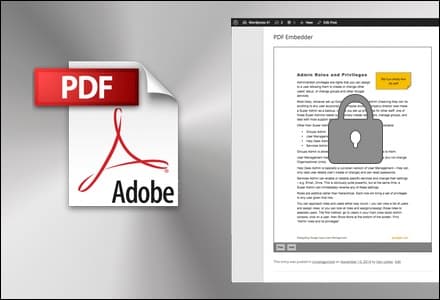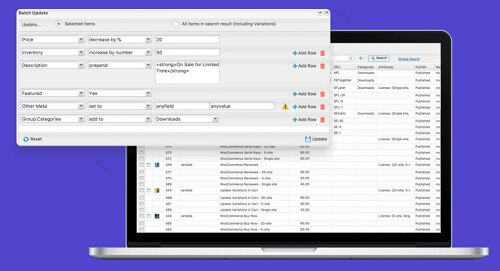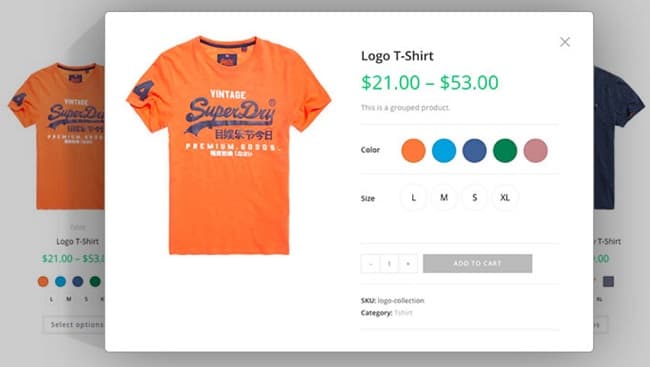Official Demo of the Theme/Plugin
Solid Security Pro (formerly iThemes Security Pro) is a professional security plugin designed specifically for WordPress, providing comprehensive firewall protection and security policies. Whether you are a personal blog or a corporate website, Solid Security Pro can provide strong security protection for your WordPress site.
The main features of this plugin include: protection against malicious logins, file change detection, database backups, brute force protection, 404 error monitoring, and more. With these features, you can easily prevent hacker attacks, malware intrusions, and other security threats.
Solid Security Pro is especially suitable for users who wish to enhance the security of their WordPress site. It not only provides basic security protection but also includes advanced features such as two-factor authentication, password strength detection, and user activity monitoring. These features can help you better protect your website data.
Continuous updates ensure that the plugin can cope with the latest security threats. Whether you are a WordPress beginner or a seasoned developer, Solid Security Pro provides you with an easy-to-use yet powerful security solution.
Choosing Solid Security Pro means choosing a reliable guardian for your WordPress site. Experience this professional WordPress security plugin now and keep your website safe from security threats!
🔹🔹🔹🔹🔹🔹🔹🔹🔹🔹🔹🔹🔹🔹🔹🔹🔹🔹🔹🔹 Version Update Log 🔹🔹🔹🔹🔹🔹🔹🔹🔹🔹🔹🔹🔹🔹🔹🔹🔹🔹🔹🔹 The update log for the Solid Security Pro plugin is as follows: 8.5.4 - 2025-03-24 - Improvement: Security configuration block uses block API version 3. Bug Fix: PHP warning when HTTP_HOST is not set. v8.5.3-2024-12-04 Enhancement: Better display of login security features in the beginner's guide. v8.5.2-2024-11-19 Bug Fix: PHP warning translation loaded too early. v8.5.1-2024-11-11 Important Note: Solid Security now requires WordPress 6.5. Adjustment: Added a new "solid_security_mail_site_logo" filter to modify the site logo used in email notifications. Bug Fix: Fatal error in PHP on shutdown due to missing Event class on certain sites. Bug Fix: PHP warning on the site health page. Bug Fix: PHP warning in the SSL module on certain server settings. v8.5.0-2024-06-18 New: Users can register accounts using keys when logging into WP. Enhancement: Improved highlighting settings search results. Bug Fix: Checkbox style issue on WordPress 6.6. Bug Fix: Use the user's email address as the key name when "Login Method" is set to "Email Only". Bug Fix: Trigger an operation when vulnerabilities remain unresolved due to plugin activation. 8.4.2-2024-04-22 Bug Fix: Security panel widget does not appear in new Solid Security installations. Bug Fix: Activating Patchstack license on websites with www subdomains does not show as active license. 8.4.1-2024-03-21 Security: Fixed Google reCAPTCHA v3 bypass. Important Note: "Automatic (Insecure)" IP detection has been removed. Read more: https://go.solidwp.com/firewall-features-not-available Adjustment: Prevent repeated session hijacking attacks from the same device even if the user does not specifically block the attacker's device. Previously, subsequent attacks after the first block would reduce its effectiveness. Adjustment: Removed "Accept Language" and "DNT" headers from the trusted device source list. Adjustment: Library updated to version 1.8.4. Patchstack license domain list has been removed from the SolidWP license page. Bug Fix: Fixed "Approve" link for trusted devices in Outlook email client. Bug Fix: The "Privilege Escalation" tab will not appear in the user's profile unless passwordless login is enabled. 8.4.0 - 2024-02-27 - New features: Redesigned the "Trusted Devices" user experience to make it clearer and simpler, especially for end users. Learn more: https://academy.solidwp.com/?p=10906 Enhancements: Allows generating a new two-factor TOTP secret from the WP-Login UI. Bug fix: SolidWP logo appears too large in some email clients. Error change: An error occurs if we cannot determine the length of the database column when saving log items.