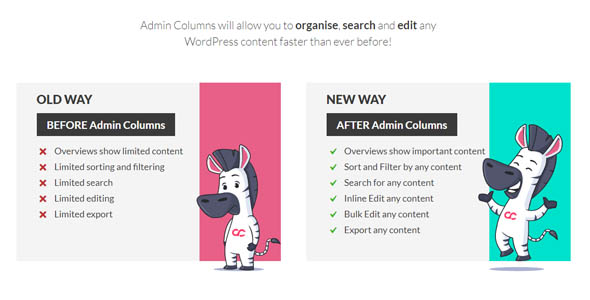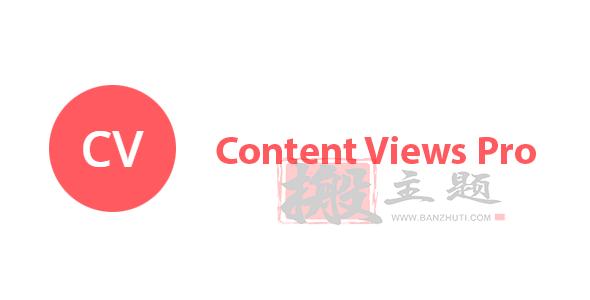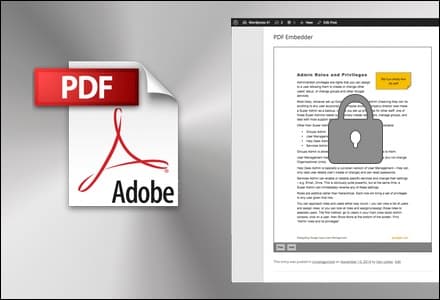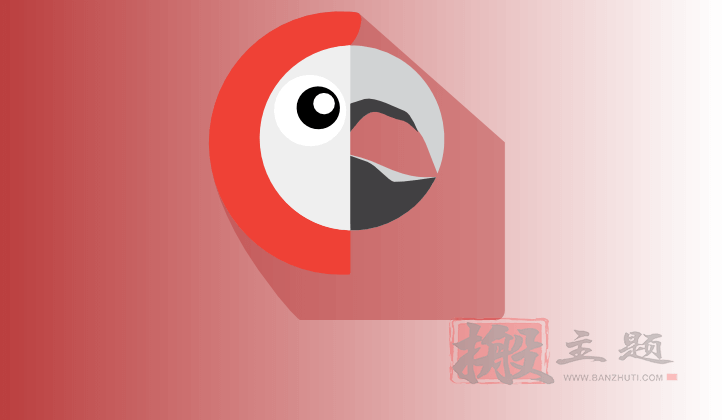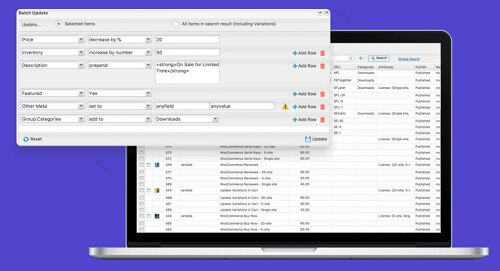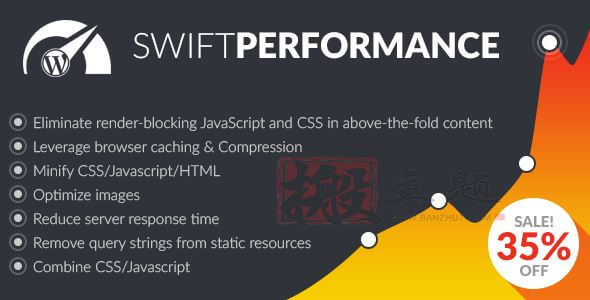WP Content Copy Protection Pro is a powerful WordPress content protection tool designed to protect your website content from unauthorized copying and theft. By combining JavaScript and CSS techniques, this plugin effectively prevents users from copying your content through right-clicking, text selection, or keyboard shortcuts.
This plugin is suitable not only for posts and pages but also protects your entire website homepage. It offers multiple protection modes, including disabling the right-click menu, disabling text selection, and disabling copy-paste functionality. You can flexibly configure the protection level as needed, ensuring content security without affecting user experience.
WP Content Copy Protection Pro is particularly suitable for content creators, photographers, writers, and anyone looking to protect their intellectual property. It effectively prevents content from being plagiarized, safeguarding your original works and business interests.
The plugin features a lightweight design, ensuring it does not slow down your website. It is compatible with most WordPress themes and plugins, easy to install, and takes effect immediately without complex configurations. We also provide long-term uninterrupted update services to ensure the plugin remains compatible with the latest version of WordPress.
If you are looking for a reliable content protection solution, WP Content Copy Protection Pro is your ideal choice. It effectively prevents content theft, protecting the fruits of your labor.
🔹🔹🔹🔹🔹🔹🔹🔹🔹🔹🔹🔹🔹🔹🔹🔹🔹🔹🔹🔹 Update Log 🔹🔹🔹🔹🔹🔹🔹🔹🔹🔹🔹🔹🔹🔹🔹🔹🔹🔹🔹🔹 The update log for WP Content Copy Protection Pro is as follows: #### = v15.3 = - **Feature Enhancement**: Hide the protection icon in the top admin bar for non-admin user roles. This change aims to simplify the interface for non-admin users and avoid unnecessary confusion. #### = v15.2 = - **Security Fix**: Resolved the Open Redirect issue to prevent malicious actors from redirecting visitors to harmful URLs using the site. This fix enhances site security and protects users from potential cyber attacks. - **Code Optimization**: Removed the unnecessary PHP page `no-js.php`. With the implementation of new fixes, this page is no longer of practical use, thus it was deleted to streamline the codebase. - **Compatibility Testing**: Tested on the latest WordPress version 6.6.1 to ensure the plugin or theme is fully compatible with the current version of WordPress. #### = v15.1 = - **Bug Fix**: Corrected the issue with alert message display, ensuring all alert messages are correctly presented to users. - **Compatibility Testing**: Tested on the then-latest WordPress version 6.5.5 to ensure its functionality operates normally without compatibility issues. =15.0= Fixed PHP warnings related to line 1060 and $post_type functions.PHP =14.9= Fixed errors related to $post_type when preparing the protection feature Fixed issues with oversized watermark logos using PHP 8.1 Tested with the latest WordPress version 6.5.3 =14.8= Tested with the final WordPress version 6.4.3 =14.5= Added protection for product post types Added protection for unknown post types Tested with the latest WordPress version 6.2.2 =14.4= Media library images in the admin panel now show without watermarks Extensive fixes for JS defer option in caching plugins Watermark tag for htaccess file updates Watermark fixes for PHP 8.2 Tested with the latest WordPress version 6.2 =14.2= Now supports ZeptoJS Now also supports JQuery.slim.min =13.4= (DevTools Killer) bug has been fixed Stopped unnecessary console.log data Overlay protection has been fixed, now only applies to posted images and attachments =13.3= Improved selection of code blocks When selecting text on a code block, the copy button on that block will only be activated Fixed mouse right-click error in certain blank spaces Improvements to JavaScript selection protection techniques Including files by absolute path is now the primary method, instead of relative paths =13.2= User types can exclude print protection Some fixes to the main array Developer tools killer feature is now stronger than before =12.7= Watermark webp image support and fix Fix PHP issue array_key_exists error notification Checked with the latest version of WordPress 6.0.1 =12.6= Fix PHP issues =12.5= Fix PHP errors in the main file (related to str_contains function) Fix select code Fix CSS code Rearrange some dashboard options Add new option to allow/disable selection of code blocks Add new option to display copy button on code blocks =12.4= Fix select code Changes to general working mechanism Change some default values =12.3= Fix code selection capability within code blocks and content editable areas Fix Z-index of copy button console.log now only shows when developer mode is turned on =12.2= Fix favorites issue =12.1= Check new WordPress 6.0 version Change dashboard icon set New option to control font size of alert messages New add button for URL exclusion list options New option to exclude by post type New option to exclude by position category Removed some deprecated functions New option to control messages that must be displayed when JavaScript is disabled New option to exclude any page from being protected from its admin bar icon New options, including any excluded pages, to prevent their admin icons from being protected again Improvement of URL inclusion list options Improvements to the (prevent print screen key) function Fixed the message for the option 'Print page has been disabled' =11.4= Fix the position of the copy button to display it outside the code in the code block =11.2= Fix print screen blocking function Improvements to [Copy Code] button Check new WordPress version =11.1= Allow selection within CODE block Allow copying from CODE block =11.0= Fix text cursor issue on submit button Fix permission issues =10.9= Fix caching function Fix css function on custom devices =10.8= Fix default options =10.7= Fix pointer events issue causing problems when clicking images, videos, certain links, and sliders =10.6= Improved CSS protection features Prevent the use of Google Chrome Developer Tools Block the use of certain browser extensions Block the use of Firefox Developer Tools Support for Russian language watermark Support for Arabic language watermark Support for direct text watermark in RTL languages Fixes errors in older PHP versions Fixes errors when using developer mode Protect tje management form with nonce Add new options to control cookies, our cookie name is wccp_pro_functionality Change some tab icons Add a new tab named beta options Add new options in the beta section to stop developer tools and browser extensions =10.3= Fix errors in older PHP versions =10.2= Fix update issues =10.1= The position of the watermark code has been changed from the main htaccess file to the upload folder Important JS fixes Important CSS fixes Print ctrl=p protection improvements Overlay protection improvements Protection measures for iPhone and iPad devices =9.9= Fix color picker errors Some JS fixes =9.8= Improved text selection protection New option (located in the second tab) only for controlling image drag and drop JS drag and drop old functionality improvements Some JS fixes =9.7= Now compatible with (elementator page builder) plugin Now compatible with (siteorigin live editor page builder) plugin Now compatible with (WordPress page builder - Beaver Builder) plugin Now compatible with (WordPress internal preview mode) Added a new control panel (Restore Defaults) button Added a new control panel (Preview Alert Message) button New name for the top bar icon to fix its default selection in previous versions Translation files updated Disable (CTRL+Shift+I) developer tools shortcut Some fixes Important fixes for editable content tags Now compatible with wpDiscuz plugin and some chat WordPress plugins Top bar icon has returned to the same as in version 2.6 New option in main settings to control the visibility of the top bar icon Stop auto-loading alert (warning.png) icon Some language errors corrected =9.6= Code fixes for image and video overlay protection =9.5= Change location (exclude by user type) option, it is now the first option in the exclude tab Plugin specific admin page styles run only when loading the admin page Fixed the exclude by user type functionality for better use with Ultimate Members plugin Code fix allowing users to drag and drop images when editing profiles Watermark exclusion code fix =9.4= Added a new mode called (reverse mode) that only protects certain pages while not protecting all other pages Watermark code fix PHP noted the new patch Smart mode code fix =9.3= Code fix for video protection Watermark code fix =9.2= Code fix version 9.1 update